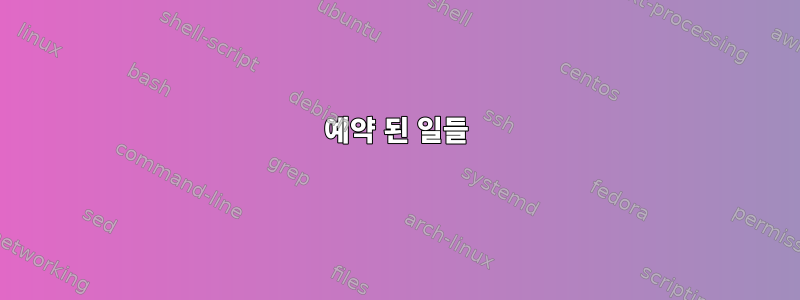
예약 된 일들
cron과 함께 rsnapshot을 사용하고 있습니다. 이것이 sudo crontab -l내가 보는 것입니다.
0 */4 * * * /usr/bin/rsnapshot hourly
30 3 * * * /usr/bin/rsnapshot daily
0 3 * * 1 /usr/bin/rsnapshot weekly
산출
모든 것이 제대로 작동하는지 확인하기 위해 백업 폴더를 확인하러 갔는데, 시간별로 정렬된 결과는 다음과 같습니다.
elijah@degas:~$ ls -lt /media/backup/
total 0
drwxrwxrwx 1 root root 0 May 30 04:00 hourly.1
drwxrwxrwx 1 root root 0 May 23 04:00 hourly.2
drwxrwxrwx 1 root root 0 May 17 04:00 hourly.3
drwxrwxrwx 1 root root 0 May 14 04:00 hourly.4
drwxrwxrwx 1 root root 0 May 13 04:00 hourly.5
drwxrwxrwx 1 root root 0 May 12 04:00 daily.0
drwxrwxrwx 1 root root 0 May 10 04:00 daily.1
drwxrwxrwx 1 root root 0 May 7 04:00 daily.2
drwxrwxrwx 1 root root 0 May 4 04:00 daily.3
drwxrwxrwx 1 root root 0 Apr 29 16:00 daily.4
drwxrwxrwx 1 root root 0 Apr 28 20:00 daily.5
drwxrwxrwx 1 root root 0 Apr 28 16:04 hourly.0
drwxrwxrwx 1 root root 0 Apr 28 12:21 daily.6
drwxrwxrwx 1 root root 0 Apr 27 10:09 weekly.1
drwxrwxrwx 1 root root 0 Apr 25 07:23 weekly.3
출력은 거의 무작위로 보입니다! 왜 이런 일이 발생합니까? 나는 다른 컴퓨터의 구성이 동일하다고 생각했고 제대로 작동하는 것 같았습니다.
시스템 로그
elijah@degas:~$ cat /var/log/syslog.1 | grep cron
Jun 20 07:40:21 degas anacron[2795]: Job `cron.daily' terminated
Jun 20 07:40:21 degas anacron[2795]: Normal exit (1 job run)
Jun 20 08:17:01 degas CRON[3144]: (root) CMD ( cd / && run-parts --report /etc/cron.hourly)
Jun 20 09:17:01 degas CRON[3228]: (root) CMD ( cd / && run-parts --report /etc/cron.hourly)
Jun 20 10:17:01 degas CRON[4893]: (root) CMD ( cd / && run-parts --report /etc/cron.hourly)
Jun 20 11:17:01 degas CRON[8737]: (root) CMD ( cd / && run-parts --report /etc/cron.hourly)
Jun 20 12:17:01 degas CRON[10192]: (root) CMD ( cd / && run-parts --report /etc/cron.hourly)
Jun 20 13:17:01 degas CRON[11870]: (root) CMD ( cd / && run-parts --report /etc/cron.hourly)
Jun 20 14:17:01 degas CRON[12829]: (root) CMD ( cd / && run-parts --report /etc/cron.hourly)
Jun 20 15:17:01 degas CRON[13614]: (root) CMD ( cd / && run-parts --report /etc/cron.hourly)
Jun 20 15:54:28 degas crontab[14446]: (root) BEGIN EDIT (root)
Jun 20 15:55:27 degas crontab[14446]: (root) END EDIT (root)
Jun 20 15:55:29 degas crontab[14460]: (root) LIST (root)
Jun 20 16:17:01 degas CRON[14770]: (root) CMD ( cd / && run-parts --report /etc/cron.hourly)
Jun 20 16:44:04 degas crontab[14911]: (root) DELETE (root)
Jun 20 16:44:07 degas crontab[14913]: (root) LIST (root)
Jun 20 17:17:01 degas CRON[15713]: (root) CMD ( cd / && run-parts --report /etc/cron.hourly)
Jun 20 18:17:01 degas CRON[15842]: (root) CMD ( cd / && run-parts --report /etc/cron.hourly)
Jun 20 19:17:01 degas CRON[15928]: (root) CMD ( cd / && run-parts --report /etc/cron.hourly)
Jun 20 20:17:01 degas CRON[16023]: (root) CMD ( cd / && run-parts --report /etc/cron.hourly)
Jun 20 21:17:01 degas CRON[16110]: (root) CMD ( cd / && run-parts --report /etc/cron.hourly)
Jun 20 22:17:01 degas CRON[16212]: (root) CMD ( cd / && run-parts --report /etc/cron.hourly)
Jun 20 23:17:01 degas CRON[16300]: (root) CMD ( cd / && run-parts --report /etc/cron.hourly)
Jun 21 00:00:01 degas CRON[16372]: (root) CMD (invoke-rc.d atop _cron)
Jun 21 00:17:01 degas CRON[16437]: (root) CMD ( cd / && run-parts --report /etc/cron.hourly)
Jun 21 01:17:01 degas CRON[16525]: (root) CMD ( cd / && run-parts --report /etc/cron.hourly)
Jun 21 02:17:01 degas CRON[16612]: (root) CMD ( cd / && run-parts --report /etc/cron.hourly)
Jun 21 03:17:01 degas CRON[16701]: (root) CMD ( cd / && run-parts --report /etc/cron.hourly)
Jun 21 04:17:01 degas CRON[16798]: (root) CMD ( cd / && run-parts --report /etc/cron.hourly)
Jun 21 05:17:01 degas CRON[16886]: (root) CMD ( cd / && run-parts --report /etc/cron.hourly)
Jun 21 06:17:01 degas CRON[16974]: (root) CMD ( cd / && run-parts --report /etc/cron.hourly)
Jun 21 06:25:01 degas CRON[16988]: (root) CMD (test -x /usr/sbin/anacron || ( cd / && run-parts --report /etc/cron.daily ))
Jun 21 07:17:01 degas CRON[17061]: (root) CMD ( cd / && run-parts --report /etc/cron.hourly)
Jun 21 07:30:01 degas CRON[17083]: (root) CMD (start -q anacron || :)
Jun 21 07:30:01 degas anacron[17086]: Anacron 2.3 started on 2016-06-21
Jun 21 07:30:01 degas anacron[17086]: Will run job `cron.daily' in 5 min.
Jun 21 07:30:01 degas anacron[17086]: Jobs will be executed sequentially
Jun 21 07:35:01 degas anacron[17086]: Job `cron.daily' started
Jun 21 07:35:01 degas anacron[17099]: Updated timestamp for job `cron.daily' to 2016-06-21
스냅샷 테스트
elijah@degas:~$ /usr/bin/rsnapshot -t hourly
echo 23633 > /var/run/rsnapshot.pid
/bin/rm -rf /media/backup/hourly.5/
mv /media/backup/hourly.4/ /media/backup/hourly.5/
mv /media/backup/hourly.3/ /media/backup/hourly.4/
mv /media/backup/hourly.2/ /media/backup/hourly.3/
mv /media/backup/hourly.1/ /media/backup/hourly.2/
/bin/cp -al /media/backup/hourly.0 /media/backup/hourly.1
/usr/bin/rsync -a --delete --numeric-ids --relative --delete-excluded \
--exclude=/var/ --exclude=/space/ --exclude=/nfs/ --exclude=/media/ \
--exclude=/proc/ --exclude=/sys/ --exclude=/dev/ --exclude=/tmp/ \
--exclude=/cdrom/ --exclude=media/backup /. \
/media/backup/hourly.0/Backup
touch /media/backup/hourly.0/
답변1
이 원래 제안은 다음에만 적용됩니다.Debian 기반 배포판:
표시되는 두 crontab조각 은 동일하지 않습니다 crontab. 따라서 작업은 두 번 실행됩니다(한 번은 에서 /etc/cron.d/rsnapshot, 한 번은 에서 crontab -l).
예를 들어 를 사용하여 그룹을 제거하면 sudo crontab -r정상적으로 작동하기 시작합니다.
다음 제안은sync_first설정 되어 있지 않은지 확인하세요/etc/rsnapshot.conf파일 에서 . (또는 그렇다면 입니다 .) 그렇지 않으면 rsnapshot 디렉터리의 루프가 발생하더라도 0명시적인 명령 없이는 rsnapshot sync실제로 백업이 수행되지 않습니다 .
답변2
얼마 후에확장된 토론파일 시스템이 손상된 것 같습니다. 예를 들어 rm -rf일반 파일 트리에서는 루트 사용자가 되는 것이 실패합니다.
파일 시스템이 마운트 해제되면 fsckNTFS로 인식됩니다.
실망스럽게도 다른 Linux 기반 플랫폼에서 NTFS가 충돌하는 것을 본 적이 있습니다 rsnapshot. 충분히 반복 가능한 버그는 없지만 rsnapshots파일 시스템이 일주일 정도 손상되는 경우가 많습니다.
내 제안은 NTFS 파일 시스템을 ext4와 같은 Linux 기반 시스템의 기본 파일 시스템으로 바꾸는 것입니다. 그런데 Windows 플랫폼에서 백업에 액세스해야 하는 경우에는 Windows 플랫폼을 잘 활용했습니다.extN 파일 시스템용 Ext2FSD 유틸리티 및 드라이버(또한소스 포지).


