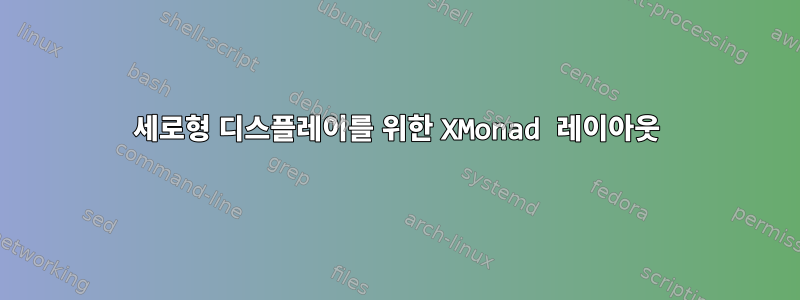
내 모니터 설정은 옆으로 향한 두 개의 27인치 모니터로 구성되어 있습니다. 이 Tall레이아웃(XMonad의 기본 레이아웃)은 내 모니터 설정에 적합하지 않은 선택이었지만 레이아웃 라이브러리를 살펴본 후 대부분의 레이아웃이 가로 모니터에서 작동한다는 것을 알았습니다.
아웃라인 모니터에 적합한 레이아웃이 있나요? 비슷할 수도 있지만 Tall먼저 수평으로 분할된 다음 기본 창이 아닌 창 사이에서 수직으로 분할됩니까?
내 모니터 설정:
Screen 0: minimum 8 x 8, current 4800 x 2560, maximum 32767 x 32767
eDP1 connected 1920x1080+2880+0 (normal left inverted right x axis y axis) 344mm x 193mm
1920x1080 60.0*+ 59.9 40.0
1680x1050 60.0 59.9
1600x1024 60.2
1400x1050 60.0
1600x900 60.0
1280x1024 60.0
1440x900 59.9
1280x960 60.0
1368x768 60.0
1360x768 59.8 60.0
1152x864 60.0
1280x720 60.0
1024x768 60.0
1024x576 60.0
960x540 60.0
800x600 60.3 56.2
864x486 60.0
640x480 59.9
720x405 60.0
640x360 60.0
DP1 disconnected (normal left inverted right x axis y axis)
DP1-1 connected primary 1440x2560+0+0 left (normal left inverted right x axis y axis) 597mm x 336mm
3440x1440_40.00 40.0 +
2560x1440 60.0*+
2880x1620 60.0
2560x1440_40.00 40.0
1920x1080 60.0 50.0 59.9 24.0 24.0
1600x1200 60.0
1680x1050 60.0
1280x1024 75.0 60.0
1440x900 59.9
1280x960 60.0
1280x800 74.9
1152x864 75.0
1280x720 60.0 50.0 59.9
1024x768 75.1 70.1 60.0
832x624 74.6
800x600 72.2 75.0 60.3 56.2
720x576 50.0
720x480 60.0 59.9
640x480 75.0 72.8 66.7 60.0 59.9
720x400 70.1
DP1-2 connected 1440x2560+1440+0 right (normal left inverted right x axis y axis) 597mm x 336mm
2560x1440 60.0*+
3440x1440 40.0
2880x1620 60.0
2560x1440_40.00 40.0
1920x1080 60.0 50.0 59.9 24.0 24.0
1600x1200 60.0
1680x1050 60.0
1280x1024 75.0 60.0
1440x900 59.9
1280x960 60.0
1280x800 74.9
1152x864 75.0
1280x720 60.0 50.0 59.9
1024x768 75.1 70.1 60.0
832x624 74.6
800x600 72.2 75.0 60.3 56.2
720x576 50.0
720x480 60.0 59.9
640x480 75.0 72.8 66.7 60.0 59.9
720x400 70.1
DP1-3 disconnected (normal left inverted right x axis y axis)
DP2 disconnected (normal left inverted right x axis y axis)
HDMI1 disconnected (normal left inverted right x axis y axis)
HDMI2 disconnected (normal left inverted right x axis y axis)
VIRTUAL1 disconnected (normal left inverted right x axis y axis)
답변1
네가 원하는 것 같아Tall 레이아웃을 90도 회전.
이를 사용하는 방법에 대한 최소한의 예는 이 레이아웃을 layoutHookXmonad 구성에 넣는 것입니다.
main = do
xmonad $ defaultConfig { layoutHook = Mirror $ Tall 1 (3/100) (0.5) }
Tall이로 인해 Xmonad는 1개의 주요 영역, 3/100증분 및 50% 배율 의 레이아웃을 사용합니다 . Mirror이 레이아웃을 90도 회전합니다.


