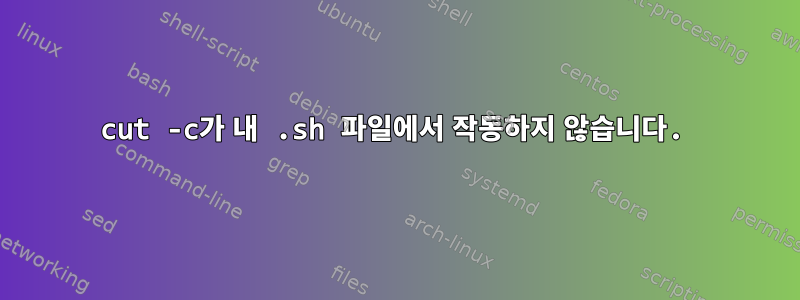
나는 다음 명령을 시도했습니다
cut -c-11 ifshell.sh
cat ifshell.sh | cut -c-11 ifshell.sh
cat ifshell.sh | awk '{print $1} | cut -c-11 ifshell.sh
하지만 매번 .sh 파일의 전체 내용을 얻을 때마다. 이 명령은 .txt 파일에서 완벽하게 작동합니다. 주요 목표는 "#!/bin/bash" 스크립트의 처음 11자를 추출하여 파일이 실제로 bash bin 스크립트인지 확인하는 것입니다.
답변1
표준 ̀ file명령을 사용할 수도 있습니다.
[PRD][]user@localhost:~ 17:21:30
$ head -n 1 setproxymkt.sh
#!/bin/bash
[PRD][]user@localhost:~ 17:21:38
$ file setproxymkt.sh
setproxymkt.sh: Bourne-Again shell script, ASCII text executable
답변2
달성하려는 목표에는 다음이 더 적합할 수 있습니다.
# #// FILE could be a for-loop as well for example.
FILE="bash_scropt.sh" ;
if grep '#!/bin/bash' $FILE 1>/dev/null ; then
printf "$FILE bash-script\n" ;
else
printf "> $FILE -- NOT bash\n" ;
fi ;
이것을 @netmonk의 제안과 혼합할 수도 있습니다. 다음과 같이 헤더를 greping하는 것이 더 간결할 것입니다.
FILE="bash_scropt.sh" ; if head -n 1 $FILE | grep '#!/bin/bash' 1>/dev/null ; then printf "$FILE bash-script\n" ; else printf "> $FILE -- NOT bash\n" ; fi


