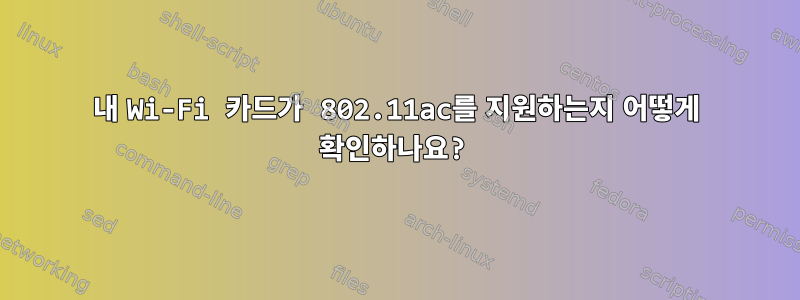
내 Wi-Fi 카드가 802.11ac를 지원하는지 잘 모르겠습니다. 이 정보를 어떻게 찾을 수 있나요?
답변1
실행하면 iw list지정된 행을 찾습니다 VHT.
VHT Capabilities (0x038071a0):
Max MPDU length: 3895
Supported Channel Width: neither 160 nor 80+80
short GI (80 MHz)
TX STBC
SU Beamformee
VHT RX MCS set:
1 streams: MCS 0-9
2 streams: MCS 0-9
3 streams: not supported
4 streams: not supported
5 streams: not supported
6 streams: not supported
7 streams: not supported
8 streams: not supported
VHT RX highest supported: 0 Mbps
VHT TX MCS set:
1 streams: MCS 0-9
2 streams: MCS 0-9
3 streams: not supported
4 streams: not supported
5 streams: not supported
6 streams: not supported
7 streams: not supported
8 streams: not supported
VHT TX highest supported: 0 Mbps
카드가 802.11ac를 지원하지 않는 경우 이 섹션이 완전히 누락됩니다.
따라서 802.11ac를 지원하지 않는 카드의 경우:
$ iw list | grep VHT
카드에하다802.11ac 지원:
$ iw list | grep VHT
VHT Capabilities (0x038071a0):
VHT RX MCS set:
VHT RX highest supported: 0 Mbps
VHT TX MCS set:
VHT TX highest supported: 0 Mbps


