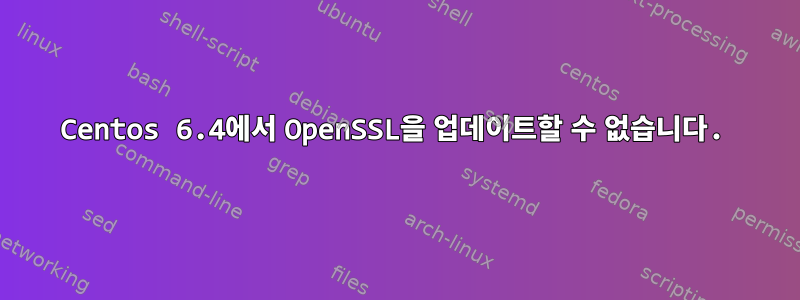
OpenSSL을 패치하려는 Centos 6.4 시스템이 있습니다. 현재 yum은 "1.0.1e-16.el6_5.4"를 보고하고 openssl 버전은 "1.0.1e-fips"를 표시합니다. 내 Ubuntu 컴퓨터에서는 apt를 사용하여 매우 쉽게 openssl을 업데이트할 수 있지만 "yum update openssl"(또는 "yum update"만)을 시도하면 "업데이트용으로 표시된 패키지가 없습니다"라는 응답이 나타납니다. 나에게는 그럴 것 같지 않습니다.
이 기계를 어떻게 업데이트하나요?
고쳐 쓰다:
$ sudo python -c 'import yum, pprint; yb=yum.YumBase(); pprint.pprint(yb.conf.yumvar, width=1)'
Loading "rhnplugin" plugin
Loading "product-id" plugin
Loading "refresh-packagekit" plugin
Not loading "subscription-manager" plugin, as it is disabled
Config time: 0.042
Running "init" handler for "rhnplugin" plugin
There was an error communicating with RHN.
RHN Satellite or RHN Classic support will be disabled.
Error communicating with server. The message was:
Name or service not known
{'arch': 'ia32e',
'basearch': 'x86_64',
'releasever': '6Workstation',
'uuid': '<< something valid looking >>'}
여기에 저장소를 추가하면 엄청난 양의 업데이트가 이루어졌습니다. 불행하게도 재부팅 후에도:
$ openssl version
OpenSSL 1.0.1e-fips 11 Feb 2013
여전히 yum update openssl"업데이트 대상으로 표시된 패키지가 없습니다"라고 표시되고 yum list openssl반환됩니다.
Installed Packages
openssl.x86_64 1.0.1e-42.el6_7.4 @updates
Available Packages
openssl.i686 1.0.1e-42.el6_7.4 updates
답변1
CentOS 저장소에 대한 설정이 없거나 적어도 작동하는 것이 없는 것 같습니다. 를 실행하여 이를 확인할 수 있습니다 yum repolist. "저장소 ID" 및/또는 "저장소 이름" 아래에 항목이 나타나지 않으면 확실히 저장소 설정이 없는 것입니다.
문제를 해결하는 쉬운 방법은 를 사용하는 것입니다 yum-config-manager --add-repo=<CentOS repo>. 이렇게 하면 /etc/yum.repos.d/ 아래에 구성 파일이 자동으로 생성됩니다.
공식 CentOS 저장소를 얻으려면 이 페이지가 도움이 될 것이라고 생각합니다.https://wiki.centos.org/다운로드
편집:
이것은 더 유용한 URL일 수 있습니다.https://www.centos.org/docs/5/html/yum/sn-yum-maintenance.html
이것은 인터넷에 연결되어 있다고 가정하고 미러를 선택하는 "가장 빠른 미러" RPM을 설치하는 방법을 설명합니다.
답변2
yum update openssl문제, openssl을 업데이트하려고 할 때 다음 오류가 발생합니다.
Loaded plugins: product-id, refresh-packagekit, rhnplugin, security, subscription-manager
There was an error communicating with RHN.
RHN Satellite or RHN Classic support will be disabled.
Error communicating with server. The message was:
Error Class Code: 6001
Error Class Info:
RHN is in the process of being decommissioned and systems are no longer able to receive updates or make use of any RHN services.
Please see https://access.redhat.com/articles/2979901 for more info.
Setting up Update Process
Could not retrieve mirrorlist https://mirrors.iuscommunity.org/mirrorlist?repo=ius-el6&arch=x86_64&protocol=http error was
14: Peer cert cannot be verified or peer cert invalid
Error: Cannot retrieve repository metadata (repomd.xml) for repository: ius. Please verify its path and try again.
몇 번의 RND 후에 오류 코드 6001에 대한 해결책을 얻었습니다. 문제 해결 방법을 요약하면 다음과 같습니다.
mv /etc/yum.repos.d/* /tmp/
rm -rf /var/cache/yum/*
yum clean all
yum repolist
yum update openssl
yum list installed openssl


