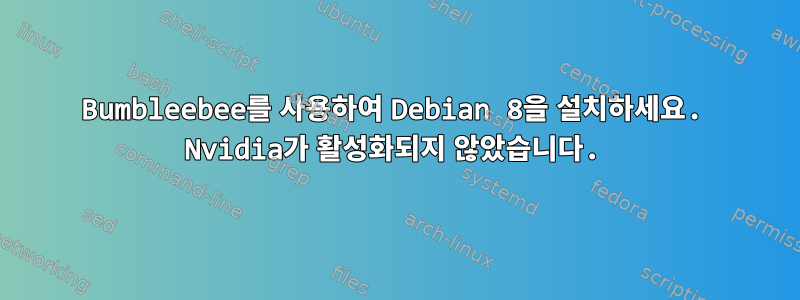
/etc/apt/sources.list를 추가했습니다.
deb http://ftp.tu-graz.ac.at/mirror/debian/ jessie main non-free contrib
deb-src http://ftp.tu-graz.ac.at/mirror/debian/ jessie main non-free contrib
deb http://ftp.tu-graz.ac.at/mirror/debian/ jessie-updates main contrib non-free
deb-src http://ftp.tu-graz.ac.at/mirror/debian/ jessie-updates main contrib non-free
뒤쪽에
apt-get update
apt-get install bumblebee bumblebee-nvidia primus
usermod -a -G bumblebee myuser
다시 시작한 후
root@pc:/home/pc# lspci | grep -i VGA
00:02.0 VGA compatible controller: Intel Corporation Core Processor Integrated Graphics Controller (rev 18)
01:00.0 VGA compatible controller: NVIDIA Corporation GT218M [GeForce 310M] (rev ff)
이 코드를 설정하면
nvidia-settings
root@pc:/home/pc# nvidia-xconfig
bash: nvidia-xconfig: komut yok
root@pc:/home/pc#
root@pc:/home/pc# ls /etc/X11/
app-defaults X Xreset.d Xsession.options
default-display-manager xinit Xresources xsm
fonts xkb Xsession XvMCConfig
rgb.txt Xreset Xsession.d Xwrapper.config
root@pc:/home/pc#
root@pc:/home/pc# glxinfo | grep render
direct rendering: Yes
GLX_MESA_multithread_makecurrent, GLX_MESA_query_renderer,
GLX_MESA_multithread_makecurrent, GLX_MESA_query_renderer,
OpenGL renderer string: Mesa DRI Intel(R) Ironlake Mobile
GL_NV_blend_square, GL_NV_conditional_render, GL_NV_depth_clamp,
GL_OES_fbo_render_mipmap, GL_OES_get_program_binary, GL_OES_mapbuffer,
root@pc:/home/pc#
Screen 0: minimum 320 x 200, current 1366 x 768, maximum 8192 x 8192
LVDS1 connected primary 1366x768 0 0 (normal left inverted right x axis y axis) 293mm x 165mm
1366x768 60.03*
1360x768 59.80 59.96
1024x768 60.00
800x600 60.32 56.25
640x480 59.94
VGA1 disconnected (normal left inverted right x axis y axis)
HDMI1 disconnected (normal left inverted right x axis y axis)
DP1 disconnected (normal left inverted right x axis y axis)
답변1
Bumblebee 데몬을 시작해야 할 것 같습니다.
# systemctl start bumblebeed
이렇게 하면 데몬이 시작되지만 재부팅하면 데몬을 다시 시작해야 합니다. 이 문제를 해결하려면 다음을 실행할 수도 있습니다.
# systemctl enable bumblebeed
이는 부팅 시 항상 데몬을 시작하도록 systemd에 지시합니다.
참고: 이 작업은 다음과 같이 수행해야 합니다.root



