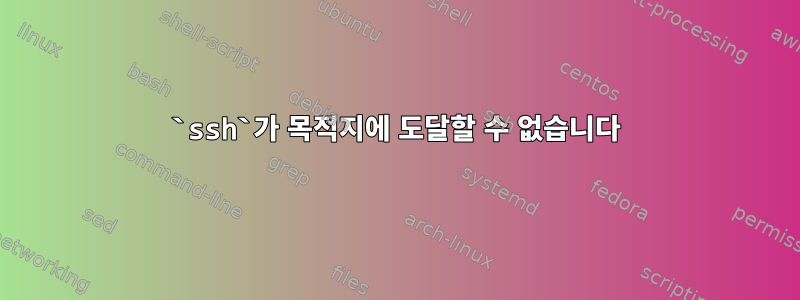
IP 주소를 사용하여 연구실의 다른 컴퓨터에 SSH로 연결하려고 합니다. 137.84.4.211호스트 이름이 이라고 가정할 때 IP 주소는 입니다 MyName. 내 IP 주소는 입니다 137.82.81.10. 이것이 두 컴퓨터가 동일한 로컬 호스트를 공유한다는 것을 의미하는지 모르겠습니다.
나는 노력했다
$ ssh -vv [email protected]
debug1: Reading configuration data /etc/ssh/ssh_config
debug1: /etc/ssh/ssh_config line 21: Applying options for *
debug2: ssh_connect: needpriv 0
debug1: Connecting to 137.84.4.211 [137.84.4.211] port 22.
debug1: connect to address 137.84.4.211 port 22: Operation timed out
ssh: connect to host 137.84.4.211 port 22: Operation timed out
물론 돌아오는 데는 1분 정도 걸렸다 Operation timed out.
나도 그랬어
$ sudo tcptraceroute 137.84.4.211 22
Selected device en0, address 137.82.81.10, port 55360 for outgoing packets
Tracing the path to 137.84.4.211 on TCP port 22 (ssh), 30 hops max
1 137.82.81.253 0.488 ms 0.370 ms 0.357 ms
2 a0-a1.net.ubc.ca (142.103.78.250) 0.648 ms 0.660 ms 0.683 ms
3 anguborder-a0.net.ubc.ca (137.82.123.137) 132.591 ms 1.959 ms 1.525 ms
4 343-oran-cr1-ubcab.vncv1.bc.net (134.87.2.234) 0.549 ms 0.639 ms 0.625 ms
5 cr1-bb3900.vantx1.bc.net (206.12.0.33) 0.747 ms 0.547 ms 0.620 ms
6 vncv1rtr1.canarie.ca (205.189.32.172) 0.700 ms 1.426 ms 1.126 ms
7 abilene-1-lo-jmb-706.sttlwa.pacificwave.net (207.231.240.8) 3.955 ms 4.010 ms 4.080 ms
8 198.71.46.246 29.355 ms 29.405 ms 29.261 ms
9 159.238.0.10 29.510 ms 29.404 ms 29.613 ms
10 159.238.0.9 32.455 ms 36.140 ms 32.574 ms
11 * * *
12 * * *
13 * * *
14 * * *
15 * * *
16 * * *
17 * * *
18 * * *
19 * * *
20 * * *
21 * * *
22 * * *
23 * * *
24 * * *
25 * * *
26 * * *
27 * * *
28 * * *
29 * * *
30 * * *
Destination not reached
두 컴퓨터 모두 BC 주 밴쿠버(50미터 이내)에 위치해 있기 때문에 온타리오(205.189.32.172)와 와이오밍(159.238.0.9)에서 노드를 검색하고 있는 것을 보고 조금 놀랐습니다.
방화벽이 꺼져 있고 모든 연결이 허용되는지 확인했습니다. 두 컴퓨터 모두 Mac OS X El Capitan을 실행합니다.
답변1
IP 주소 137. 84.4.211 및 137. 82.81.10은 동일한 네트워크에 없습니다. 대부분의 경우 두 주소의 값은 84 또는 82여야 합니다.


