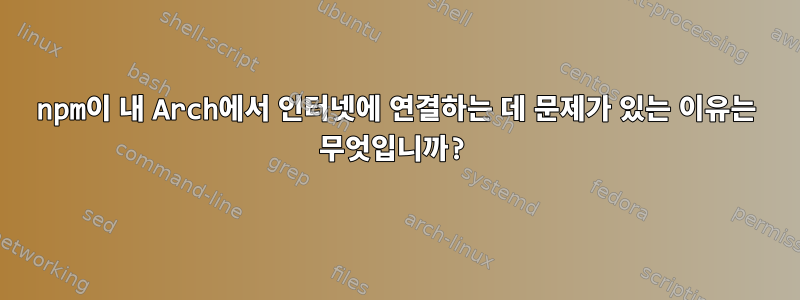
그래서 다운로드할 때원자 텍스트 편집기명령을 통해 yaourt -S atom-editor다음과 같은 오류가 발생합니다.
Installing build modules...
npm ERR! Linux 4.5.4-1-ARCH
npm ERR! argv "/usr/bin/node" "/usr/bin/npm" "--userconfig=/tmp/yaourt-tmp-shazam/aur-atom-editor-arch/src/atom-1.8.0/build/.npmrc" "install"
npm ERR! node v6.2.0
npm ERR! npm v3.9.3
npm ERR! code ECONNREFUSED
npm ERR! errno ECONNREFUSED
npm ERR! syscall connect
npm ERR! Error: connect ECONNREFUSED 199.27.76.162:443
npm ERR! at Object.exports._errnoException (util.js:953:11)
npm ERR! at exports._exceptionWithHostPort (util.js:976:20)
npm ERR! at TCPConnectWrap.afterConnect [as oncomplete] (net.js:1080:14)
npm ERR! { Error: connect ECONNREFUSED 199.27.76.162:443
npm ERR! at Object.exports._errnoException (util.js:953:11)
npm ERR! at exports._exceptionWithHostPort (util.js:976:20)
npm ERR! at TCPConnectWrap.afterConnect [as oncomplete] (net.js:1080:14)
npm ERR! code: 'ECONNREFUSED',
npm ERR! errno: 'ECONNREFUSED',
npm ERR! syscall: 'connect',
npm ERR! address: '199.27.76.162',
npm ERR! port: 443,
npm ERR! parent: 'atom-build' }
npm ERR!
npm ERR! If you are behind a proxy, please make sure that the
npm ERR! 'proxy' config is set properly. See: 'npm help config'
npm ERR! Please include the following file with any support request:
npm ERR! /tmp/yaourt-tmp-shazam/aur-atom-editor-arch/src/atom-1.8.0/build/npm-debug.log
Node: v6.2.0
npm: v3.9.3
환경 변수를 설정했는데 export all_proxy=proxy.iisc.ernet.in:3128이것이 내 회사 프록시입니다. npm 프록시도 설정했습니다 npm set all_proxy proxy.iisc.ernet.in:3128. npm에서 잘못된 변수를 설정하고 있습니까?
노트: 지점입니다이것질문.
답변1
~에 따르면npm 구성 도움말, 환경에서만 프록시 설정을 가져옵니다.
HTTPS_PROXY, https_proxy, HTTP_PROXY 또는 http_proxy 환경 변수가 설정된 경우
(섹션을 보면 및 https_proxy섹션 proxy만 언급되어 있습니다 .)HTTP_PROXYhttp_proxy
또한 도움말에는 all_proxy구성 키가 어디에도 나열되지 않고 단지 https_proxy및 만 표시되어 설정이 적용되지 않는 proxy이유를 설명합니다 .all_proxy
답변2
CLTM이는 회사 에이전트가 Microsoft의 NTLM을 사용하는 경우 필요할 수 있습니다.
cntlm업스트림 프록시(예: 회사 프록시)용 프록시 서버를 구성한 후 npm이를 사용하도록 구성하면 됩니다.
npm config set proxy http://127.0.0.1:3128
npm config set https-proxy http://127.0.0.1:3128
http및 가 모두 있어야 합니다 https. 대부분의 패키지 관리자는 명령줄에서 스크립트를 실행하는 데 더 적합한 환경 변수가 아닌 구성 파일에서 프록시를 구성하는 경우 가장 잘 작동합니다.
그러나 오류 코드에 "연결 거부됨"이 표시되므로 이는 아웃바운드 방화벽, SELinux 차단 또는 프록시 호스트 포트 오류일 수 있습니다. 동일한 사용자로부터 원격으로 로그인을 시도하고 작동하는지, 프록시에서 포트가 열려 있는지 확인하세요.
답변3
npm config set proxy null
npm config set https-proxy null
npm config set registry http://registry.npmjs.org/


