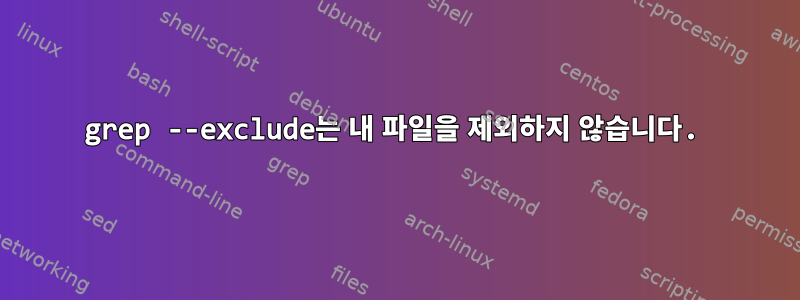
특정 문자열이 있는 디렉터리를 검색하고 있습니다(해당 문자열이 있는 위치와 파일의 모든 인스턴스를 확인하기 위해). 그런데 특정 파일을 검색에서 제외하고 싶습니다.
이게 무슨 일이야 -
$echo "searchstring" > ./old_folder/useless_file
$echo "searchstring" > ./new_folder/good_file
$grep -r --exclude="old_folder/useless_file" searchstring *
./old_folder/useless_file:searchstring
./new_folder/good_file:searchstring
이것이 내가 원하는 결과입니다 -
./new_folder/good_file:searchstring
답변1
이 --exclude옵션은 디렉토리나 전체 경로가 아닌 파일 이름과 일치하는 glob을 사용합니다.
--exclude=GLOB
Skip files whose base name matches GLOB (using wildcard
matching). A file-name glob can use *, ?, and [...] as
wildcards, and \ to quote a wildcard or backslash character
literally.
따라서 다음과 같이 할 수 있습니다.
$ grep -r --exclude="*useless_file*" searchstring
new_folder/good_file:searchstring
또는 디렉터리의 모든 파일을 제외합니다.
$ grep -r --exclude-dir="old_folder" searchstring
new_folder/good_file:searchstring


