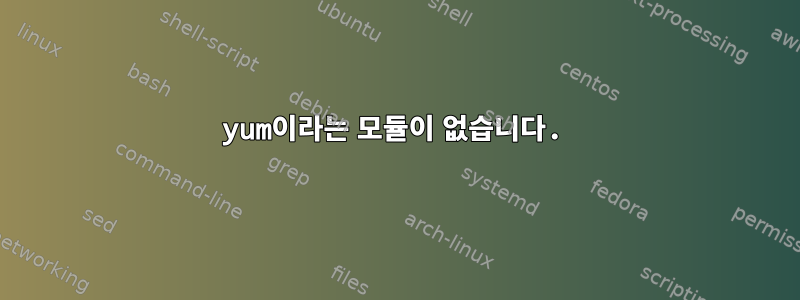
Centos 7 시스템에서 yum 명령을 실행하는 동안 오류가 발생합니다.
No module named yum
Please install a package which provides this module, or
verify that the module is installed correctly.
It's possible that the above module doesn't match the
current version of Python, which is:
2.7.11 (default, Jan 29 2016, 15:44:20)
[GCC 4.8.5 20150623 (Red Hat 4.8.5-4)]
If you cannot solve this problem yourself, please go to
the yum faq at:
http://yum.baseurl.org/wiki/Faq
이 오류가 발생하기 전에 마지막으로 수행한 작업은 cpanm --notest XML::LibXML이었습니다. 이것이 어떤 방식으로든 Python 구성을 방해하는지 확실하지 않습니다. 포럼을 탐색하고 centos 7용 Python rpm을 업데이트했습니다.
$ ls rpm/
python-2.7.5-34.el7.x86_64.rpm
python-tools-2.7.5-34.el7.x86_64.rpm
tix-devel-8.4.3-12.el7.x86_64.rpm
yum-3.4.3-132.el7.centos.0.1.noarch.rpm.1
python-devel-2.7.5-34.el7.x86_64.rpm
tkinter-2.7.5-34.el7.x86_64.rpm
yum-plugin-fastestmirror-1.1.31-34.el7.noarch.rpm
python-libs-2.7.5-34.el7.x86_64.rpm
tix-8.4.3-12.el7.x86_64.rpm
yum-3.4.3-132.el7.centos.0.1.noarch.rpm yum-utils-1.1.31-34.el7.noarch.rpm
$ sudo rpm -ivh *.rpm --force
이는 다음 명령의 출력입니다.
$ python -V
Python 2.7.11
$ rpm -qi python
Name : python
Version : 2.7.5
Release : 34.el7
Architecture: x86_64
Install Date: Tue 29 Mar 2016 01:29:30 AM EDT
Group : Development/Languages
Size : 80835
License : Python
Signature : RSA/SHA256, Wed 25 Nov 2015 10:33:01 AM EST, Key ID 24c6a8a7f4a80eb5
Source RPM : python-2.7.5-34.el7.src.rpm
Build Date : Thu 19 Nov 2015 09:33:15 PM EST
Build Host : worker1.bsys.centos.org
Relocations : (not relocatable)
Packager : CentOS BuildSystem <http://bugs.centos.org>
Vendor : CentOS
URL : http://www.python.org/
Summary : An interpreted, interactive, object-oriented programming language
$ which python
/usr/local/bin/python
$ vim /usr/bin/yum
#!/usr/bin/python
import sys
누구든지 yum 명령을 복원하도록 도와줄 수 있나요?
미리 감사드립니다!
답변1
당신이 사용하고 있는 Python 실행 파일은 나에게 수상한 것 같습니다. 확인할 수 있는 CentOS 시스템이 없지만 내 기억에는 시스템에서 제공하는 /usr/bin/python.
당신이 달리면
[$]> rpm -qf /usr/local/bin/python
python파일이 패키지 소유 라고 보고됩니까 ?
또한 출력은 무엇입니까?
[$]> rpm -ql python | grep bin


