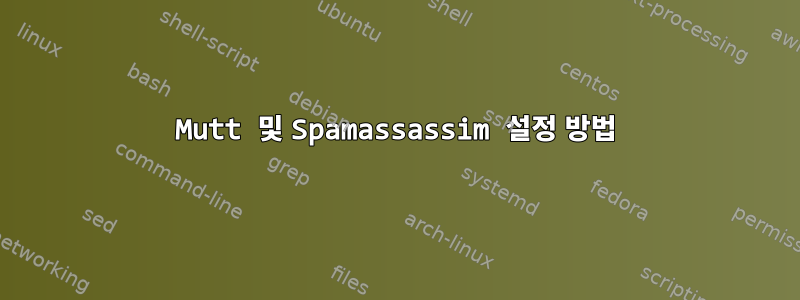
내 Gmail에 액세스하고 읽을 수 있는 Mutt가 있지만 받은 편지함에는 Gmail 인터페이스가 "Social" 및 "Promotions"라는 두 개의 탭(라벨이라고 생각함)에 숨긴 모든 메시지가 포함되어 있습니다.
콘솔 전용 메일 인터페이스로 전환하고 싶지만 이렇게 추가 스팸을 보는 것은 참을 수 없습니다! POP 대신 IMAP을 사용하고 있다는 점을 고려하면 이 문제를 처리하는 데 사용할 수 있는 옵션이 약간 모호합니다. 또한 Spamassassin과 같은 도구를 돕기 위해 이러한 메시지를 로컬로 추출할 것이라고는 생각하지 않습니다.
이상적으로는 메일에 액세스하여 정렬하고 스팸을 삭제한 다음 Mutt에서 정리된 받은 편지함을 표시하고 Gmail 서버에도 반영하고 싶습니다.
온라인에서 다양한 페이지를 살펴봤지만 fetchmail, procmail, 특히 Spamassassin과 관련된 모든 페이지는 (호스트된 메일 서버를 사용하지 않고) 자체 메일 서버를 실행하는 주제와 관련된 것 같습니다. Mutt의 매뉴얼은 나에게 뇌수술에 관한 책을 읽는 것과 같았고, 많은 사람들이 갖고 있을 해결책을 어디에서 찾아야 할지 몰랐습니다... Mutt를 사용하면서 Gmail을 정리하는 방법.
muttrc, .procmail 및 .forward를 첨부했습니다...또한 Arch 저장소에서 spamassassin을 설치했지만 이를 어디에 지정해야 할지, 이 시스템 통합이 지금 일어나고 있는지 확인하는 방법을 잘 모르겠습니다.
도움을 주시면 감사하겠습니다.
set ssl_starttls=yes
set ssl_force_tls=yes
set imap_user = '[email protected]'
set imap_pass = 'XXXXXXXXX'
set from='[email protected]'
set realname='XXXXXXXXX'
set folder = imaps://imap.gmail.com/
set spoolfile = imaps://imap.gmail.com/INBOX
set postponed="imaps://imap.gmail.com/[Gmail]/Drafts"
set header_cache = "~/.mutt/cache/headers"
set message_cachedir = "~/.mutt/cache/bodies"
set certificate_file = "~/.mutt/certificates"
set smtp_url = 'smtps:// [email protected]:[email protected]:465/'
set move = no
set imap_keepalive = 900
mailboxes +GMail/INBOX +GMail/Social +GMail/Promotions
set sort=threads
set sort_browser=date
set sort_aux=reverse-last-date-received
set editor=nvim
source ~/.mutt/mutt-colors-solarized/mutt-colors-solarized-light-256.muttrc
# Sanely handle multi-part messages (prefer text part, but yield to
# mailcap-configured rendering for html-only)
alternative_order text/plain text/html
auto_view text/html
set sleep_time = 0
bind pager j next-line
bind pager k previous-line
bind attach,index,pager \CD next-page
bind attach,index,pager \CU previous-page
bind pager g top
bind pager G bottom
bind attach,index g first-entry
bind attach,index G last-entry
이것은 ~/.procmail입니다
# SpamAssassin sample procmailrc
#
# Pipe the mail through spamassassin (replace 'spamassassin' with 'spamc'
# if you use the spamc/spamd combination)
#
# The condition line ensures that only messages smaller than 250 kB
# (250 * 1024 = 256000 bytes) are processed by SpamAssassin. Most spam
# isn't bigger than a few k and working with big messages can bring
# SpamAssassin to its knees.
#
# The lock file ensures that only 1 spamassassin invocation happens
# at 1 time, to keep the load down.
#
:0fw: spamassassin.lock
* < 256000
| spamassassin
# Mails with a score of 15 or higher are almost certainly spam (with 0.05%
# false positives according to rules/STATISTICS.txt). Let's put them in a
# different mbox. (This one is optional.)
:0:
* ^X-Spam-Level: \*\*\*\*\*\*\*\*\*\*\*\*\*\*\*
almost-certainly-spam
# All mail tagged as spam (eg. with a score higher than the set threshold)
# is moved to "probably-spam".
:0:
* ^X-Spam-Status: Yes
probably-spam
# Work around procmail bug: any output on stderr will cause the "F" in "From"
# to be dropped. This will re-add it.
:0
* ^^rom[ ]
{
LOG="*** Dropped F off From_ header! Fixing up. "
:0 fhw
| sed -e '1s/^/F/'
}
메시지를 로컬로 가져와 여기에서 실행해야 합니까? 혼란스러웠지만 한 가지는 알고 있었습니다. 제가 몇 가지 일을 아주 잘못하고 있었습니다.
도와주셔서 감사합니다!


