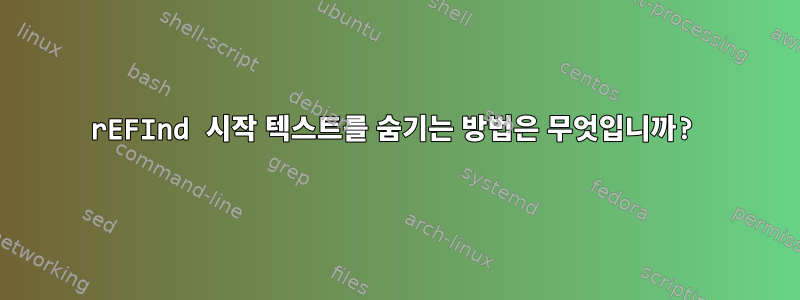
rEFInd에서 부팅할 OS를 선택하면 부팅하기 전에 부팅 대상과 해당 옵션이 인쇄됩니다.
이 동작을 비활성화하는 방법이 있습니까?
답변1
예, 관련 옵션은 입니다 use_graphics_for. 이 옵션에 대한 문서에서:
# Launch specified OSes in graphics mode. By default, rEFInd switches
# to text mode and displays basic pre-launch information when launching
# all OSes except macOS. Using graphics mode can produce a more seamless
# transition, but displays no information, which can make matters
# difficult if you must debug a problem. Also, on at least one known
# computer, using graphics mode prevents a crash when using the Linux
# kernel's EFI stub loader. You can specify an empty list to boot all
# OSes in text mode.
# Valid options:
# osx - macOS
# linux - A Linux kernel with EFI stub loader
# elilo - The ELILO boot loader
# grub - The GRUB (Legacy or 2) boot loader
# windows - Microsoft Windows
# Default value: osx


