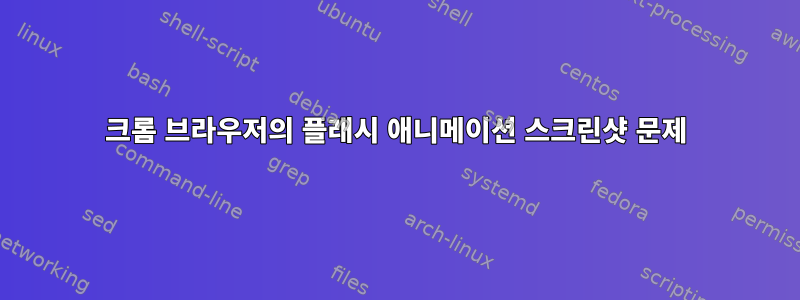
저는 Flash 자산의 축소판을 만들기 위해 chromium-browser와 vnc4 서버를 사용하고 있습니다. 버전은 다음과 같습니다.
$ chromium-browser --version
Using PPAPI flash.
Chromium 48.0.2564.116 Ubuntu 14.04
캡처하려고 할 때 수행하는 작업은 다음과 같습니다.
sudo vnc4server -kill :1
vnc4server
export DISPLAY=:1
sudo xhost +local:
chromium-browser "<url to load the resource on our website>"
과거에는 이 방식이 작동했습니다. 몇 가지 상호작용(재생 버튼 누르기 등)을 진행한 다음 스크린샷을 찍겠습니다. 그러나 이제 다음과 같은 출력이 표시되면서 중단됩니다.
Using PPAPI flash.
Xlib: extension "XInputExtension" missing on display ":1".
Xlib: extension "XInputExtension" missing on display ":1".
Xlib: extension "XInputExtension" missing on display ":1".
[3121:3121:0322/164259:ERROR:logging.h(808)] Failed to call method: org.freedesktop.DBus.ObjectManager.GetManagedObjects: object_path= /: org.freedesktop.DBus.Error.ServiceUnknown: The name org.bluez was not provided by any .service files
[3121:3121:0322/164259:ERROR:logging.h(808)] Failed to call method: org.freedesktop.DBus.ObjectManager.GetManagedObjects: object_path= /: org.freedesktop.DBus.Error.ServiceUnknown: The name org.bluez was not provided by any .service files
Xlib: extension "XInputExtension" missing on display ":1".
libGL error: failed to load driver: swrast
[3176:3176:0322/164300:ERROR:gl_surface_glx.cc(347)] GLX 1.3 or later is required.
[3176:3176:0322/164300:ERROR:gl_surface_x11.cc(56)] GLSurfaceGLX::InitializeOneOff failed.
[3176:3176:0322/164300:ERROR:gpu_child_thread.cc(257)] Exiting GPU process due to errors during initialization
[3121:3155:0322/164300:ERROR:browser_gpu_channel_host_factory.cc(132)] Failed to launch GPU process.
[WARNING:flash/platform/pepper/pep_module.cpp(63)] SANDBOXED
Vector smash protection is enabled.
이제 터미널을 매달아 두는 것 외에는 작동하는 것 같습니다. 다른 터미널을 열고 다음과 같이 상호 작용하고 스크린샷을 찍을 수 있습니다.
#click play button
sudo xdotool mousemove 160 655; sudo xdotool click 1
#screengrab
sudo import -display :1 -window root -crop 800x600+11+83 /path/to/output.jpg
따라서 정지 명령을 우회하는 방법을 찾으면 실제로 문제를 무시할 수도 있습니다. 나는 &마지막에 다음과 같이 하나를 추가하려고했습니다.
chromium-browser "<url to load the resource on our website>" &
하지만 여전히 중단됩니다. 내가 하면 역시 멈춘다
chromium-browser "<url to load the resource on our website>" >/dev/null
또한 nohup명령 앞부분에서 시작하고(여전히 정지되지만 출력은 없음) 처음부터 끝 부분에서 시작해 보았습니다 nohup(동일함).&
아이디어가 부족해요. 저는 vnc4나 크롬 브라우저에 익숙하지 않아서 이 오류가 무엇을 의미하는지 알 수 없으며, 고치려고 노력도 하지 않습니다. 누구든지 조언을 해줄 수 있나요?
답변1
크롬을 다시 설치해보세요. 뭔가 잘못되었을 수도 있습니다. 그래도 작동하지 않으면 라이브러리 파일 중 일부를 제거하고 다시 설치해야 할 수도 있습니다.
이것이 귀하의 문제를 해결하기를 바랍니다!
답변2
스크린샷을 찍을 때 Chromium 브라우저에 문제가 있습니다. 바라보다이 버그 보고서.


