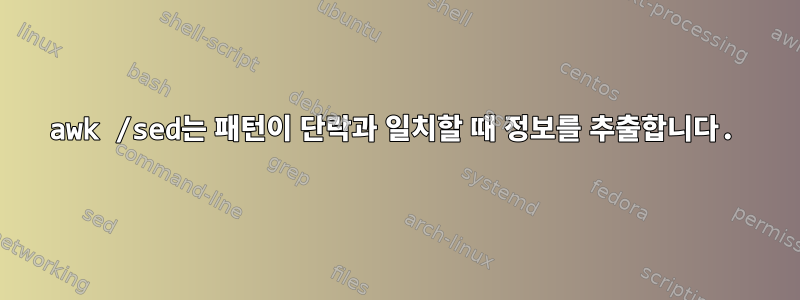
CREATE VIEW로 시작하고 ";"로 끝나는 단락에서 "FROM" 패턴을 검색하고 결과를 csv 파일에 저장하고 싶습니다. 예를 들어 다음 파일이 있는 경우:
CREATE VIEW view1
AS something
FROM table1 ,table2 as A, table3 (something FROM table4)
FROM table5, table6
USING file1
;
CREATE VIEW view2
FROM table1 ,table2 ,table6 ,table4
something
something
FROM table5 ,table7 (something FROM table4 ,table5(this is something FROM table8)
USING file2
;
나는 다음과 같은 결과를 원합니다 :
view1;table1
view1;table2
view1;table3
view1;table4
view1;table5
view1;table6
view2;table1
view2;table2
view2;table6
view2;table4
view2;table5
view2;table7
view2;table4
view2;table5
view2;table8
답변1
편집: 첫 번째 줄을 잊어버렸습니다(그래서 L++를 ++L로 변경했습니다): 편집2: 마지막 FROM 이전의 전체 대괄호를 "전역화"하지 않도록 정규식을 수정했습니다.
필드 분리를 "생성적으로" 사용하여 유지하고 싶지 않은 항목을 제거하고 테이블 이름만 검색할 수 있습니다.
$ LC_ALL="C" awk -v csvsep=';' -v separators='FROM *| *, *| +as[^,]*| *[(][^()]*FROM *| *[)] *' '
/CREATE VIEW/ { name=$NF }
/FROM / { nb=split($0,tables,separators);
for(i=1;i<=nb;i++) {
(tables[i]~/[A-Za-z]/) ? line[++L]=name csvsep tables[i] : rem="Otherwise nothing to add" }
}
END { for(i=1;i<=L;i++) { print line[i] } }'
그런 다음 먹이를 줍니다.
CREATE VIEW view1
AS something
FROM table1 ,table2 as A, table3 (something FROM table4)
FROM table5, table6
USING file1
;
CREATE VIEW view2
FROM table1 ,table2 ,table6 ,table4
something
something
FROM table5 ,table7 (something FROM table4 ,table5(this is something FROM table8)
USING file2
;
예상되는 결과는 다음과 같습니다.
view1;table1
view1;table2
view1;table3
view1;table4
view1;table5
view1;table6
view2;table1
view2;table2
view2;table6
view2;table4
view2;table5
view2;table7
view2;table4
view2;table5
view2;table8
참고: 우리는 "FROM"이 포함된 줄만 처리하므로 FROM 줄(여러 줄...)을 사용하여 창의력을 발휘한다면 약간의 마법 없이는 작동하지 않습니다.
답변2
TxR해결책:
@(define word (w))@{w /[^,\s()]+/}@(end)
@(collect)
@ (cases)
CREATE VIEW @view@/ /
@ (or)
CREATE VIEW @view
@ (end)
@ (collect)
@ (coll :vars (table))@\
FROM @(word first-tbl)@\
@(coll :vars (rest-tbl) :gap 0)@\
@/\s*,\s*/@(word rest-tbl)@\
@(maybe) as @(word something)@(end)@\
@(end)@\
@(merge table first-tbl rest-tbl)@\
@(end)
@ (until)
CREATE@(skip)
@ (end)
@ (flatten table)
@(end)
@(output)
@ (repeat)
@ (repeat)
@view;@table
@ (end)
@ (end)
@(end)
달리기:
$ txr .txr 데이터 추출 보기 1; 표 2 보기 표 3 보기 보기 1; 보기 1; 보기 1; 보기 2; 보기 2; 보기 2; 보기 2; 보기 2; 보기 2; 보기 2; 보기 2; 보기 2;
as로 나타나는 경우 AS예를 들어 를 사용하여 코드에 작성해야 합니다 @/[Aa][Ss]/.


