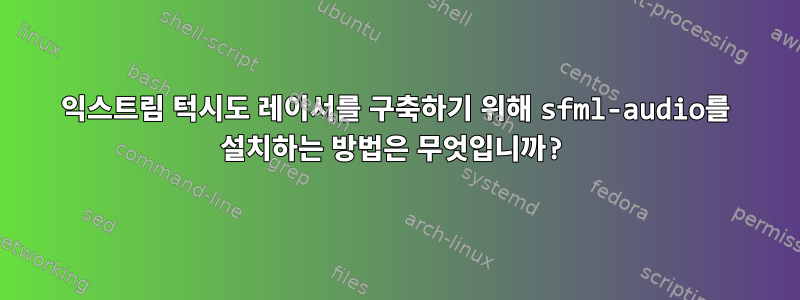
Sourceforge에서 Extreme Tux Racer를 .tar.xz로 다운로드했습니다. tar xJF파일에 대한 작업을 수행하고 디렉터리를 생성한 후 거기에 입력하고 실행했습니다 . ./configure종속성 목록을 표시하여 설치 여부를 알려줍니다.
ikigai@ikigai-SATELLITE-L50D-B ~/Downloads/etr-0.7.1 $ ./configure
checking for a BSD-compatible install... /usr/bin/install -c
checking whether build environment is sane... yes
checking for a thread-safe mkdir -p... /bin/mkdir -p
checking for gawk... gawk
checking whether make sets $(MAKE)... yes
checking whether make supports nested variables... yes
checking build system type... x86_64-pc-linux-gnu
checking host system type... x86_64-pc-linux-gnu
checking for g++... g++
checking whether the C++ compiler works... yes
checking for C++ compiler default output file name... a.out
checking for suffix of executables...
checking whether we are cross compiling... no
checking for suffix of object files... o
checking whether we are using the GNU C++ compiler... yes
checking whether g++ accepts -g... yes
checking for style of include used by make... GNU
checking dependency style of g++... gcc3
checking for gcc... gcc
checking whether we are using the GNU C compiler... yes
checking whether gcc accepts -g... yes
checking for gcc option to accept ISO C89... none needed
checking whether gcc understands -c and -o together... yes
checking dependency style of gcc... gcc3
checking how to run the C preprocessor... gcc -E
checking for grep that handles long lines and -e... /bin/grep
checking for egrep... /bin/grep -E
checking for ANSI C header files... yes
checking for sys/types.h... yes
checking for sys/stat.h... yes
checking for stdlib.h... yes
checking for string.h... yes
checking for memory.h... yes
checking for strings.h... yes
checking for inttypes.h... yes
checking for stdint.h... yes
checking for unistd.h... yes
checking float.h usability... yes
checking float.h presence... yes
checking for float.h... yes
checking limits.h usability... yes
checking limits.h presence... yes
checking for limits.h... yes
checking for stdlib.h... (cached) yes
checking for string.h... (cached) yes
checking sys/time.h usability... yes
checking sys/time.h presence... yes
checking for sys/time.h... yes
checking for unistd.h... (cached) yes
checking for stdbool.h that conforms to C99... yes
checking for _Bool... yes
checking for inline... inline
checking for size_t... yes
checking for stdlib.h... (cached) yes
checking for GNU libc compatible malloc... yes
checking for floor... no
checking for getcwd... yes
checking for memmove... yes
checking for memset... yes
checking for mkdir... yes
checking for pow... no
checking for sqrt... no
checking for strchr... yes
checking for strdup... yes
checking for pkg-config... /usr/bin/pkg-config
checking pkg-config is at least version 0.9.0... yes
checking for SFML_AUDIO... no
configure: error: sfml-audio not found
sudo apt-get install floor 직관적 으로 "아니요"로 확인되는 종속성 중 하나를 설치하려고 시도 하지만 별 의미가 없는 것 같습니다. 그럼에도 불구하고 이것이 지금까지 제가 아는 유일한 방법입니다. "아니요"에서 "예"로 변경하려면 어떻게 해야 합니까? ?
libc6-dev가 설치되어 있는지에 대한 질문에 대해 아무 결과도 없이 실행했는데 ldconfig -p | grep libc6-dev, 실행해보니 ldconfig -p | grep libc6해당 문자열이 포함된 행이 많이 표시되었습니다.
패키지 관리자를 열었는데 해당 용어를 입력했더니 sfml약 30개 정도의 다른 줄이 나왔고 sfml-audio그 중 약 10개 정도였습니다. 나는 옳은 것을 선택하는 방법을 모른다.
저는 Linux Mint 17.3 Rosa를 사용합니다.
답변1
출력에서 configure"아니요"에 대해 걱정하지 마세요. 이는 단순히 기능이 없음을 나타냅니다. 그러나 해당 기능의 임무는 configure시스템에 존재하는 기능과 존재하지 않는 기능을 감지하고 그에 따라 소프트웨어의 컴파일 타임 구성을 조정하는 것입니다.
강제 기능이 존재하지 않으면 configure오류가 있다는 메시지가 표시됩니다. 여기에 실제로 버그가 있습니다.
configure: error: sfml-audio not found
적절한 도구를 설치해야 합니다. 소프트웨어를 컴파일할 때 올바른 개발 패키지가 필요합니다. Debian 및 그 파생 제품(Linux Mint 포함)에서 개발 패키지에 대한 규칙은 이름이 로 시작한다는 것입니다 -dev. 소프트웨어를 실행하려면 해당 동적 라이브러리 패키지가 필요합니다. 데비안의 파일 목록( )을 보면 apt-file search sfml-audio이것이 컴파일에 필요한 것으로 보입니다 libsfml-dev. 개발 패키지를 설치하면 올바른 런타임 라이브러리(여기 libsfml-audio2)도 설치됩니다.
필요한 종속성을 설치한 후 ./configure다시 실행하십시오.


