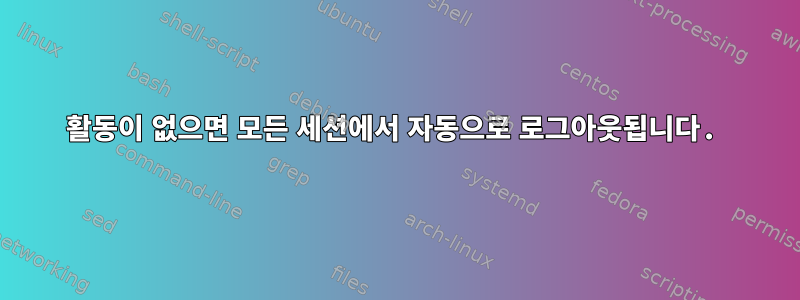
웹 서버의 비활성 세션에서 로그아웃할 수 있기를 원합니다.
나는 이것을 이렇게 한다:
13. Restrict idle users. Timeout after a certain pre-defined amount of time.
a. In the directory /etc/profile.d:
i. Create a file called autologout.sh and add the following lines:
TMOUT=300
readonly TMOUT
export TMOUT
This sets autologout settings for the bash shell.
ii. Create a file called autologout.csh and add the following lines:
set -r autologout 5
iii. Add execute privileges to both files with: sudo chmod +x /etc/profile.d/autologout.*
위의 줄은 세션을 완전히 종료하는 것이 아니라 현재 활성 계정에서만 사용자를 로그아웃시키는 것으로 나타났습니다.
예를 들어. ) 루트에 sudo를 실행하면 루트에서 로그아웃한 후 내 사용자 계정으로 돌아갑니다.
사용자를 완전히 로그아웃할 수 있나요? 그렇다면 어떻게 해야 합니까?
답변1
수년 전에 나는 이라는 프로그램을 사용하여 timeoutd이 작업을 수행 하곤 했습니다. 내가 마지막으로 사용한 이후로 사라진 것 같습니다 debian(또는 데비안에는 없었고 내가 직접 컴파일했을 수도 있습니다. 기억이 나지 않습니다. 1990년대 중반에 마지막으로 사용했습니다).
어쨌든 다음에서 사본을 찾았습니다.
https://launchpad.net/ubuntu/+source/timeoutd
파일을 통해 구성 할 수 있습니다 /etc/timeouts. 패키지 또는 다음 위치에서 소스 코드가 포함된 매뉴얼 페이지를 찾을 수 있습니다.
http://manpages.ubuntu.com/manpages/gutsy/man8/timeoutd.8.html


