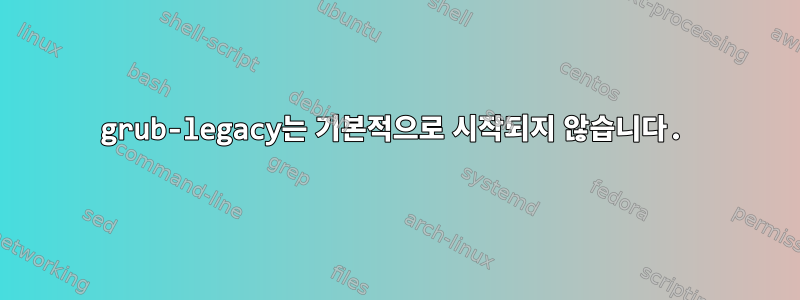
호스팅 서비스에서 Debian 서버를 실행하고 있지만 웹 기반 콘솔을 통해 컴퓨터에 액세스할 수 없습니다. 설치와 커널을 업그레이드해야 하는데 재부팅 후에도 여전히 2.6 커널을 사용하고 있습니다. 서버는 grub-legacy가상화 플랫폼을 사용합니다. /boot/grub/menu.lst새 커널과 default 0.
부팅하는 동안 무슨 일이 일어나는지 볼 수 없기 때문에 실제로 부팅 메뉴가 업데이트되는지는 알 수 없습니다. 원격으로 디버깅할 수 있는 방법이 있나요? Jessie를 설치하려면 3.2 커널을 실행해야 하기 때문에 지금은 업그레이드를 진행할 수 없습니다.
update-grubMBR에 grub을 실행 하고 설치했습니다. 처음에는 시스템을 설치하지 않았지만 파티션에도 설치되었을 가능성이 있습니다.
## ## End Default Options ##
title Debian GNU/Linux, kernel 3.2.0-4-amd64
root (hd0,0)
kernel /boot/vmlinuz-3.2.0-4-amd64 root=UUID=1ad904c4-eaf0-4860-86f0-fabfa5df7bc0 ro
initrd /boot/initrd.img-3.2.0-4-amd64
title Debian GNU/Linux, kernel 3.2.0-4-amd64 (single-user mode)
root (hd0,0)
kernel /boot/vmlinuz-3.2.0-4-amd64 root=UUID=1ad904c4-eaf0-4860-86f0-fabfa5df7bc0 ro single
initrd /boot/initrd.img-3.2.0-4-amd64
title Debian GNU/Linux, kernel 2.6.39-bpo.2-amd64
root (hd0,0)
kernel /boot/vmlinuz-2.6.39-bpo.2-amd64 root=UUID=1ad904c4-eaf0-4860-86f0-fabfa5df7bc0 ro
initrd /boot/initrd.img-2.6.39-bpo.2-amd64
title Debian GNU/Linux, kernel 2.6.39-bpo.2-amd64 (single-user mode)
root (hd0,0)
kernel /boot/vmlinuz-2.6.39-bpo.2-amd64 root=UUID=1ad904c4-eaf0-4860-86f0-fabfa5df7bc0 ro single
initrd /boot/initrd.img-2.6.39-bpo.2-amd64
### END DEBIAN AUTOMAGIC KERNELS LIST
나는 노력했다정보 스크립트 시작하지만 그냥 인쇄된다
Boot Info Script 0.61 [1 April 2012]
Identifying MBRs...
Finished. The results are in the file "RESULTS.txt"
결과 파일에는 유용한 내용이 포함되어 있지 않습니다.
============================= Boot Info Summary: ===============================
============================ Drive/Partition Info: =============================
no valid partition table found
"blkid" output: ________________________________________________________________
Device UUID TYPE LABEL
/dev/xvda1 1ad904c4-eaf0-4860-86f0-fabfa5df7bc0 ext3
================================ Mount points: =================================
Device Mount_Point Type Options
/dev/disk/by-uuid/1ad904c4-eaf0-4860-86f0-fabfa5df7bc0 / ext3 (rw,relatime,errors=remount-ro,barrier=0,data=ordered)
답변1
이는 가상화 플랫폼 XenServer와 관련이 있습니다. 분명히 grub을 실제로 사용하지는 않지만 구성 자체를 읽습니다. 아직 완전히 검증되지는 않았지만, grub.cfg.grub-pc


