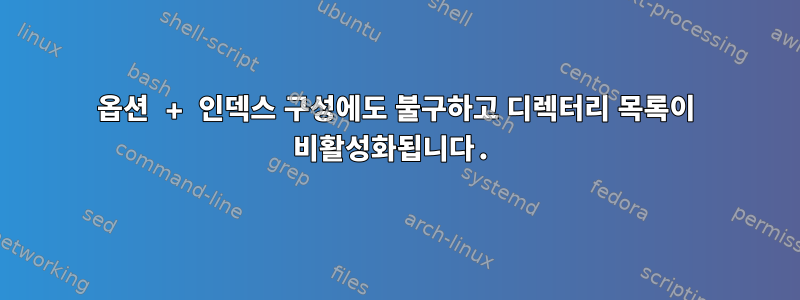
내 서버에 3개의 가상 호스트가 있고 그 중 하나에서 디렉토리 목록을 활성화하고 싶습니다. 구성 파일은 다음과 같습니다.
<VirtualHost *:80>
ServerName me
ServerAdmin me
DocumentRoot /var/www/test.host.net
<Directory "/var/www/test.host.net">
Options All +Indexes
AllowOverride all
</Directory>
#<Directory /var/www/>
# Options +Indexes FollowSymLinks MultiViews
# AllowOverride all
# Order allow,deny
# allow from all
#</Directory>
ScriptAlias /cgi-bin/ /usr/lib/cgi-bin/
<Directory "/usr/lib/cgi-bin">
AllowOverride None
Options +ExecCGI -MultiViews +SymLinksIfOwnerMatch
AddHandler cgi-script .cgi
Order deny,allow
Deny from all
</Directory>
ErrorLog ${APACHE_LOG_DIR}/errors_from_this_host.log
# Possible values include: debug, info, notice, warn, error, crit,
# alert, emerg.
LogLevel debug
CustomLog ${APACHE_LOG_DIR}/access_to_this_host.log combined
</VirtualHost>
이 파일에는 /var/www/에 대한 디렉토리 처리 기능이 있지만 주석 처리되었기 때문에 비활성화된 것으로 생각됩니다.
만약을 대비해 /var/www/test.host.net에 옵션 + 인덱스가 포함된 .htaccess 파일이 있습니다.
오류 기록:
[error] [client dumb] Directory index forbidden by Options directive: /var/www/test.host.net/
Debian 7 Apache 2.2의 문제
모든 제안을 환영합니다.
답변1
나는 답을 찾았다.
사이트 활성화 디렉토리에 어떤 파일도 남겨두지 마십시오. 나는 오래된 가상 호스트 구성 파일을 host.bck로 저장하고 있으며 어떤 이유로 Apache가 해당 파일을 읽고 모든 가상 호스트 구성에 대해 실행합니다. 기본적으로 이 사실을 발견했을 때 구성 파일이 전혀 작동하지 않았습니다.


