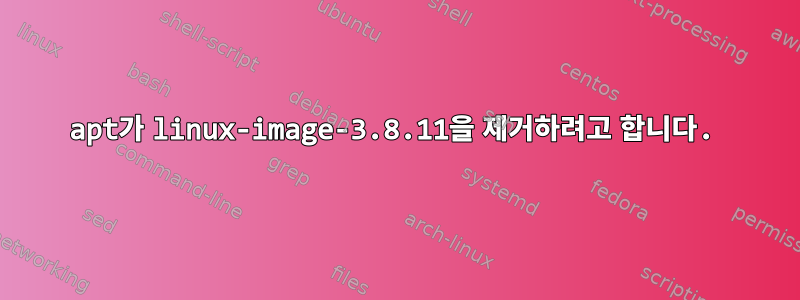
저는 크롬북에서 Crouton을 실행하고 있습니다. 패키지를 설치하려고 할 때 apt마다 linux-image-3.8.11. 제 질문은 apt패키지가 설치될 때마다 제거하지 않고도 컴퓨터를 계속 사용할 수 있도록 패키지가 설치되지 않은 것처럼 가장할 수 있는 방법이 있는지 여부입니다 .
방금 소포를 잡으려고 했지만 이제 이해가 되네요E: Can't find a source to download version '20160402' of 'linux-image-3.8.11:amd64'
apt패키지가 설치되지도 제거되지도 않았다고 생각하세요. 이 패키지는 커널 액세스 없이 chroot에서 실행되는 사용자 공간에 있으므로 실제로 커널을 수정할 수 없습니다. 내가 주로 하고 싶은 일은 바보들이 패키지가 설치되었다고 쉽게 생각할 수 있도록 하는 것입니다. EG는 설치 및/또는 제거 스크립트가 아무 작업도 수행하지 않고 성공을 보고하도록 합니다. 저는 괜찮습니다.
/var/lib/dpkg/status편집: 패키지에 대한 파일 내용은 다음과 같습니다.
Package: linux-image-3.8.11
Status: deinstall ok half-installed
Priority: optional
Section: kernel
Installed-Size: 19919
Maintainer: Unknown Kernel Package Maintainer <[email protected]>
Architecture: amd64
Source: linux-source-3.8.11
Version: 20160402
Config-Version: 20160402
Provides: linux-image, linux-image-3.8
Depends: coreutils (>= 5.96), initramfs-tools | linux-initramfs-tool
Pre-Depends: debconf (>= 0.2.17) | debconf-2.0
Suggests: fdutils, linux-doc-3.8.11 | linux-source-3.8.11, ksymoops, linux-image-3.8.11-dbg
Description: Linux kernel binary image for version 3.8.11
This package contains the Linux kernel image for version
3.8.11.
.
It also contains the corresponding System.map file, and the modules
built by the packager. It also contains scripts that try to ensure
that the system is not left in a unbootable state after an update.
.
Kernel image packages are generally produced using kernel-package,
and it is suggested that you install that package if you wish to
create a custom kernel from the sources. Please look at kernel-img.conf(5),
and /usr/share/doc/kernel-package/README.gz from the package kernel-package
for details on how to tailor the installation of this or any other kernel
image package
deinstall ok half-install을 다른 것으로 변경하면 되나요?
답변1
linux-image-3.8.11방금 패키지 정보를 제거했는데 /var/lib/dpkg/status작동하는 것 같습니다. 설치가 잘 되어서 cowsay문제가 해결된 것 같습니다. 감사해요.


