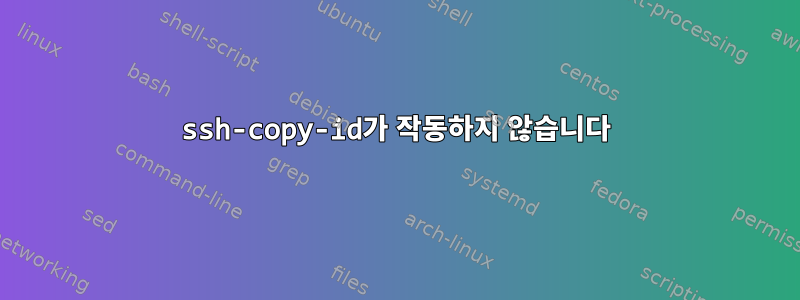
이 문제가 논의된 것으로 알고 있습니다. 다른 게시물을 찾아봐도 같은 문제가 있는 질문을 찾을 수 없습니다. 도움을 주실 수 있기를 바랍니다.
나는 SSH를 통해사용자A@호스트A도착하다사용자B@호스트B. 두 호스트 모두 동일한 파일 시스템을 사용합니다. 즉, 사용자 A의 홈 디렉터리는 호스트 A와 호스트 B에서 동일하고 사용자 B의 홈 디렉터리와 동일합니다.
이제 비밀번호 없이 A@A에서 B@B에 액세스할 수 있도록 B의 .ssh 디렉토리에 키를 저장하고 싶기 때문에 userA@hostA에서 다음을 수행했습니다.
ssh-keygen -t rsa -b 2048
ssh-copy-id -i ~/.ssh/id_rsa userB@hostB
echo $? ### output was 0, meaning it was successfull
ssh -v userB@hostB
다음 출력을 얻습니다.
OpenSSH_5.3p1, OpenSSL 1.0.1e-fips 11 Feb 2013
debug1: Reading configuration data /etc/ssh/ssh_config
debug1: Applying options for *
debug1: Connecting to hostB [100.100.100.100] port 22.
debug1: Connection established.
debug1: identity file /home/userA/.ssh/identity type -1
debug1: identity file /home/userA/.ssh/identity-cert type -1
debug1: identity file /home/userA/.ssh/id_rsa type 1
debug1: identity file /home/userA/.ssh/id_rsa-cert type -1
debug1: identity file /home/userA/.ssh/id_dsa type -1
debug1: identity file /home/userA/.ssh/id_dsa-cert type -1
debug1: identity file /home/userA/.ssh/id_ecdsa type -1
debug1: identity file /home/userA/.ssh/id_ecdsa-cert type -1
debug1: Remote protocol version 2.0, remote software version OpenSSH_5.3
debug1: match: OpenSSH_5.3 pat OpenSSH*
debug1: Enabling compatibility mode for protocol 2.0
debug1: Local version string SSH-2.0-OpenSSH_5.3
debug1: SSH2_MSG_KEXINIT sent
debug1: SSH2_MSG_KEXINIT received
debug1: kex: server->client aes128-ctr hmac-md5 none
debug1: kex: client->server aes128-ctr hmac-md5 none
debug1: SSH2_MSG_KEX_DH_GEX_REQUEST(1024<1024<8192) sent
debug1: expecting SSH2_MSG_KEX_DH_GEX_GROUP
debug1: SSH2_MSG_KEX_DH_GEX_INIT sent
debug1: expecting SSH2_MSG_KEX_DH_GEX_REPLY
debug1: Host 'hostB' is known and matches the RSA host key.
debug1: Found key in /home/userA/.ssh/known_hosts:3
debug1: ssh_rsa_verify: signature correct
debug1: SSH2_MSG_NEWKEYS sent
debug1: expecting SSH2_MSG_NEWKEYS
debug1: SSH2_MSG_NEWKEYS received
debug1: SSH2_MSG_SERVICE_REQUEST sent
debug1: SSH2_MSG_SERVICE_ACCEPT received
debug1: Authentications that can continue: publickey,gssapi-keyex,gssapi-with-mic,password
debug1: Next authentication method: gssapi-keyex
debug1: No valid Key exchange context
debug1: Next authentication method: gssapi-with-mic
debug1: Unspecified GSS failure. Minor code may provide more information
Credentials cache file '/tmp/krb5cc_524' not found
debug1: Unspecified GSS failure. Minor code may provide more information
Credentials cache file '/tmp/krb5cc_524' not found
debug1: Unspecified GSS failure. Minor code may provide more information
debug1: Unspecified GSS failure. Minor code may provide more information
Credentials cache file '/tmp/krb5cc_524' not found
debug1: Next authentication method: publickey
debug1: Trying private key: /home/userA/.ssh/identity
debug1: Offering public key: /home/userA/.ssh/id_rsa
debug1: Authentications that can continue: publickey,gssapi-keyex,gssapi-with-mic,password
debug1: Trying private key: /home/userA/.ssh/id_dsa
debug1: Trying private key: /home/userA/.ssh/id_ecdsa
debug1: Next authentication method: password
userB@hostB's password:
userA@hostB에는 비밀번호 없이 액세스할 수 있었지만 userB에는 액세스할 수 없었습니다.
어떤 아이디어가 있나요?
감사합니다!
추신. 추가 정보:
호스트 A 버전:
Linux 버전 2.6.32-573.7.1.el6.x86_64([이메일 보호됨]) (gcc 버전 4.4.7 20120313 (Red Hat 4.4.7-16) (GCC) ) #1 SMP Tue Sep 22 22:00:00 UTC 2015
호스트 B 버전:
Linux 버전 2.6.32-358.el6.x86_64([이메일 보호됨]) (gcc 버전 4.4.7 20120313 (Red Hat 4.4.7-3) (GCC) ) #1 SMP 2013년 1월 29일 화요일 11:47:41 EST
userB@hostB에서(Jakuje가 의미하는 바인 것 같습니다) 디렉터리와 파일에 액세스합니다.
~: drwxrwx---
~/.ssh: drwx------
~/.ssh/authorized_keys: -rw-------


