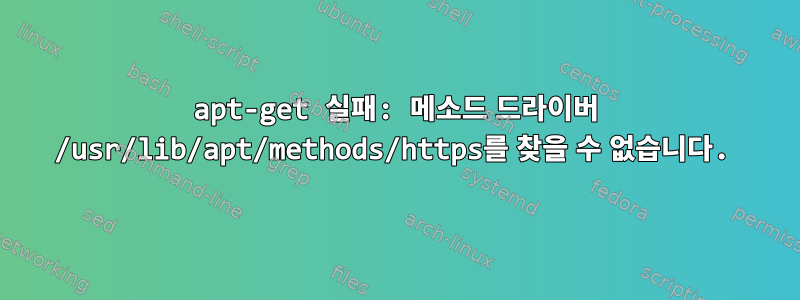
터미널을 사용하여 운영 체제 Debian jessie를 업데이트하려고 하는데 오류가 발생합니다.
“E: The method driver /usr/lib/apt/methods/https could not be found.” error?
내 소스 목록:
deb http://httpredir.debian.org/debian/ jessie main
deb-src http://httpredir.debian.org/debian/ jessie main
deb http://security.debian.org/ jessie/updates main
deb-src http://security.debian.org/ jessie/updates main
# jessie-updates, previously known as 'volatile'
deb http://httpredir.debian.org/debian/ jessie-updates main
deb-src http://httpredir.debian.org/debian/ jessie-updates main
deb http://ftp.de.debian.org/debian jessie main
수정하는 방법 apt-get update과 aptitude update?
답변1
https 소스를 추가한 것 같습니다. 귀하의 소스에 https 소스가 없으므로 sources.list이는 입니다 /etc/apt/sources.list.d/.
항상 https로 리디렉션되는 프록시를 처리할 수도 있습니다.
몇 가지 패키지를 설치하여 https 적절한 소스에 대한 지원을 추가할 수 있습니다.
apt-get install apt-transport-https ca-certificates
apt-get당신이 이것을 하기에는 너무 망가 졌다면 , 당신은 할 수 있습니다패키지 직접 다운로드그리고 그것을 설치하십시오 dpkg -i. 패키지의 다른 종속성도 비슷하게 추적하고 가져올 수 있습니다( dpkg누락된 항목이 있으면 알려줍니다).
그래도 작동하지 않으면 https 대신 http를 사용하도록 소스 항목을 편집하거나, 삭제하고 소스 관리자의 지시에 따라 다시 시작할 수 있습니다.
답변2
나에게 있어서 이 문제는 미러 중 하나가 항상 https로 리디렉션되었기 때문에 발생했습니다. 따라서 내 소스는 https가 아니지만 리디렉션으로 인해 apt는 결국 https 사이트에서 무언가를 얻으려고 시도하게 됩니다. 이 문제를 해결하려면 다음을 수동으로 다운로드하여 설치해야 했습니다.
- libcurl3-gnutls그리고
- 적절한 운송-https
(apt-transport-https는 libcurl3-gnutls에 따라 달라집니다).
일단 설치되면 미러가 https에 있더라도 다른 패키지를 성공적으로 설치할 수 있었습니다.
답변3
이러한 유형의 문제를 일으킬 수 있는 이벤트는 거의 없습니다. 가장 가능성 있는 해결책은 다음을 실행하는 것입니다.
apt-get update
apt-get install apt-transport-https
이 문제에 대한 자세한 내용과 가능한 원인은 다음에서 확인할 수 있습니다.여기.
답변4
다음으로 연결https소스는 /etc/apt/sources.list 파일의 http 참조에서 나올 수도 있습니다.
내 소스 목록:
cat /etc/apt/sources.list
deb http://deb.debian.org/debian stretch main contrib non-free
deb http://deb.debian.org/debian stretch main contrib non-free
..
deb [arch=armhf] http://repos.rcn-ee.com/debian/ stretch main
다음과 같은 다른 소스에 대한 참조를 포함하세요.https인용하다.
다음 내용을 주석 처리하세요.
deb [arch=armhf] http://repos.rcn-ee.com/debian/ stretch main
나를 위해 일한 수정 사항입니다.


