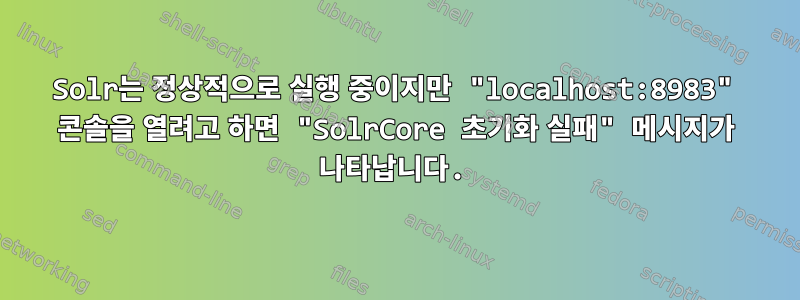
CentOs-6.7(Java 최신 버전 설치)을 사용하고 있으며 solr-5.3.2.tgz다음에서 실행 중입니다.http://a.mbbsindia.com/lucene/solr/5.3.2/. 그런 다음 내 디렉토리에 압축을 풀고 다음
/opt/solr-5.3.2명령을 사용하여 solr을 시작했습니다.
bin/solr start-e cloud-noprompt
그 후 solr이 문제없이 정상적으로 시작된 후 포트가 Listen하고 정상적으로 확립되었는지 확인했습니다. 다음은 solr을 시작한 후 인쇄한 내용입니다.
Welcome to the SolrCloud example!
Starting up 2 Solr nodes for your example SolrCloud cluster.
Creating Solr home directory /opt/solr-5.3.2/example/cloud/node1/solr
Cloning /opt/solr-5.3.2/example/cloud/node1 into
/opt/solr-5.3.2/example/cloud/node2
Starting up Solr on port 8983 using command:
bin/solr start -cloud -p 8983 -s "example/cloud/node1/solr"
Waiting up to 30 seconds to see Solr running on port 8983 [\]
Started Solr server on port 8983 (pid=8560). Happy searching!
Starting up Solr on port 7574 using command:
bin/solr start -cloud -p 7574 -s "example/cloud/node2/solr" -z localhost:9983
Waiting up to 30 seconds to see Solr running on port 7574 [\]
Started Solr server on port 7574 (pid=8776). Happy searching!
Connecting to ZooKeeper at localhost:9983 ...
Uploading /opt/solr-5.3.2/server/solr/configsets/data_driven_schema_configs/conf for config gettingstarted to ZooKeeper at localhost:9983
Creating new collection 'gettingstarted' using command:
http://localhost:8983/solr/admin/collections?action=CREATE&name=gettingstarted&numShards=2&replicationFactor=2&maxShardsPerNode=2&collection.configName=gettingstarted
{
"responseHeader":{
"status":0,
"QTime":22130},
"success":{"":{
"responseHeader":{
"status":0,
"QTime":20693},
"core":"gettingstarted_shard2_replica2"}}}
Enabling auto soft-commits with maxTime 3 secs using the Config API
POSTing request to Config API: http://localhost:8983/solr/gettingstarted/config
{"set-property":{"updateHandler.autoSoftCommit.maxTime":"3000"}}
Successfully set-property updateHandler.autoSoftCommit.maxTime to 3000
SolrCloud example running, please visit: http://localhost:8983/solr
이제 문제는 다음을 사용하여 solr 콘솔을 열려고 할 때입니다.http://localhost:8983/solr또는http://localhost:8983, 오류가 발생합니다
"SolrCore Initialization Failures"
그리고 연결도 끊어졌습니다.
노트:체크리스트
포트가 수신 중입니다.
코어는 다음 명령을 사용하여 생성됩니다.
여러 번 다시 시작됨
답변1
방화벽에 IP 주소를 추가해야 합니다(예: CentOS 시스템의 iptables). 이 테이블의 IP를 구성한 후 컴퓨터에 접속할 수 있습니다.


