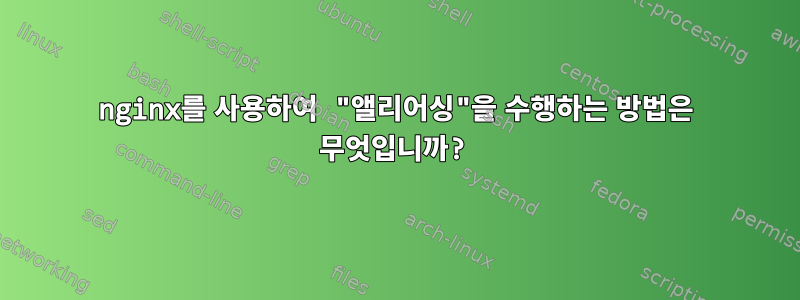
요청을 .NET http://localhost으로 변환하는 localhost의 기본 nginx 구성을 사용합니다 /home/velour/www.
http://localhost/movies이제 요청을 디렉터리 로 변환하려고 합니다 /home/velour/Videos/(로컬 네트워크를 통해 다른 장치에서 영화를 볼 수 있기를 원합니다). 지금까지 시도한 것은 다음과 같습니다( alias비슷한 방법으로 아파치를 성공적으로 사용했습니다).
location /movies/ {
alias /home/velour/Videos/;
}
nginx 구성:
server {
listen 80 default_server;
#listen [::]:80 default_server ipv6only=on;
root /home/velour/www;
index index.php index.html index.htm;
autoindex on;
# Make site accessible from http://localhost/
#server_name _;
location / {
try_files $uri $uri/ =404;
}
location /movies/ {
alias /home/velour/Videos/;
}
error_page 404 /404.html;
}
지금 무슨 일이 일어나고 있나요?-nginx는 301을 반환하고 브라우저를 다시 리디렉션합니다
/.관련 출력
/var/log/nginx/error.log(상세debug모드):2016/02/06 17:33:27 [debug] 27630#0: *222 http request line: "GET /movies HTTP/1.1" 2016/02/06 17:33:27 [debug] 27630#0: *222 http uri: "/movies" 2016/02/06 17:33:27 [debug] 27630#0: *222 test location: "/" 2016/02/06 17:33:27 [debug] 27630#0: *222 test location: "movies" 2016/02/06 17:33:27 [debug] 27630#0: *222 using configuration "/movies" 2016/02/06 17:33:27 [debug] 27630#0: *222 trying to use dir: "" "/home/velour/Videos" 2016/02/06 17:33:27 [debug] 27630#0: *222 try file uri: "" 2016/02/06 17:33:27 [debug] 27630#0: *222 http filename: "/home/velour/Videos" 2016/02/06 17:33:27 [debug] 27630#0: *222 HTTP/1.1 301 Moved Permanently Server: nginx/1.4.6 (Ubuntu) Date: Sat, 06 Feb 2016 04:33:27 GMT나는 무슨 일이 일어나기를 원하는가?-
/home/velour/Videos/요청이 있을 때마다 nginx는 디렉토리의 인덱스 목록을 제공합니다.http://localhost/movies


