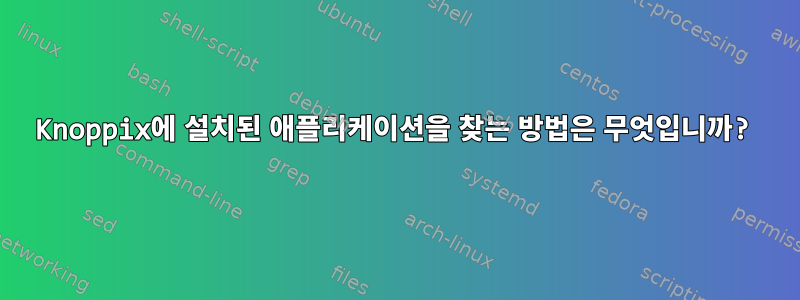
Knoppix를 사용하여 부팅 가능한 USB 드라이브를 만들었습니다. 잘 작동하지만 특히 chntpw와 하드 드라이브를 지우는 도구를 찾고 있습니다. 이 질문은 Synaptic Package Manager가 이미 설치했다고 말하는 패키지(chntpw)를 찾을 수 있는 위치에 관한 것입니다.
설치된 애플리케이션을 찾는 방법은 무엇입니까? 메뉴를 확인했는데 못 찾았어요.
고마워요, 조노
답변1
패키지 내용을 표시한 다음 등에서 dpkg -L chntpw경로를 찾는 데 사용됩니다./usr/bin/bin/
예를 들어 dpkg -L wget다음 출력이 표시됩니다.
# dpkg -L wget
/.
/usr
/usr/bin
/usr/bin/wget
/usr/share
/usr/share/doc
/usr/share/doc/wget
/usr/share/doc/wget/README
/usr/share/doc/wget/changelog.Debian.gz
/usr/share/doc/wget/AUTHORS
/usr/share/doc/wget/MAILING-LIST
/usr/share/doc/wget/copyright
/usr/share/doc/wget/NEWS.gz
/usr/share/info
/usr/share/info/wget.info.gz
/usr/share/man
/usr/share/man/man1
/usr/share/man/man1/wget.1.gz
/etc
/etc/wgetrc
그러면 /usr/bin/wget어떤 바이너리를 실행할지 알 수 있습니다.


