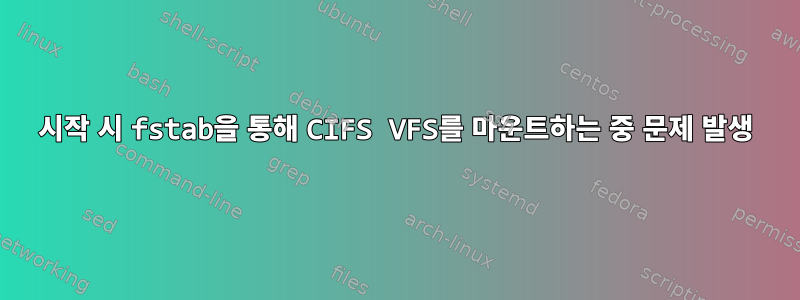
저는 새로 설치된 Raspberry Pi Model B+에서 Raspbian Jessie를 실행하고 있습니다. 몇 시간 전에 사용했는데 apt-get update시스템 apt-get upgrade이 최신 상태일 것입니다.
AVM Fritz!Box에 연결된 USB 디스크를 설치하려고 합니다. 이를 위해 /etc/fstab에 이것을 추가했습니다.
//192.168.178.1/FRITZ.NAS/VBTM-Store-n-Go-01 /home/pi/fb cifs username=myuser,password=mypass,workgroup=WORKGROUP,users,auto,user_xattr 0 0
Raspberry Pi를 다시 시작한 후 USB 디스크가 내 /home/pi/fb 디렉터리에 마운트되지 않습니다.
A는 sudo mount -a즉시 문제를 해결했고 USB 디스크에 접근할 수 있게 되었습니다.
확인해 보니 dmesg빨간색으로 표시된 항목이 여러 개 발견되었습니다. 이들 중 일부는 문제를 해결하는 것 같습니다.
[ 3.774312] systemd[1]: Job kbd.service/start deleted to break ordering cycle starting with basic.target/start
[ 3.868534] systemd[1]: Job raspi-config.service/start deleted to break ordering cycle starting with basic.target/start
[ 3.964346] systemd[1]: Job console-setup.service/start deleted to break ordering cycle starting with basic.target/start
[ 14.979342] CIFS VFS: Error connecting to socket. Aborting operation.
[ 14.979767] CIFS VFS: cifs_mount failed w/return code = -101
[ 18.085217] CIFS VFS: Error connecting to socket. Aborting operation.
[ 18.087841] CIFS VFS: cifs_mount failed w/return code = -101
[ 18.997658] bcm2708_fb soc:fb: Unknown ioctl 0x40187a22
[ 86.698592] CIFS VFS: Autodisabling the use of server inode numbers on \\192.168.178.1\FRITZ.NAS. This server doesn't seem to support them properly. Hardlinks will not be recognized on this mount. Consider mounting with the "noserverino" option to silence this message.
Raspbian이 시작 시 fstab을 무시하는 이유는 무엇입니까?
답변1
"DavidCWGA"가 제안한 대로 fstab의 마운트 옵션에 "noauto,x-systemd.automount"를 추가했습니다.https://github.com/raspberrypi/linux/issues/824
지금은 나에게 효과적입니다!


