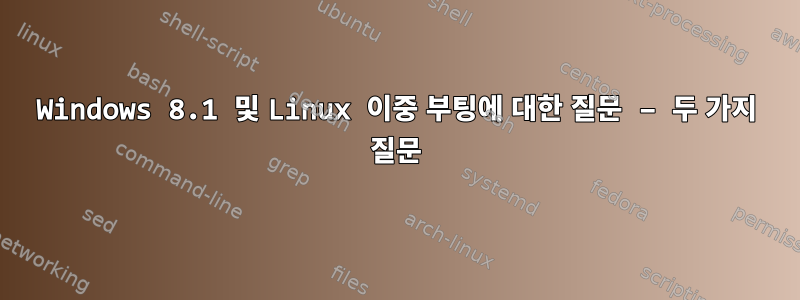
최근에 내 하드 드라이브에 Debian 8.1을 설치하고 ISO 이미지를 DVD-R에 구웠습니다. 터미널에서 g++를 설치하려고 하면 계속하기 전에 운영 체제를 설치하는 DVD를 하드 드라이브에 넣으라는 메시지가 나타납니다. 이것이 나의 첫 번째 걱정이었고, 이것이 두 번째 걱정으로 이어졌습니다. 그러나 첫 번째 문제에 대한 자세한 내용은 작동하지 않습니다. CD를 넣었더니 정말 큰 오류 메시지가 떴습니다. 나는 그것을 시도했지만 apt-get update나에게 같은 오류가 발생했습니다. 무엇이든 설치 apt-get install하고 요청한 대로 DVD를 넣으려고 할 때마다 이 오류가 발생합니다. 오류는 다음과 같습니다
Reading package lists... Done
Building dependency tree
Reading state information... Done
The following extra packages will be installed:
binutils g++-4.9 gcc gcc-4.9 libasan1 libatomic1 libc-dev-bin libc6-dev libcilkrts5
libgcc-4.9-dev libitm1 liblsan0 libstdc++-4.9-dev libtsan0 libubsan0 linux-libc-dev
manpages-dev
Suggested packages:
binutils-doc g++-multilib g++-4.9-multilib gcc-4.9-doc libstdc++6-4.9-dbg gcc-multilib make
autoconf automake libtool flex bison gdb gcc-doc gcc-4.9-multilib gcc-4.9-locales libgcc1-dbg
libgomp1-dbg libitm1-dbg libatomic1-dbg libasan1-dbg liblsan0-dbg libtsan0-dbg libubsan0-dbg
libcilkrts5-dbg libquadmath0-dbg glibc-doc libstdc++-4.9-doc
The following NEW packages will be installed:
binutils g++ g++-4.9 gcc gcc-4.9 libasan1 libatomic1 libc-dev-bin libc6-dev libcilkrts5
libgcc-4.9-dev libitm1 liblsan0 libstdc++-4.9-dev libtsan0 libubsan0 linux-libc-dev
manpages-dev
0 upgraded, 18 newly installed, 0 to remove and 92 not upgraded.
Need to get 1,008 kB/39.2 MB of archives.
After this operation, 116 MB of additional disk space will be used.
Do you want to continue? [Y/n] y
Get:1 http://security.debian.org/ jessie/updates/main linux-libc-dev amd64 3.16.7-ckt20-1+deb8u3 [1,008 kB]
Err cdrom://[Debian GNU/Linux 8.2.0 _Jessie_ - Official amd64 DVD Binary-1 20150906-11:13]/ jessie/main manpages-dev all 3.74-1
Read error - read (5: Input/output error)
Fetched 1,008 kB in 11s (85.8 kB/s)
E: Failed to fetch cdrom://[Debian GNU/Linux 8.2.0 _Jessie_ - Official amd64 DVD Binary-1 20150906-11:13]/pool/main/b/binutils/binutils_2.25-5_amd64.deb Hash Sum mismatch
E: Failed to fetch cdrom://[Debian GNU/Linux 8.2.0 _Jessie_ - Official amd64 DVD Binary-1 20150906-11:13]/pool/main/m/manpages/manpages-dev_3.74-1_all.deb Read error - read (5: Input/output error)
E: Unable to fetch some archives, maybe run apt-get update or try with --fix-missing?
두 번째 질문은 DVD 전체를 고려할 때 DVD 없이 컴퓨터를 종료한 후에 실제로 데비안으로 부팅할 수 있느냐는 것입니다. 이것이 작동할까요? 컴퓨터를 껐다가 다시 켜면 자동으로 데비안으로 부팅됩니까? 처음에 노트북에서 컴퓨터를 실행하는 데 문제가 있었기 때문에 감히 컴퓨터를 끌 수 없었습니다(Lenovo는 GNU/Linux 친화적이지 않습니다).
답변1
문제는 APT가 데비안 DVD에서 중앙 집중식으로 패키지를 찾도록 구성되어 있다는 것입니다.
source.list 파일을 편집하고 모든 행에 다음이 포함되어 있는지 확인하십시오.CD삭제되었거나 댓글이 달렸습니다.
source.list 파일 편집
# vi /etc/apt/sources.list
또는
# gksu gedit /etc/apt/sources.list
Source.list 파일은 다음과 같습니다.
deb cdrom:[Debian GNU/Linux 8 _Jessie_ - Official Snapshot amd64 LIVE/INSTALL Binary 20150908-22:01]/ jessie main
deb cdrom:[Debian GNU/Linux 8 _Jessie_ - Official Snapshot amd64 LIVE/INSTALL Binary 20150908-22:01]/ jessie main
deb http://httpredir.debian.org/debian/ jessie main
deb-src http://httpredir.debian.org/debian/ jessie main
deb http://security.debian.org/ jessie/updates main contrib
deb-src http://security.debian.org/ jessie/updates main contrib
# jessie-updates, previously known as 'volatile'
deb http://httpredir.debian.org/debian/ jessie-updates main
deb-src http://httpredir.debian.org/debian/ jessie-updates main
이제 범인에 대해 논평하자면 다음과 같습니다.
# deb cdrom:[Debian GNU/Linux 8 _Jessie_ - Official Snapshot amd64 LIVE/INSTALL Binary 20150908-22:01]/ jessie main
# deb cdrom:[Debian GNU/Linux 8 _Jessie_ - Official Snapshot amd64 LIVE/INSTALL Binary 20150908-22:01]/ jessie main
deb http://httpredir.debian.org/debian/ jessie main contrib non-free
deb-src http://httpredir.debian.org/debian/ jessie main contrib non-free
...
또는 삭제하세요.
deb http://httpredir.debian.org/debian/ jessie main contrib non-free
deb-src http://httpredir.debian.org/debian/ jessie main contrib non-free
...
"contrib" 및 "non-free" 저장소를 추가했습니다. 예를 들어, 좋은 그래픽 가속을 원한다면 모든 아키텍처 등에 대해 gcc-doc 패키지를 설치하는 것이 필요합니다. AMD 및 nVidia 독점 드라이버는 무료가 아닌 리포지토리에 포함되어 있으며 일부 GCC 맨페이지가 고려됩니다.반자유주의적인GFDL(GNU Free Documentation License)이 DFSG(Debian Free Software Guide)와 호환되지 않기 때문에 데비안에서 제공됩니다.
이제 두 번째 질문에 관해서는 GRUB2를 첫 번째 드라이브의 MBR에 설치하면 모든 것이 잘 될 것이라고 생각합니다. 그러나 안전을 위해 이 명령을 루트로 실행하십시오.
# update-grub
출력에 나열된 모든 운영 체제를 본다면 좋을 것입니다.


