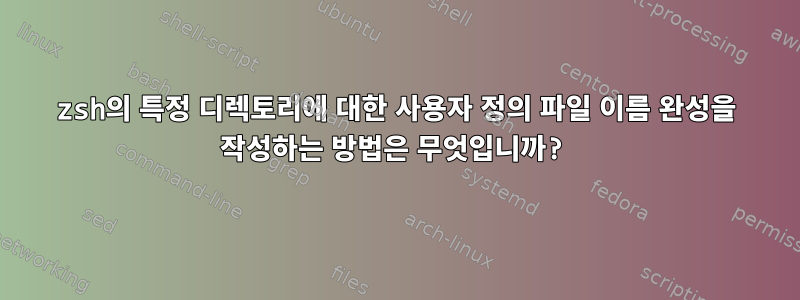
제목 앞에 날짜가 있는 파일 이름은 탭 완성이 어렵다는 것을 알았습니다. 이 디렉토리에 대한 사용자 정의 완성 기능을 작성하고 싶습니다. 기본 완성 문자 대신 완성 문자를 사용하도록 지정하려면 어떻게 해야 합니까?
답변1
안 돼요지정하다하지만 패치할 수는 있어요_path_files완전한 기능이를 달성하려면:
# Load the `functions` table.
zmodload -Fa zsh/parameter p:functions
# Load the definition of _path_files.
autoload +X -Uz _path_files
# Make a copy of it.
functions[_original_path_files]=$functions[_path_files]
# Replace the original.
_path_files() {
# `$words[CURRENT]` is the current word under completion.
# `:a` turns it into an absolute path.
if [[ $words[CURRENT]:a == <pattern that matches the dirs in question>/* ]]; then
<your special completion function> "$@"
else
_original_path_files "$@"
fi
}
문서:


