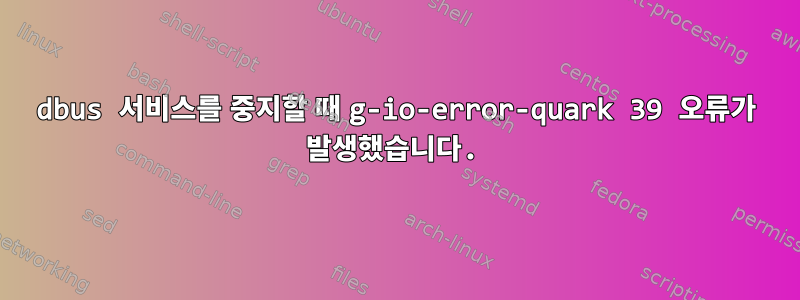
특정 컴퓨터를 다시 시작하면 오류 메시지가 나타납니다.
# init 6
Error getting authority: Error initializing authority: Could not connect: Connection refused (g-io-error-quark, 39)
나는 이것이 서비스 때문이라는 것을 알았습니다 dbus. 다음과 같이 오류 메시지를 표시할 수 있습니다.
# systemctl stop dbus.service
Error getting authority: Error initializing authority: Could not connect: Connection refused (g-io-error-quark, 39)
물론 이 모든 작업은 루트 셸에서 수행됩니다.
이것이 무엇을 의미하는지, 어떻게 해결하는지 아시는 분 계신가요? 나는 이것이 d-bus제대로 문서화되지 않은 것 같다(또는 나에게 너무 복잡하거나 둘 다)라고 생각한다.
컴퓨터는 CentOS Linux 버전 7.2.1511을 실행 중이며 최신 상태입니다.
답변1
나에게 이것은 RHEL 7.4 -> 7.5 업그레이드 후에 발생했습니다. Dbus 소켓이 로 이동되었습니다 /run/dbus/system_bus_socket. systemd에서는 /run/dbus/system_bus_socket여전히 다음을 통해 연결하려고 한다고 명시적으로 명시하고 있습니다 /var/run/dbus/system_bus_socket.
[root@ipsystem]# systemctl restart systemd-logind.service
Error getting authority: Error initializing authority: Could not connect: Connection refused (g-io-error-quark, 39)
/run/dbus/ 소켓에 연결 중임을 확인하세요.
[root@ip-10-0-254-241 system]# lsof -p `pidof systemd`|grep socket
systemd 1 root 14u unix 0xffff9385a4507c00 0t0 54528 socket
systemd 1 root 19u unix 0xffff9385c8411400 0t0 69828 /run/dbus/system_bus_socket
systemd 1 root 21u unix 0xffff9385c8412800 0t0 78276 socket
systemd 1 root 52u unix 0xffff9384f1b3bc00 0t0 13426 /run/lvm/lvmpolld.socket
systemd 1 root 71u unix 0xffff9384f40de000 0t0 9631 /run/systemd/journal/socket
systemd 1 root 75u unix 0xffff9384f1b28c00 0t0 12918 /run/lvm/lvmetad.socket
[root@ipsystem]# mv /var/run/dbus/system_bus_socket /var/run/dbus/system_bus_socket.old
[root@ipsystem]# systemctl restart dbus NetworkManager
Error getting authority: Error initializing authority: Could not connect: No such file or directory (g-io-error-quark, 1)
[root@ipsystem]# ls -l /var/run/dbus/system_bus_socket
ls: cannot access /var/run/dbus/system_bus_socket: No such file or directory
분명히 여전히 /var/run/dbus/system_bus_socket을 찾고 있습니다.
/var/run/dbus/system_bus_socket다음으로 연결 /run/dbus/system_bus_socket:
[root@ipsystem]# ln -s /run/dbus/system_bus_socket /var/run/dbus/system_bus_socket```
이제 예상대로 작동합니다.
[root@ipsystem]# systemctl restart dbus systemd-logind
[root@ipsystem]# systemctl status dbus systemd-logind
● dbus.service - D-Bus System Message Bus
Loaded: loaded (/usr/lib/systemd/system/dbus.service; static; vendor preset: disabled)
Active: active (running) since Mon 2018-04-16 15:07:38 UTC; 9s ago
Docs: man:dbus-daemon(1)
Main PID: 18217 (dbus-daemon)
CGroup: /system.slice/dbus.service
└─18217 /usr/bin/dbus-daemon --system --address=systemd: --nofork --nopidfile --systemd-activation
Apr 16 15:07:38 systemd[1]: Started D-Bus System Message Bus.
Apr 16 15:07:38 systemd[1]: Starting D-Bus System Message Bus...
● systemd-logind.service - Login Service
Loaded: loaded (/usr/lib/systemd/system/systemd-logind.service; static; vendor preset: disabled)
Active: active (running) since Mon 2018-04-16 15:07:38 UTC; 9s ago
Docs: man:systemd-logind.service(8)
man:logind.conf(5)
http://www.freedesktop.org/wiki/Software/systemd/logind
http://www.freedesktop.org/wiki/Software/systemd/multiseat
Main PID: 18220 (systemd-logind)
Status: "Processing requests..."
CGroup: /system.slice/systemd-logind.service
└─18220 /usr/lib/systemd/systemd-logind
구성 파일:
[root@ip]# cat /usr/lib/systemd/system/sockets.target.wants/dbus.socket
[Unit]
Description=D-Bus System Message Bus Socket
[Socket]
ListenStream=/run/dbus/system_bus_socket
[root@ip]# cat /usr/lib/systemd/system/dbus.socket
[Unit]
Description=D-Bus System Message Bus Socket
[Socket]
ListenStream=/run/dbus/system_bus_socket
답변2
이것을 봐주세요 -https://access.redhat.com/solutions/3522441
해결하다
/var이 별도의 파티션에 있으므로 심볼릭 링크를 만듭니다.
# mv -f /var/run /var/run.runmove~
# ln -sfn /run /var/run
# mv -f /var/lock /var/lock.lockmove~
# ln -sfn /run/lock /var/lock
시스템을 다시 시작하십시오. 시스템이 다운된 경우 chrooting 후 복구 모드를 사용하여 동일한 단계를 수행할 수 있습니다.


