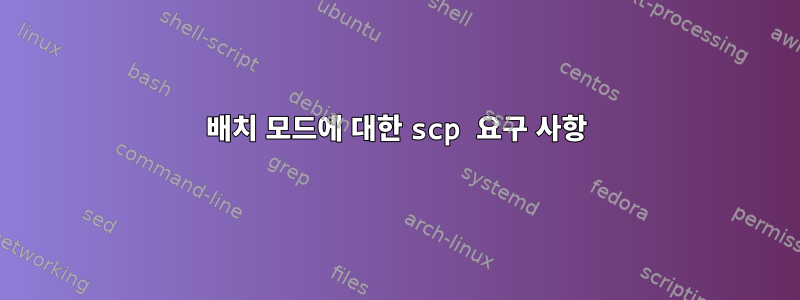
Jenkins 서버(RHEL6)에서 "BatchMode yes"와 함께 SCP를 사용하여 원격 시스템에서 파일을 복사하는 스크립트를 시작합니다. 스크립트는 Jenkins 외부에서는 잘 실행되지만 내부에서는 실패합니다. 자세한 SCP 로그는 다음을 보여줍니다:
debug1: Next authentication method: publickey
debug1: Offering public key: /var/lib/jenkins/.ssh/id_rsa
debug1: Server accepts key: pkalg ssh-rsa blen 277
debug1: Trying private key: /var/lib/jenkins/.ssh/id_dsa
따라서 Jenkins 사용자는 로그인하는 데 필요한 내용이 누락되었습니다. Known_hosts 항목이 아니거나 최소한 올바른 호스트가 /var/lib/jenkins/.ssh/known_hosts에 나열되어 있습니다. 또 무엇이 있을까요?
편집하다: 요청한 대로 명령은 다음과 같습니다.
scp -vvv -o "BatchMode yes" [email protected]:myfile.txt .
다음은 보다 자세한 로그 조각입니다.
Executing: program /usr/bin/ssh host myserver.com, user myuser, command scp -v -f myfile.txt
OpenSSH_5.3p1, OpenSSL 1.0.1e-fips 11 Feb 2013
debug1: Reading configuration data /etc/ssh/ssh_config
debug1: Applying options for *
debug2: ssh_connect: needpriv 0
debug1: Connecting to myserver.com [xxx.xxx.xxx.xxx] port 22.
debug1: Connection established.
debug1: identity file /var/lib/jenkins/.ssh/identity type -1
debug1: identity file /var/lib/jenkins/.ssh/identity-cert type -1
debug1: identity file /var/lib/jenkins/.ssh/id_rsa type 1
debug1: identity file /var/lib/jenkins/.ssh/id_rsa-cert type -1
debug1: identity file /var/lib/jenkins/.ssh/id_dsa type -1
debug1: identity file /var/lib/jenkins/.ssh/id_dsa-cert type -1
debug1: identity file /var/lib/jenkins/.ssh/id_ecdsa type -1
debug1: identity file /var/lib/jenkins/.ssh/id_ecdsa-cert type -1
debug1: Remote protocol version 2.0, remote software version OpenSSH_6.2
debug1: match: OpenSSH_6.2 pat OpenSSH*
debug1: Enabling compatibility mode for protocol 2.0
debug1: Local version string SSH-2.0-OpenSSH_5.3
debug2: fd 3 setting O_NONBLOCK
debug1: SSH2_MSG_KEXINIT sent
debug3: Wrote 960 bytes for a total of 981
debug1: SSH2_MSG_KEXINIT received
debug2: kex_parse_kexinit: diffie-hellman-group-exchange-sha256,diffie-hellman-group-exchange-sha1,diffie-hellman-group14-sha1,diffie-hellman-group1-sha1
debug2: kex_parse_kexinit: [email protected],[email protected],[email protected],[email protected],ssh-rsa,ssh-dss
debug2: kex_parse_kexinit: aes128-ctr,aes192-ctr,aes256-ctr,arcfour256,arcfour128,aes128-cbc,3des-cbc,blowfish-cbc,cast128-cbc,aes192-cbc,aes256-cbc,arcfour,[email protected]
debug2: kex_parse_kexinit: aes128-ctr,aes192-ctr,aes256-ctr,arcfour256,arcfour128,aes128-cbc,3des-cbc,blowfish-cbc,cast128-cbc,aes192-cbc,aes256-cbc,arcfour,[email protected]
debug2: kex_parse_kexinit: hmac-md5,hmac-sha1,[email protected],hmac-sha2-256,hmac-sha2-512,hmac-ripemd160,[email protected],hmac-sha1-96,hmac-md5-96
debug2: kex_parse_kexinit: hmac-md5,hmac-sha1,[email protected],hmac-sha2-256,hmac-sha2-512,hmac-ripemd160,[email protected],hmac-sha1-96,hmac-md5-96
debug2: kex_parse_kexinit: none,[email protected],zlib
debug2: kex_parse_kexinit: none,[email protected],zlib
debug2: kex_parse_kexinit:
debug2: kex_parse_kexinit:
debug2: kex_parse_kexinit: first_kex_follows 0
debug2: kex_parse_kexinit: reserved 0
debug2: kex_parse_kexinit: ecdh-sha2-nistp256,ecdh-sha2-nistp384,ecdh-sha2-nistp521,diffie-hellman-group-exchange-sha256,diffie-hellman-group-exchange-sha1,diffie-hellman-group14-sha1,diffie-hellman-group1-sha1
debug2: kex_parse_kexinit: ssh-rsa,ssh-dss,ecdsa-sha2-nistp256
debug2: kex_parse_kexinit: aes128-ctr,aes192-ctr,aes256-ctr,arcfour256,arcfour128,aes128-cbc,3des-cbc,blowfish-cbc,cast128-cbc,aes192-cbc,aes256-cbc,arcfour,[email protected]
debug2: kex_parse_kexinit: aes128-ctr,aes192-ctr,aes256-ctr,arcfour256,arcfour128,aes128-cbc,3des-cbc,blowfish-cbc,cast128-cbc,aes192-cbc,aes256-cbc,arcfour,[email protected]
debug2: kex_parse_kexinit: [email protected],[email protected],[email protected],[email protected],[email protected],[email protected],[email protected],[email protected],[email protected],hmac-md5,hmac-sha1,[email protected],[email protected],hmac-sha2-256,hmac-sha2-512,hmac-ripemd160,[email protected],hmac-sha1-96,hmac-md5-96
debug2: kex_parse_kexinit: [email protected],[email protected],[email protected],[email protected],[email protected],[email protected],[email protected],[email protected],[email protected],hmac-md5,hmac-sha1,[email protected],[email protected],hmac-sha2-256,hmac-sha2-512,hmac-ripemd160,[email protected],hmac-sha1-96,hmac-md5-96
debug2: kex_parse_kexinit: none,[email protected]
debug2: kex_parse_kexinit: none,[email protected]
debug2: kex_parse_kexinit:
debug2: kex_parse_kexinit:
debug2: kex_parse_kexinit: first_kex_follows 0
debug2: kex_parse_kexinit: reserved 0
debug2: mac_setup: found hmac-md5
debug1: kex: server->client aes128-ctr hmac-md5 none
debug2: mac_setup: found hmac-md5
debug1: kex: client->server aes128-ctr hmac-md5 none
debug1: SSH2_MSG_KEX_DH_GEX_REQUEST(1024<1024<8192) sent
debug1: expecting SSH2_MSG_KEX_DH_GEX_GROUP
debug3: Wrote 24 bytes for a total of 1005
debug2: dh_gen_key: priv key bits set: 131/256
debug2: bits set: 773/1536
debug1: SSH2_MSG_KEX_DH_GEX_INIT sent
debug1: expecting SSH2_MSG_KEX_DH_GEX_REPLY
debug3: Wrote 208 bytes for a total of 1213
debug3: check_host_in_hostfile: host myserver.com filename /var/lib/jenkins/.ssh/known_hosts
debug3: check_host_in_hostfile: host myserver.com filename /var/lib/jenkins/.ssh/known_hosts
debug3: check_host_in_hostfile: match line 2
debug3: check_host_in_hostfile: host xxx.xxx.xxx.xxx filename /var/lib/jenkins/.ssh/known_hosts
debug3: check_host_in_hostfile: host xxx.xxx.xxx.xxx filename /var/lib/jenkins/.ssh/known_hosts
debug3: check_host_in_hostfile: match line 3
debug1: Host 'myserver.com' is known and matches the RSA host key.
debug1: Found key in /var/lib/jenkins/.ssh/known_hosts:2
debug2: bits set: 759/1536
debug1: ssh_rsa_verify: signature correct
debug2: kex_derive_keys
debug2: set_newkeys: mode 1
debug1: SSH2_MSG_NEWKEYS sent
debug1: expecting SSH2_MSG_NEWKEYS
debug3: Wrote 16 bytes for a total of 1229
debug2: set_newkeys: mode 0
debug1: SSH2_MSG_NEWKEYS received
debug1: SSH2_MSG_SERVICE_REQUEST sent
debug3: Wrote 48 bytes for a total of 1277
debug2: service_accept: ssh-userauth
debug1: SSH2_MSG_SERVICE_ACCEPT received
debug2: key: /var/lib/jenkins/.ssh/identity ((nil))
debug2: key: /var/lib/jenkins/.ssh/id_rsa (0x7f38a83ee310)
debug2: key: /var/lib/jenkins/.ssh/id_dsa ((nil))
debug2: key: /var/lib/jenkins/.ssh/id_ecdsa ((nil))
debug3: Wrote 64 bytes for a total of 1341
debug1: Authentications that can continue: publickey,keyboard-interactive
debug3: start over, passed a different list publickey,keyboard-interactive
debug3: preferred gssapi-keyex,gssapi-with-mic,publickey
debug3: authmethod_lookup publickey
debug3: remaining preferred: ,gssapi-with-mic,publickey
debug3: authmethod_is_enabled publickey
debug1: Next authentication method: publickey
debug1: Trying private key: /var/lib/jenkins/.ssh/identity
debug3: no such identity: /var/lib/jenkins/.ssh/identity
debug1: Offering public key: /var/lib/jenkins/.ssh/id_rsa
debug3: send_pubkey_test
debug2: we sent a publickey packet, wait for reply
debug3: Wrote 368 bytes for a total of 1709
debug1: Server accepts key: pkalg ssh-rsa blen 277
debug2: input_userauth_pk_ok: SHA1 fp 72:a5:45:d3:f2:6d:15:c4:2e:f9:37:34:44:10:2b:b9:59:ee:18:c0
debug3: sign_and_send_pubkey: RSA 72:a5:45:d3:f2:6d:15:c4:2e:f9:37:34:44:10:2b:b9:59:ee:18:c0
debug1: Trying private key: /var/lib/jenkins/.ssh/id_dsa
debug3: no such identity: /var/lib/jenkins/.ssh/id_dsa
debug1: Trying private key: /var/lib/jenkins/.ssh/id_ecdsa
debug3: no such identity: /var/lib/jenkins/.ssh/id_ecdsa
debug2: we did not send a packet, disable method
debug1: No more authentication methods to try.
Permission denied (publickey,keyboard-interactive).
답변1
다음은 무슨 일이 일어났는지 알려주는 로그 부분입니다.
debug1: Trying private key: /var/lib/jenkins/.ssh/identity
debug3: no such identity: /var/lib/jenkins/.ssh/identity
debug1: Offering public key: /var/lib/jenkins/.ssh/id_rsa
debug3: send_pubkey_test
debug2: we sent a publickey packet, wait for reply
debug3: Wrote 368 bytes for a total of 1709
debug1: Server accepts key: pkalg ssh-rsa blen 277
debug2: input_userauth_pk_ok: SHA1 fp 72:a5:45:d3:f2:6d:15:c4:2e:f9:37:34:44:10:2b:b9:59:ee:18:c0
debug3: sign_and_send_pubkey: RSA 72:a5:45:d3:f2:6d:15:c4:2e:f9:37:34:44:10:2b:b9:59:ee:18:c0
debug1: Trying private key: /var/lib/jenkins/.ssh/id_dsa
debug3: no such identity: /var/lib/jenkins/.ssh/id_dsa
debug1: Trying private key: /var/lib/jenkins/.ssh/id_ecdsa
debug3: no such identity: /var/lib/jenkins/.ssh/id_ecdsa
debug2: we did not send a packet, disable method
debug1: No more authentication methods to try.
Permission denied (publickey,keyboard-interactive).
여기서 나쁜 일이 일어나는 것을 봅니다.
첫째, 공개 키로 제공되지만 /var/lib/jenkins/.ssh/id_rsa실제로는 개인 키여야 합니다. sshd 구성 파일을 살펴보는 것이 도움이 될 수 있습니다.
다음으로 개인 키를 검색하지만 어디에서도 찾을 수 없습니다.
/var/lib/jenkins/.ssh/id_dsa
/var/lib/jenkins/.ssh/id_ecdsa
로그 파일 앞부분에서 다음 파일이 존재한다고 주장하기 때문에 이는 이상합니다.
debug1: identity file /var/lib/jenkins/.ssh/identity type -1
debug1: identity file /var/lib/jenkins/.ssh/identity-cert type -1
debug1: identity file /var/lib/jenkins/.ssh/id_rsa type 1
debug1: identity file /var/lib/jenkins/.ssh/id_rsa-cert type -1
debug1: identity file /var/lib/jenkins/.ssh/id_dsa type -1
debug1: identity file /var/lib/jenkins/.ssh/id_dsa-cert type -1
debug1: identity file /var/lib/jenkins/.ssh/id_ecdsa type -1
debug1: identity file /var/lib/jenkins/.ssh/id_ecdsa-cert type -1
제가 시도할 사항은 다음과 같습니다.
chmod go-rwx /var/lib/jenkins/.ssh/*
이렇게 하면 사용자에게만 키 파일에 대한 읽기 액세스 권한이 부여됩니다. OpenSSH는 보안이 설정되어 있으면 공개적으로 읽을 수 있는 키 파일의 사용을 거부하므로 이는 중요합니다.- 키 파일이 비밀번호로 생성되나요? 비밀번호로 보호된 키 파일은 자동화에 적합하지 않으므로 키 파일이 비밀번호로 보호되지 않았는지 확인하세요.
/home/myuser/.ssh/authorized_keysmyserver.com에 키 파일이 설치되어 실행되고 있습니까chmod go-rwx /home/myuser/.ssh/*?
답변2
얼마 후 나는 "sudo ssh-keygen"이라는 키를 직접 생성했다는 것을 깨달았습니다. 이는 키가 실제로 루트 사용자에게 속하고 jenkins 사용자에게는 키를 읽을 수 있는 권한이 없음을 의미합니다. ssh가 나에게 이것을 알려준다면 괜찮습니다. 그러나 ssh가 키를 읽을 수 없는 경우 가장 먼저 수행하는 작업은 비밀번호를 묻는 것입니다. 하지만 배치 모드로 실행 중이기 때문에 비밀번호를 요청할 수 없어서 그냥 포기하고 키를 가지고 실패합니다. jenkins 사용자에게 키 파일을 제공하면 모든 것이 잘 작동합니다.


