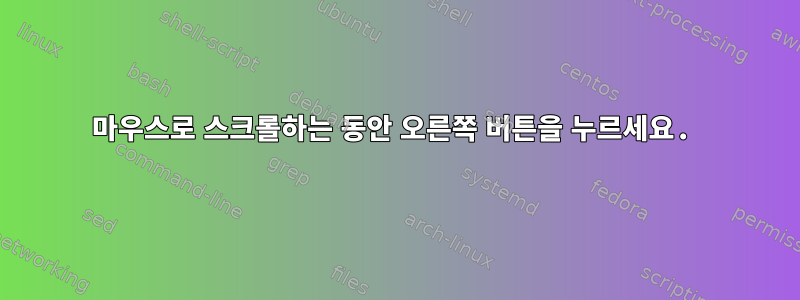
버튼(오른쪽)을 누른 상태에서 페이지를 아래/위로 드래그하여 스크롤 휠처럼 페이지를 스크롤하도록 마우스를 구성하려고 합니다.
이 포럼에서 제가 찾고 있는 것을 정확하게 설명하는 다음 질문/답변을 찾았습니다.
가운데 버튼을 누른 상태에서 마우스 이동 스크롤 만들기
따라서 저는 VMWare ESXi 5.0.0이 호스팅하는 가상 머신에서 CentOS 6.6을 실행하고 있습니다. Gilles가 제공한 답변에 따라 CentOS에서 다음 출력을 찾았습니다.
$ xinput --list
- Virtual core pointer id=2 [master pointer (3)]
- - Virtual core XTEST pointer id=4 [slave pointer (2)]
- - ImPS/2 Generic Wheel Mouse id=6 [slave pointer (2)]
- - Macintosh mouse button emulation id=9 [slave pointer (2)]
- Virtual core keyboard id=3 [master keyboard (2)]
- Virtual core XTEST keyboard id=5 [slave keyboard (3)]
- AT Translated Set 2 keyboard id=7 [slave keyboard (3)]
- Power Button id=8 [slave keyboard (3)]
따라서 첫 번째 차이점은 원래 답변에 언급된 "범용 USB 마우스" 대신 "ImPS/2 범용 휠 마우스"가 있다는 것입니다.
$ xinput --list-props 'ImPS/2 Generic Wheel Mouse'
Device 'ImPS/2 Generic Wheel Mouse':
Device Enabled (112): 1
Coordinate Transformation Matrix (114): 1.000000, 0.000000, 0.000000, 0.000000, 1.000000, 0.000000, 0.000000, 0.000000, 1.000000
Device Accel Profile (232): 0
Device Accel Constant Deceleration (233): 1.000000
Device Accel Adaptive Deceleration (234): 1.000000
Device Accel Velocity Scaling (235): 10.000000
따라서 속성이 없으므로 수정하는 방법은 원래 답변인 EmulateWheel, EmulateWheelButton에 언급되어 있습니다.
xorg.conf를 추가하는 것과 같은 여러 가능성을 시도했습니다.
Section "InputClass"
Identifier "Wheel Emulation"
MatchProduct "ImPS/2 Generic Wheel Mouse"
Option "EmulateWheel" "on"
Option "EmulateWheelButton" "2"
Option "XAxisMapping" "6 7"
Option "YAxisMapping" "4 5"
EndSection
하지만 다음 사항을 알 수 없습니다.
1. 내 마우스 장치 "ImPS/2 Universal Wheel Mouse"에 이러한 EmulateWheel, EmulateWheelButton X 속성이 없는 이유는 무엇입니까?
2. EmulateWheel, EmulateWheelButton 설정이 있는 다른 장치 속성을 구성할 수 있습니까?


