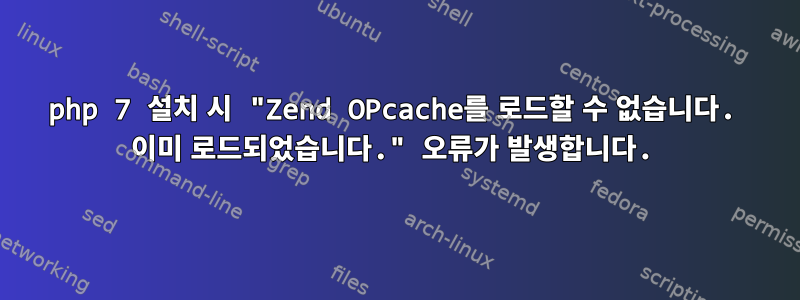
를 salt사용하여 서버를 구성 중이고 방금 PHP 7로 업그레이드를 시도했습니다. 모든 것이 올바르게 설치되었지만 php -vPHP로 무엇이든 실행하거나 실행할 때마다 출력 시작 부분에 다음 오류가 발생합니다 Cannot load Zend OPcache - it was already loaded. 이 제거를 보면Failed loading /usr/lib64/php/modules/opcache.so: /usr/lib64/php/modules/opcache.so: cannot open shared object file: No such file or directory
php-v다음은 설치 및 제거된 전체 출력입니다 php-opcache.
그리고
Cannot load Zend OPcache - it was already loaded
PHP 7.0.1 (cli) (built: Dec 16 2015 15:31:55) ( NTS )
Copyright (c) 1997-2015 The PHP Group
Zend Engine v3.0.0, Copyright (c) 1998-2015 Zend Technologies
with Zend OPcache v7.0.6-dev, Copyright (c) 1999-2015, by Zend Technologies
with Xdebug v2.4.0RC3, Copyright (c) 2002-2015, by Derick Rethans
아니요
Failed loading /usr/lib64/php/modules/opcache.so: /usr/lib64/php/modules/opcache.so: cannot open shared object file: No such file or directory
PHP 7.0.1 (cli) (built: Dec 16 2015 15:31:55) ( NTS )
Copyright (c) 1997-2015 The PHP Group
Zend Engine v3.0.0, Copyright (c) 1998-2015 Zend Technologies
with Xdebug v2.4.0RC3, Copyright (c) 2002-2015, by Derick Rethans
이것을 사용하여 설치했습니다 (솔트 상태 파일에 있음)
remi-php70-repo:
pkgrepo.managed:
- humanname: Remi PHP 7 Repository
- baseurl: http://rpms.famillecollet.com/enterprise/$releasever/php70/$basearch/
- gpgcheck: 0
- require_in:
- pkg: php-fpm
php-fpm:
pkg.latest:
- pkgs:
- php-fpm
php-opcache:
pkg.latest:
- pkgs:
- php-opcache
yum install php-opcache나는 그것이 7.0 저장소 를 기반으로 설치되었다는 것을 알고 있습니다.php -v
터미널 출력
[root@mage2appblock vagrant]# yum install php-opcache
Loaded plugins: fastestmirror, security
Setting up Install Process
Loading mirror speeds from cached hostfile
epel/metalink | 14 kB 00:00
* base: mirror.spro.net
* epel: mirrors.cat.pdx.edu
* extras: mirror.keystealth.org
* updates: mirror-centos.hostingswift.com
base | 3.7 kB 00:00
centos-plus-repo | 3.4 kB 00:00
epel | 4.3 kB 00:00
epel/primary_db 35% [============- ] 0.0 B/s | 2.1 MB --:-- ETA epel/primary_db | 5.7 MB 00:00
extras | 2.9 kB 00:00
mysql56-community-repo | 2.5 kB 00:00
remi-php70-repo | 2.9 kB 00:00
remi-rep | 2.9 kB 00:00
remi-rep/primary_db 7% [== ] 0.0 B/s | 97 kB --:-- ETA remi-rep/primary_db 37% [============= ] 655 kB/s | 510 kB 00:01 ETA remi-rep/primary_db | 1.3 MB 00:00
repo-saltstack-el6 | 2.9 kB 00:00
updates | 3.4 kB 00:00
Resolving Dependencies
--> Running transaction check
---> Package php-opcache.x86_64 0:7.0.1-1.el6.remi will be installed
--> Finished Dependency Resolution
Dependencies Resolved
========================================================================================================================
Package Arch Version Repository Size
========================================================================================================================
Installing:
php-opcache x86_64 7.0.1-1.el6.remi remi-php70-repo 135 k
Transaction Summary
========================================================================================================================
Install 1 Package(s)
Total download size: 135 k
Installed size: 378 k
Is this ok [y/N]: y
Downloading Packages:
php-opcache-7.0.1-1.el6.remi.x86_64.rpm 18% [======- ] 0.0 B/s | 25 kB --:-- ETA php-opcache-7.0.1-1.el6.remi.x86_64.rpm 31% [=========== ] 27 kB/s | 43 kB 00:03 ETA php-opcache-7.0.1-1.el6.remi.x86_64.rpm 38% [=============- ] 28 kB/s | 52 kB 00:02 ETA php-opcache-7.0.1-1.el6.remi.x86_64.rpm 48% [================- ] 29 kB/s | 65 kB 00:02 ETA php-opcache-7.0.1-1.el6.remi.x86_64.rpm 55% [===================- ] 29 kB/s | 75 kB 00:02 ETA php-opcache-7.0.1-1.el6.remi.x86_64.rpm 69% [======================== ] 31 kB/s | 94 kB 00:01 ETA php-opcache-7.0.1-1.el6.remi.x86_64.rpm 90% [===============================- ] 35 kB/s | 122 kB 00:00 ETA php-opcache-7.0.1-1.el6.remi.x86_64.rpm | 135 kB 00:02
Running rpm_check_debug
Running Transaction Test
Transaction Test Succeeded
Running Transaction
Installing : php-opcache-7.0.1-1.el6.remi.x86_64 1/1
Verifying : php-opcache-7.0.1-1.el6.remi.x86_64 1/1
Installed:
php-opcache.x86_64 0:7.0.1-1.el6.remi
Complete!
[root@mage2appblock vagrant]# php -v
Cannot load Zend OPcache - it was already loaded
PHP 7.0.1 (cli) (built: Dec 16 2015 15:31:55) ( NTS )
Copyright (c) 1997-2015 The PHP Group
Zend Engine v3.0.0, Copyright (c) 1998-2015 Zend Technologies
with Zend OPcache v7.0.6-dev, Copyright (c) 1999-2015, by Zend Technologies
with Xdebug v2.4.0RC3, Copyright (c) 2002-2015, by Derick Rethans
이와 관련된 내용은 전혀 찾을 수 없습니다. 어떤 아이디어라도 좋을 것입니다.
도움이 될 수 있는 참고 사항:vagrantCentOS 6.5를 로딩하는 서버 입니다 .- 구성은 다음을 통해 제공됩니다.
salt salt런타임 설치가 깨끗합니다.
고쳐 쓰다
그래서 PHP 7과 호환되는 줄 알고 Zen Opcache를 설치하지 않으려고 노력했지만 그렇지 않았습니다. 무엇이 로드되고 있는지, 아니면 제가 제공한 opcache.ini 파일에 문제가 있는지 확인하려고 합니다. php5가 php 7로 옮겨졌을 때 이 영역에 몇 가지 새로운 설정이 있을 수 있습니다.
답변1
알고 보니 opcache.iniphp 5에서는 기본적으로 사용하는 파일을 로드하고 있었는데, php 7에서는 10-opcache.ini기본적으로 로드되었기 때문에 opcache.ini 파일을 구성했을 때 두 개의 .ini파일이 있었고, 플러그인을 두 번.
이 질문은 쉽게 간과될 수 있는 버그라고 생각하기 때문에 삭제하지 않을 것이며 해당 오류 단계를 실제로 Google에서 검색할 수 없고 ini 파일을 두 배로 늘리는 것에 대한 내용이 어디에도 없기 때문에 도움이 될 수 있습니다. 내용이나 설명이 두 번 확장됩니다.


