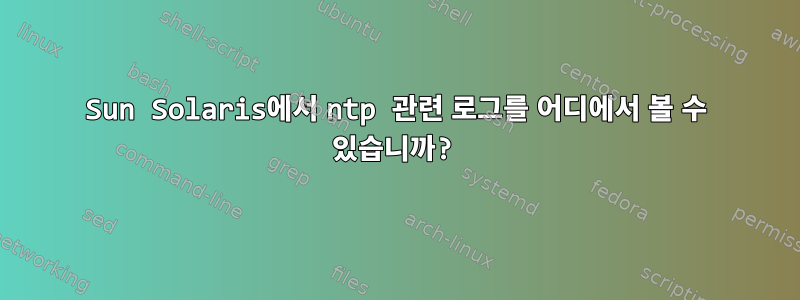
솔라리스에서 NTP 관련 로그를 볼 수 있는 위치를 안내해 주실 수 있습니까? Solaris에 NTP 관련 문제가 있는 경우 근본 원인을 어디에서 확인해야 합니까? 감사해요
답변1
분석해야 할 로그에는 시스템 로그인 /var/adm/messages및 서비스 관리 로그가 있습니다.
Solaris 10 이상에서 서비스 상태를 확인하는 권장 방법은 SMF(서비스 관리 기능)를 사용하는 것입니다.
다음 명령을 사용하여 서비스 상태를 확인하십시오.
$ svcs -xv ntp
svc:/network/ntp:default (Network Time Protocol (NTP) Version 4)
State: disabled since December 28, 2015 12:00:10 PM CET
Reason: Disabled by an administrator.
See: http://support.oracle.com/msg/SMF-8000-05
See: man -M /usr/share/man -s 1M ntpd
See: man -M /usr/share/man -s 4 ntp.conf
See: man -M /usr/share/man -s 1M ntpq
See: /var/svc/log/network-ntp:default.log
Impact: This service is not running.
위 출력에서 다음과 같은 특정 로그가 있음을 확인할 수 있습니다./var/svc/log/network-ntp:default.log
ntp디버그/자세한 로깅을 활성화하도록 서비스를 구성할 수도 있습니다 . 다음 속성을 참조하세요.
# default values
$ svccfg -s svc:/network/ntp:default listprop config
config application
config/allow_step_at_boot boolean true
config/always_allow_large_step boolean true
config/debuglevel integer 0
config/logfile astring /var/ntp/ntp.log
config/mdnsregister boolean false
config/no_auth_required boolean false
config/slew_always boolean false
config/value_authorization astring solaris.smf.value.ntp
config/verbose_logging boolean false
config/wait_for_sync boolean false
속성을 확인한 config/debuglevel다음config/logfileconfig/verbose_logging
man -s 1M ntpd문서는 및 검토 섹션을 참조하세요 AUTOMATIC SERVICE MANAGEMENT (SMF). 서비스 구성 속성에 대한 간략한 설명을 확인할 수 있습니다.
답변2
노력하다로깅을 사용하도록 설정활성화되지 않은 경우.
svccfg -s svc:/network/ntp:default setprop config/verbose_logging = true
솔라리스엔테푸드메시지 쓰기시스템 로그/var/adm/메시지
답변3
1) ntpd 데몬이 시작되어 작동하는지 확인합니다.
# pgrep -lf ntp
4000 /usr/lib/inet/ntpd -p /var/run/ntp.pid -g
2) 시스템 로그에서 ntpd 데몬의 경고 및/또는 오류를 찾습니다.
# tail -f /var/adm/messages
관련된:
https://lucamerello.wordpress.com/2014/05/03/solaris-10-configure-and-enable-ntp-client-service/


