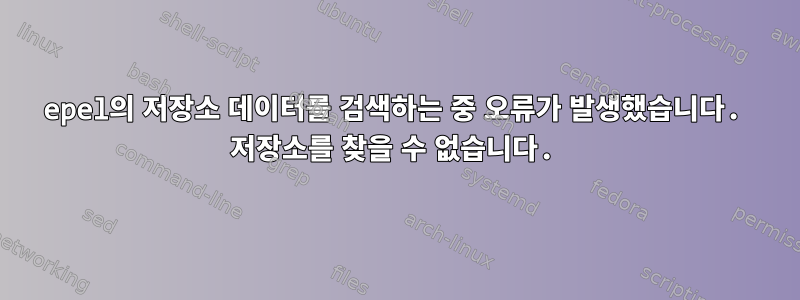
최신 버전을 설치했는데 epel설치하고 싶습니다.mod_evasive
rpm -Uvh http://download.fedoraproject.org/pub/epel/6/x86_64/epel-release-6-8.noarch.rpm
Uname -a:
Linux #1 SMP Fri Nov 22 03:15:09 UTC 2013 x86_64 x86_64 x86_64 GNU/Linux
yum repolist:
Loaded plugins: fastestmirror, protectbase, security
Loading mirror speeds from cached hostfile
* base: mirror.amsiohosting.net
* extras: mirrors.supportex.net
* rpmforge: mirror.nl.leaseweb.net
* updates: mirror.nl.leaseweb.net
0 packages excluded due to repository protections
repo id repo name status
base CentOS-6 - Base 6,503+72
extras CentOS-6 - Extras 48
rpmforge RHEL 6 - RPMforge.net - dag 4,663+55
updates CentOS-6 - Updates 917+41
repolist: 12,131
yum --disablerepo="*" --enablerepo="epel" search mod_evasive:
Loaded plugins: fastestmirror, protectbase, security
Error getting repository data for epel, repository not found
모드가 conf에서 제외되었지만 conf에서 제거했습니다./etc/yum.conf
답변1
Rich의 답변이 겁이 나서 공식적인 CentOS 답변을 찾고 싶습니다.여기있어, 명령은 하나만 있습니다. 만세!
yum --enablerepo=extras install epel-release
EPEL(Enterprise Linux)용 추가 패키지 - (참조http://fedoraproject.org/wiki/EPEL)는 EL6 및 EL7용 Fedora 패키지 재구축을 제공합니다. 포인트 릴리스와 관련된 과거 문제에도 불구하고 패키지는 기본 버전을 대체해서는 안 됩니다. 를 실행하여 EPEL을 설치할 수 있습니다
yum --enablerepo=extras install epel-release. epel-release 패키지는 기본적으로 활성화된 CentOS Extras 저장소에 포함되어 있습니다. 지원은 Freenode, 메일링 리스트 및 #epel의 이슈 추적기를 통해 제공됩니다. EPEL 업데이트가 안정 릴리스로 푸시되기 전에 테스트하는 데 도움을 주고 싶다면 개발/테스트 서버에서 epel-testing 저장소를 활성화할 수 있습니다. 프로덕션 시스템에서 epel 테스트를 활성화하는 것은 좋은 생각이 아닙니다.
답변2
이는 "epel" 저장소가 구성되지 않았음을 의미합니다. 첫 번째 명령은 분명히 실패합니다.
rpm -Uvh http://download.fedoraproject.org/pub/epel/6/x86_64/epel-release-6-8.noarch.rpm
그러면 파일이 /etc/yum.repos.d/epel.repo첫 번째 줄에 배치되어야 합니다.
[epel]
첫 번째 줄은 저장소의 이름이므로 표시되지 않으면 존재하지 않는 것입니다.
먼저 파일을 다운로드해 보십시오. 브라우저의 주소 표시줄에 URL을 붙여넣기만 하면 됩니다.
http://download.fedoraproject.org/pub/epel/6/x86_64/epel-release-6-8.noarch.rpm
거기에서 설치하십시오 :
sudo rpm -ivh epel-release-6-8.noarch.rpm
패키지는 epel기본적으로 리포지토리를 활성화하므로 말할 필요가 없습니다 --disablerepo='*' --enablerepo=epel(인용문에 동의하지 않음).
답변3
CentOS 7의 경우 다음을 시도해 볼 수 있습니다.
yum install epel-release-7


