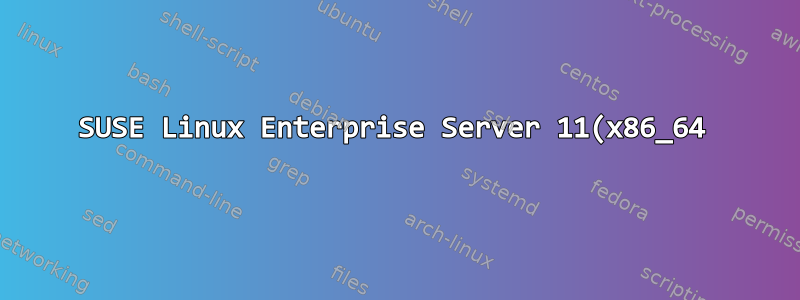%20%EC%A0%9C%EA%B1%B0%20%EA%B0%80%EB%8A%A5%ED%95%9C%20postgresql93%20%EA%B3%B5%EA%B8%89%EC%9E%90%20%EC%84%A4%EC%B9%98.png)
postresql93을 설치하려고 하는데 패키지 종속성 문제가 있습니다.
Problem: postgresql93-9.3.5-2.1.14.x86_64 requires systemd, but this requirement cannot be provided uninstallable providers: systemd-210-25.5.4.i586[openSUSE:13.2]
systemd-210-25.5.4.x86_64[openSUSE:13.2]
Solution 1:
Following actions will be done:
deinstallation of sysvinit-2.86-215.1.x86_64
deinstallation of ivman-0.6.14-201.31.1.x86_64
deinstallation of libgphoto2-2.4.3-3.25.73.x86_64
deinstallation of libzypp-9.16.4-0.5.2.x86_64
deinstallation of xorg-x11-server-7.4-27.70.76.1.x86_64
deinstallation of xorg-x11-driver-video-radeonhd-1.3.0_20100512_80ba041-1.8.55.x86_64
deinstallation of libgphoto2-lang-2.4.3-3.25.73.x86_64
deinstallation of yast2-ncurses-pkg-2.17.20-0.5.1.x86_64
deinstallation of yast2-pkg-bindings-2.17.58-0.5.1.x86_64
deinstallation of zypper-1.6.178-0.5.3.x86_64
deinstallation of yast2-2.17.121.1-0.5.1.x86_64
deinstallation of yast2-packager-2.17.98-0.5.73.x86_64
deinstallation of yast2-bootloader-2.17.86-0.5.20.x86_64
deinstallation of yast2-online-update-2.17.21-0.1.89.noarch
deinstallation of suseRegister-1.4-1.26.5.1.noarch
deinstallation of yast2-registration-2.17.35.4-0.5.1.noarch
deinstallation of yast2-wagon-2.17.32.4-0.5.1.noarch
deinstallation of yast2-add-on-2.17.28-0.5.95.noarch
deinstallation of yast2-add-on-creator-2.17.15-0.5.93.noarch
deinstallation of yast2-audit-laf-2.17.10-0.2.18.noarch
deinstallation of yast2-autofs-2.17.1-0.1.61.noarch
deinstallation of yast2-boot-server-2.14.0-276.38.noarch
deinstallation of yast2-ca-management-2.17.23-0.5.25.noarch
deinstallation of yast2-dhcp-server-2.17.6-0.4.2.21.noarch
deinstallation of yast2-dirinstall-2.17.4-0.5.238.noarch
deinstallation of yast2-firewall-2.17.11-0.5.92.noarch
deinstallation of yast2-inetd-2.17.3-1.53.noarch
deinstallation of yast2-instserver-2.17.6-0.2.1.1.noarch
deinstallation of yast2-irda-2.17.3-0.1.85.noarch
deinstallation of yast2-iscsi-client-2.17.34-0.5.1.noarch
deinstallation of yast2-iscsi-server-2.17.10-0.7.3.noarch
deinstallation of yast2-isns-2.17.2-0.2.2.noarch
deinstallation of yast2-metapackage-handler-0.8.7-1.34.noarch
deinstallation of yast2-nis-server-2.17.2-1.53.noarch
deinstallation of yast2-ntp-client-2.17.14-1.10.14.noarch
deinstallation of yast2-pam-2.17.3-0.5.211.noarch
deinstallation of yast2-power-management-2.17.7-0.1.84.noarch
deinstallation of yast2-repair-2.17.11-0.5.109.noarch
deinstallation of yast2-runlevel-2.17.9-0.7.3.noarch
deinstallation of yast2-samba-client-2.17.21-0.5.186.noarch
deinstallation of yast2-security-2.17.15-0.5.214.noarch
deinstallation of yast2-slp-server-2.17.4-0.2.48.noarch
deinstallation of yast2-sshd-2.17.2-1.21.noarch
deinstallation of yast2-sudo-2.17.3-1.53.noarch
deinstallation of yast2-support-2.17.19-2.1.59.noarch
deinstallation of yast2-sysconfig-2.17.0-1.38.noarch
deinstallation of yast2-fingerprint-reader-2.17.7-0.1.201.x86_64
deinstallation of yast2-mouse-2.16.1-19.38.x86_64
deinstallation of yast2-nis-client-2.17.8-0.1.1.x86_64
deinstallation of yast2-printer-2.17.63-0.2.43.x86_64
deinstallation of yast2-profile-manager-2.17.2-0.7.5.x86_64
deinstallation of yast2-squid-2.17.11-0.3.46.x86_64
deinstallation of yast2-tune-2.17.7-1.28.x86_64
deinstallation of yast2-update-2.17.23-0.5.40.x86_64
deinstallation of yast2-users-2.17.51-0.5.166.x86_64
deinstallation of yast2-backup-2.17.14-0.5.1.noarch
deinstallation of yast2-ftp-server-2.17.9-0.5.2.noarch
deinstallation of yast2-http-server-2.17.15-0.5.2.noarch
deinstallation of yast2-kdump-2.17.22-0.4.3.1.x86_64
deinstallation of yast2-kerberos-client-2.17.15-0.5.1.noarch
deinstallation of yast2-ldap-2.17.7-0.5.1.x86_64
deinstallation of yast2-ldap-client-2.17.35-0.5.2.noarch
deinstallation of yast2-ldap-server-2.17.44-0.5.1.x86_64
deinstallation of yast2-mail-2.17.6-0.13.1.noarch
deinstallation of yast2-nfs-server-2.17.8-0.2.1.noarch
deinstallation of yast2-restore-2.17.7-0.5.1.noarch
deinstallation of yast2-samba-server-2.17.14-0.5.1.noarch
deinstallation of yast2-storage-2.17.127.2-0.5.3.x86_64
deinstallation of yast2-tftp-server-2.17.2-0.2.3.1.noarch
deinstallation of yast2-vm-2.17.10-0.5.42.x86_64
deinstallation of yast2-network-2.17.182.12-0.5.11.x86_64
deinstallation of yast2-nfs-client-2.17.14-0.5.1.noarch
deinstallation of yast2-registration-branding-SLE-2.17.35.4-0.5.1.noarch
deinstallation of yast2-online-update-frontend-2.17.21-0.1.89.noarch
Solution 2: do not install postgresql93-9.3.5-2.1.14.x86_64
Solution 3: do not install postgresql93-9.3.5-2.1.14.x86_64
Solution 4: break postgresql93-9.3.5-2.1.14.x86_64 by ignoring some of its dependencies
Choose from above solutions by number or cancel [1/2/3/4/c] (c):
여기에서 시도하려면 어떤 단계를 수행하는 것이 좋습니다? 1을 선택하면 모든 패키지가 삭제되나요?
답변1
SLES 11과 openSUSE 13.2 RPM을 혼합하는 것 같습니다. SLES 11에서는 "systemd"를 사용할 수 없으므로 systemd에 대한 종속성을 강제하는 RPM을 설치하려고 하면 실패합니다.
고쳐 쓰다:
이 문제에 대해 권장되는 해결 방법은 SLES 11 라이센스를 획득/사용하는 것입니다. 이 라이센스로 시스템을 등록한 후 SUSE에서 유지 관리하는 온라인 업데이트 저장소를 자동으로 구성할 수 있습니다. 이러한 저장소에는 완전히 적합한 Postgresql 버전이 포함되어 있습니다.
Open Build Service(SLES 11 SP3용)에도 저장소가 있는데 더 이상 유지되지 않는 것 같아요. 적어도 빌드가 손상되었습니다.


