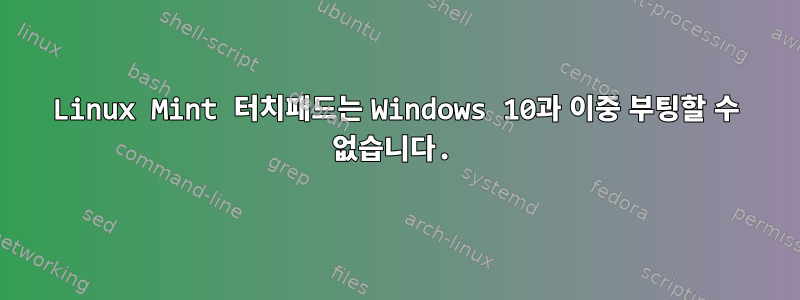
Linux Mint에서는 터치패드가 작동하지 않습니다. 내 터치 스크린은 잘 작동합니다. 컴퓨터는 Windows 10으로 듀얼 부팅되는 Inspirion 13 7000 시리즈입니다.
dmesg | grep mouse && dmesg | grep pad
[ 0.833823] mousedev: PS/2 mouse device common for all mice
[ 1.879432] psmouse serio1: synaptics: queried max coordinates: x [..5664], y [..4704]
[ 1.908791] psmouse serio1: synaptics: queried min coordinates: x [1276..], y [1148..]
[ 1.965986] psmouse serio1: synaptics: Touchpad model: 1, fw: 8.1, id: 0x1e2b1, caps: 0xd00123/0x840300/0x126800, board id: 3017, fw id: 1752976
[ 1.965986] psmouse serio1: synaptics: Touchpad model: 1, fw: 8.1, id: 0x1e2b1, caps: 0xd00123/0x840300/0x126800, board id: 3017, fw id: 1752976
king@king-Inspiron-7352 ~ $


