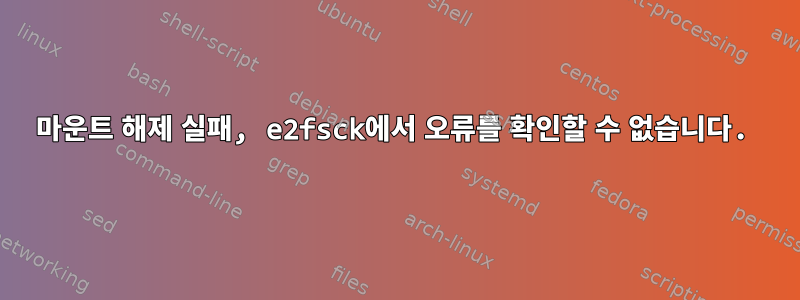
rsync 스크립트를 사용하여 집 컴퓨터를 원격 WD MyCloud에 백업하고 있습니다. 최근 WD MyCloud에서 삭제할 수 없는 디렉토리를 발견했습니다. 예는 다음과 같습니다.
MyHomeCloud:/DataVolume/shares/DalesDesktop/e+/2015-12-26/Documents and Settings/All Users
/Start Menu/Programs# rm -f Garmin
rm: cannot remove `Garmin': Input/output error
MyHomeCloud:/DataVolume/shares/DalesDesktop/e+/2015-12-26/Documents and Settings/All Users
/Start Menu/Programs# ls -li
ls: cannot access Garmin: Input/output error
total 4
? d????????? ? ? ? ? ? Garmin
90309235 drwxrwxrwx 3 197608 197121 4096 Dec 26 23:33 Proton Development Suite
MyHomeCloud:/DataVolume/shares/DalesDesktop/e+/2015-12-26/Documents and Settings/All Users
/Start Menu/Programs#
하드웨어 오류보다는 논리 오류이기를 바랍니다.
WD MyCloud의 Linux는 다음과 같습니다.
uname -a
Linux MyHomeCloud 3.2.26 #1 SMP Thu Jul 9 11:14:15 PDT 2015 wd-2.4-rel armv7l GNU/Linux
dmesga 뒤의 마지막 몇 줄은 다음 reboot과 같습니다:
[ 73.079642] Hfs+/HfsJ support included
[ 73.079646] optimized: speed
[ 73.079649] Build_for__WD_Sequoia_k3.2.26_2015-03-06_lke_9.2.0_r248522_b40
[ 73.079655]
[ 73.112027] initcall init_module+0x0/0x188 [ufsd] returned 0 after 35758 usecs
[ 78.115289] EXT4-fs (sda4): barriers disabled
[ 80.394824] EXT4-fs (sda4): warning: mounting fs with errors, running e2fsck is recommended
[ 81.006617] EXT4-fs (sda4): mounted filesystem with writeback data mode. Opts: acl,user_xattr,data=writeback,barrier=0,init_itable=10
[ 81.181229] EXT4-fs (sda4): re-mounted. Opts: user_xattr,barrier=0,data=writeback
[ 98.962509] Adding 500672k swap on /dev/sda3. Priority:-1 extents:1 across:500672k
[ 118.222076] calling init_module+0x0/0x200 [netatop] @ 6599
[ 118.228708] initcall init_module+0x0/0x200 [netatop] returned 0 after 894 usecs
MyHomeCloud:~#
이는 을 실행해야 함을 나타내 e2fsck므로 을 시도했습니다 umount. 먼저 더 많은 정보를 얻기 위해 다음을 수행했습니다.
MyHomeCloud:~# parted -l /dev/sda?
Model: ATA WDC WD60EFRX-68L (scsi)
Disk /dev/sda: 6001GB
Sector size (logical/physical): 512B/4096B
Partition Table: gpt
Number Start End Size File system Name Flags
3 15.7MB 528MB 513MB linux-swap(v1) primary
1 528MB 2576MB 2048MB ext3 primary raid
2 2576MB 4624MB 2048MB ext3 primary raid
5 4624MB 4724MB 99.6MB primary
6 4724MB 4824MB 101MB primary
7 4824MB 4826MB 1049kB primary
8 4826MB 4828MB 2097kB primary
4 4828MB 6001GB 5996GB ext4 primary
Model: Linux Software RAID Array (md)
Disk /dev/md1: 2048MB
Sector size (logical/physical): 512B/4096B
Partition Table: loop
Number Start End Size File system Flags
1 0.00B 2048MB 2048MB ext3
그런 다음 이것을 시도합니다.
MyHomeCloud:~# umount /dev/sda4
MyHomeCloud:~# echo "$?"
0
MyHomeCloud:~# e2fsck /dev/sda4
e2fsck 1.42.5 (29-Jul-2012)
/dev/sda4 is mounted.
e2fsck: Cannot continue, aborting.
MyHomeCloud:~#
어떻게 해야 umount합니까 e2fsck?
또한 단기 테스트에는 문제가 없다고 보고하기 위해 사용해 보았지만 smartctl장기 테스트는 약 14시간이 걸리므로 실행해야 한다고 확신할 때까지 이를 미루었습니다.
mount편집 1: /dev/sda4에 어떤 디렉토리가 마운트되어 있는지 확인하기 위해 실행했습니다 .
MyHomeCloud:~# mount
/dev/root on / type ext3 (rw,relatime,errors=continue,user_xattr,acl,barrier=1,data=ordered)
tmpfs on /run type tmpfs (rw,nosuid,noexec,relatime,size=40960k,mode=755)
tmpfs on /run/lock type tmpfs (rw,nosuid,nodev,noexec,relatime,size=40960k)
proc on /proc type proc (rw,nosuid,nodev,noexec,relatime)
sysfs on /sys type sysfs (rw,nosuid,nodev,noexec,relatime)
tmpfs on /dev type tmpfs (rw,relatime,size=10240k,mode=755)
tmpfs on /run/shm type tmpfs (rw,nosuid,nodev,noexec,relatime,size=5120k)
devpts on /dev/pts type devpts (rw,nosuid,noexec,relatime,gid=5,mode=620)
fusectl on /sys/fs/fuse/connections type fusectl (rw,relatime)
tmpfs on /tmp type tmpfs (rw,relatime,size=102400k,nr_inodes=20480)
/dev/root on /var/log.hdd type ext3 (rw,relatime,errors=continue,user_xattr,acl,barrier=1,data=ordered)
ramlog-tmpfs on /var/log type tmpfs (rw,relatime,size=40960k)
/dev/sda4 on /DataVolume type ext4 (rw,noatime,nodiratime,user_xattr,barrier=0,data=writeback)
/dev/sda4 on /CacheVolume type ext4 (rw,noatime,nodiratime,user_xattr,barrier=0,data=writeback)
/dev/sda4 on /nfs/Public type ext4 (rw,noatime,nodiratime,user_xattr,barrier=0,data=writeback)
/dev/sda4 on /nfs/DalesDesktop type ext4 (rw,noatime,nodiratime,user_xattr,barrier=0,data=writeback)
/dev/sda4 on /nfs/TimeMachineBackup type ext4 (rw,noatime,nodiratime,user_xattr,barrier=0,data=writeback)
nfsd on /proc/fs/nfsd type nfsd (rw,relatime)
MyHomeCloud:~#
그런 다음 lsof +D이 디렉터리를 실행했는데 결과는 다음과 같습니다.
MyHomeCloud:~# lsof +D /DataVolume/
lsof: WARNING: can't lstat(/DataVolume/shares/DalesDesktop/e+/2015-12-26/Documents and Settings/All Users/Start Menu/Programs/Garmin): Input/output error
lsof: WARNING: can't lstat(/DataVolume/shares/DalesDesktop/e+/2015-12-26/Documents and Settings/All Users/Start Menu/Programs/Proton Development Suite/Proteus 7 Professional): Input/output error
MyHomeCloud:~# lsof +D /CacheVolume/
MyHomeCloud:~# lsof +D /nfs/Public/
MyHomeCloud:~# lsof +D /nfs/DalesDesktop/
lsof: WARNING: can't lstat(/nfs/DalesDesktop/e+/2015-12-26/Documents and Settings/All Users/Start Menu/Programs/Garmin): Input/output error
lsof: WARNING: can't lstat(/nfs/DalesDesktop/e+/2015-12-26/Documents and Settings/All Users/Start Menu/Programs/Proton Development Suite/Proteus 7 Professional): Input/output error
lsof: WARNING: can't lstat(/nfs/DalesDesktop/e+/2015-12-14/!---Dale/Keuka/SeeBoard/carm3.bmp): No child processes
lsof: can't fork: Cannot allocate memory
MyHomeCloud:~# lsof +D /nfs/TimeMachineBackup/
MyHomeCloud:~#
나는 그것을 lsof적절하게 사용하고 있는가? 종료해야 할 프로세스는 보이지 않지만 carm3.bmp 파일에 대한 수정이 필요한 것 같습니다.
또한 이것은 내 /etc/fstab입니다.
MyHomeCloud:~# cat /etc/fstab
proc /proc proc defaults 0 0
sysfs /sys sysfs defaults 0 0
## found that Access DLNA can sometimes temporarily use up to 70M of the /tmp space
## increasing to 100M maximum
## setting number of inodes to 20K
tmpfs /tmp tmpfs rw,size=100M,nr_inodes=20K 0 0
/dev/md1 / ext3 defaults,noatime,nodiratime,data=writeback,barrier=0 0 0
MyHomeCloud:~#
/dev/sda4와 관련된 내용이 전혀 표시되지 않습니다. 제 해석이 맞나요?
/etc/fstab에 /dev/md1만 있는 이유는 무엇이며 쿼리 결과에 mount/etc/fstab에 /dev/md1도 포함되지 않는 이유는 무엇입니까?
길고 긴 테스트는 smartctl약 16시간 만에 오류 없이 완료되었습니다.
편집 2: 내 파일에서 이 주석을 찾은 후 /etc/rc.local:
#
# Note: WD-NAS related post-boot finalization functionality is moved to /etc/init.d/wdInitFinalize script
#
/etc/init.d/wdInitFinalize나는 대본을 읽었다 . 나는 이것이 /dev/sda4를 마운트하기 위한 시작 스크립트일지도 모른다고 생각합니다. 저는 Linux를 처음 접했기 때문에 스크립팅에 대해 잘 모릅니다.
이 스크립트를 다른 디렉터리로 이동하고 재부팅을 시도할 수 있습니까?
와, 지금 그건 나쁜 생각이에요. wdInitFinalize 이름을 바꾸고 재부팅하기로 결정했습니다. 큰 실수! ! 다시 시작이 완료되지 않습니다. SSH를 통해 또는 WD 로컬 웹 인터페이스를 사용하여 액세스할 수 없습니다. MyCloud 셸을 열고, 드라이브를 제거하고, Sata 케이블을 통해 Win7 컴퓨터에 연결하고, 결국 두 시스템 파티션 모두에서 파일 이름을 바꿀 수 있도록 Ext2Fsd를 설치하고, MyCloud를 다시 조립하고, 실행해야 했습니다. " 40초 버튼을 눌렀습니다. "를 사용하여 MyCloud를 재설정한 다음 모든 myCloud 설정을 다시 입력했습니다(가장 중요한 것은 SSH 활성화). 그런 다음에야 시작한 곳으로 돌아왔습니다(일부 파일 시스템 오류가 발생했습니다 :).
------------------ 솔루션 - 솔루션 - 솔루션 - 솔루션 ------------------:
umount참고: 성공을 확인하는 가장 쉬운 방법은 특정 을 반복하는 것이라는 것을 배웠습니다 umount. umount성공하면 아직 설치되지 않았다는 메시지가 표시됩니다!
프로세스는 다음과 같습니다(더 적게 수행할 수도 있지만 이 방법이 저에게는 효과적입니다).
1 fuser -vm완고한 볼륨(내 경우에는 /dev/sda4)의 모든 디렉터리에 대해 이 작업을 수행합니다. 를 사용하여 설치된 디렉토리를 볼 수 있습니다 mount.
2 퓨저에 표시된 모든 PID를 종료합니다.
3 umount이 모든 디렉토리를 분리합니다(위 참고 사항을 두 번 참조).
umount완고한 굴림 4개 (2회)
5개의 e2fsck완고한 볼륨(모든 - 옵션 포함, 예를 들어 y로 질문에 대답하려면 -y라고 말함)
6 혹시나 하는 마음에 오류 수정 후 재부팅 했습니다.
이 지루한 작업을 안내해 준 @psui에게 감사드립니다!
내가 실행한 자세한 명령은 다음과 같습니다.
MyHomeCloud:/etc/init.d# fuser -vm /DataVolume
USER PID ACCESS COMMAND
/DataVolume: root kernel mount /DataVolume
root 9363 F...m restsdk-server
root 16542 f.... lsof
MyHomeCloud:/etc/init.d# kill 16542
-bash: kill: (16542) - No such process
MyHomeCloud:/etc/init.d# kill 9363
MyHomeCloud:/etc/init.d# umount /DataVolume
umount: /DataVolume: device is busy.
(In some cases useful info about processes that use
the device is found by lsof(8) or fuser(1))
MyHomeCloud:/etc/init.d# fuser -vm /DataVolume
USER PID ACCESS COMMAND
/DataVolume: root kernel mount /DataVolume
root 10507 f.... du
MyHomeCloud:/etc/init.d# kill 10507
MyHomeCloud:/etc/init.d# fuser -vm /DataVolume
USER PID ACCESS COMMAND
/DataVolume: root kernel mount /DataVolume
MyHomeCloud:/etc/init.d# umount /DataVolume
MyHomeCloud:/etc/init.d# umount /DataVolume
umount: /DataVolume/: not mounted
MyHomeCloud:/etc/init.d# umount /CacheVolume
MyHomeCloud:/etc/init.d# umount /CacheVolume
umount: /CacheVolume: not mounted
MyHomeCloud:/etc/init.d# umount /nfs/Public
MyHomeCloud:/etc/init.d# umount /nfs/Public
umount: /nfs/Public: not mounted
MyHomeCloud:/etc/init.d# umount /nfs/DalesDesktop
MyHomeCloud:/etc/init.d# umount /nfs/DalesDesktop
umount: /nfs/DalesDesktop: not mounted
MyHomeCloud:/etc/init.d# umount /nfs/TimeMachineBackup
MyHomeCloud:/etc/init.d# umount /nfs/TimeMachineBackup
umount: /nfs/TimeMachineBackup: not mounted
MyHomeCloud:/etc/init.d# mount
/dev/root on / type ext3 (rw,relatime,errors=continue,user_xattr,acl,barrier=1,data=ordered)
tmpfs on /run type tmpfs (rw,nosuid,noexec,relatime,size=40960k,mode=755)
tmpfs on /run/lock type tmpfs (rw,nosuid,nodev,noexec,relatime,size=40960k)
proc on /proc type proc (rw,nosuid,nodev,noexec,relatime)
sysfs on /sys type sysfs (rw,nosuid,nodev,noexec,relatime)
tmpfs on /dev type tmpfs (rw,relatime,size=10240k,mode=755)
tmpfs on /run/shm type tmpfs (rw,nosuid,nodev,noexec,relatime,size=5120k)
devpts on /dev/pts type devpts (rw,nosuid,noexec,relatime,gid=5,mode=620)
fusectl on /sys/fs/fuse/connections type fusectl (rw,relatime)
tmpfs on /tmp type tmpfs (rw,relatime,size=102400k,nr_inodes=20480)
/dev/root on /var/log.hdd type ext3 (rw,relatime,errors=continue,user_xattr,acl,barrier=1,data=ordered)
ramlog-tmpfs on /var/log type tmpfs (rw,relatime,size=40960k)
/dev/sda4 on /nfs/Dale type ext4 (rw,noatime,nodiratime,user_xattr,barrier=0,data=writeback)
nfsd on /proc/fs/nfsd type nfsd (rw,relatime)
MyHomeCloud:/etc/init.d# umount /nfs/Dale
MyHomeCloud:/etc/init.d# umount /nfs/Dale
umount: /nfs/Dale: not mounted
MyHomeCloud:/etc/init.d# umount /dev/sda4
umount: /dev/sda4: not mounted
MyHomeCloud:/etc/init.d# e2fsck /dev/sda4
e2fsck 1.42.5 (29-Jul-2012)
/dev/sda4 contains a file system with errors, check forced.
Pass 1: Checking inodes, blocks, and sizes
Deleted inode 4456616 has zero dtime. Fix<y>? yes
Inodes that were part of a corrupted orphan linked list found. Fix<y>? yes
Inode 58261515 was part of the orphaned inode list. FIXED.
Inode 58261571 was part of the orphaned inode list. FIXED.
Inode 58261592 was part of the orphaned inode list. FIXED.
Deleted inode 58261593 has zero dtime. Fix<y>? yes
Inode 84607406 was part of the orphaned inode list. FIXED.
Deleted inode 84607407 has zero dtime. Fix<y>? yes
Deleted inode 166068240 has zero dtime. Fix<y>? yes
Inode 166068241 was part of the orphaned inode list. FIXED.
Inode 166068242 was part of the orphaned inode list. FIXED.
Inode 166068243 was part of the orphaned inode list. FIXED.
Deleted inode 166068245 has zero dtime. Fix<y>? yes
Inode 166068246 was part of the orphaned inode list. FIXED.
Inode 166068247 was part of the orphaned inode list. FIXED.
Inode 166068248 was part of the orphaned inode list. FIXED.
Deleted inode 166068326 has zero dtime. Fix<y>? yes
Inode 166068339 was part of the orphaned inode list. FIXED.
Deleted inode 166068615 has zero dtime. Fix<y>? yes
Extended attribute block 1332744333 has reference count 4, should be 2. Fix<y>? yes
Pass 2: Checking directory structure
Entry '..' in .../??? (4456624) has deleted/unused inode 4456618. Clear<y>? yes
Entry 'Proteus 7 Professional' in /shares/DalesDesktop/e+/2015-12-26/Documents and Settings/All Users/Start Menu/Programs/Proton Development Suite (90309235) has deleted/unused inode 100467315. Clear<y>? yes
Entry 'Garmin' in /shares/DalesDesktop/e+/2015-12-26/Documents and Settings/All Users/Start Menu/Programs (4719331) has deleted/unused inode 85590643. Clear<y>? yes
Pass 3: Checking directory connectivity
Unconnected directory inode 4456624 (...)
Connect to /lost+found<y>? yes
Pass 4: Checking reference counts
Inode 4456624 ref count is 3, should be 2. Fix<y>? yes
Inode 4719331 ref count is 4, should be 3. Fix<y>? yes
Inode 23466035 ref count is 16, should be 15. Fix<y>? yes
Inode 23466036 ref count is 16, should be 15. Fix<y>? yes
Inode 23466037 ref count is 16, should be 15. Fix<y>? yes
Inode 23528078 ref count is 16, should be 15. Fix<y>? yes
Inode 23528079 ref count is 16, should be 15. Fix<y>? yes
Inode 23528080 ref count is 16, should be 15. Fix<y>? yes
Inode 23528081 ref count is 16, should be 15. Fix<y>? yes
Inode 23528082 ref count is 16, should be 15. Fix<y>? yes
Inode 23528083 ref count is 16, should be 15. Fix<y>? yes
Inode 23528084 ref count is 16, should be 15. Fix<y>? yes
Inode 23528085 ref count is 16, should be 15. Fix<y>? yes
Inode 23528086 ref count is 16, should be 15. Fix<y>? yes
Inode 23528087 ref count is 16, should be 15. Fix<y>? yes
Inode 23528088 ref count is 16, should be 15. Fix<y>? yes
Inode 23528089 ref count is 16, should be 15. Fix<y>? yes
Inode 23528090 ref count is 16, should be 15. Fix<y>? yes
Inode 23528091 ref count is 16, should be 15. Fix<y>? yes
Inode 23528092 ref count is 16, should be 15. Fix<y>? yes
Inode 23528093 ref count is 16, should be 15. Fix<y>? yes
Inode 23528094 ref count is 16, should be 15. Fix<y>? yes
Inode 23528095 ref count is 16, should be 15. Fix<y>? yes
Inode 23528096 ref count is 16, should be 15. Fix<y>? yes
Inode 23528097 ref count is 16, should be 15. Fix<y>? yes
Inode 23528098 ref count is 16, should be 15. Fix<y>? yes
Inode 23528099 ref count is 16, should be 15. Fix<y>? yes
Inode 23528100 ref count is 16, should be 15. Fix<y>? yes
Inode 23528101 ref count is 16, should be 15. Fix<y>? yes
Inode 23528102 ref count is 16, should be 15. Fix<y>? yes
Inode 23528103 ref count is 16, should be 15. Fix<y>? yes
Inode 23528104 ref count is 16, should be 15. Fix<y>? yes
Inode 23528105 ref count is 16, should be 15. Fix<y>? yes
Inode 23528106 ref count is 16, should be 15. Fix<y>? yes
Inode 23528107 ref count is 16, should be 15. Fix<y>? yes
Inode 23528108 ref count is 16, should be 15. Fix<y>? yes
Inode 23528109 ref count is 16, should be 15. Fix<y>? yes
Inode 32506004 ref count is 14, should be 13. Fix<y>? yes
Inode 32506005 ref count is 14, should be 13. Fix<y>? yes
Inode 32506015 ref count is 14, should be 13. Fix<y>? yes
Inode 58720627 ref count is 12, should be 11. Fix<y>? yes
Inode 90309235 ref count is 3, should be 2. Fix<y>? yes
Inode 179700859 ref count is 14, should be 15. Fix<y>? yes
Inode 179700860 ref count is 14, should be 15. Fix<y>? yes
Inode 179700861 ref count is 14, should be 15. Fix<y>? yes
Inode 179700862 ref count is 14, should be 15. Fix<y>? yes
Inode 179700863 ref count is 14, should be 15. Fix<y>? yes
Inode 179700864 ref count is 14, should be 15. Fix<y>? yes
Inode 179700865 ref count is 14, should be 15. Fix<y>? yes
Inode 179700866 ref count is 14, should be 15. Fix<y>? yes
Inode 179700867 ref count is 14, should be 15. Fix<y>? yes
Inode 179700868 ref count is 14, should be 15. Fix<y>? yes
Inode 179700869 ref count is 14, should be 15. Fix<y>? yes
Inode 179700870 ref count is 14, should be 15. Fix<y>? yes
Inode 179700884 ref count is 14, should be 15. Fix<y>? yes
Inode 179700885 ref count is 14, should be 15. Fix<y>? yes
Inode 179700913 ref count is 14, should be 15. Fix<y>? yes
Inode 179700914 ref count is 14, should be 15. Fix<y>? yes
Inode 179700915 ref count is 14, should be 15. Fix<y>? yes
Inode 179700916 ref count is 14, should be 15. Fix<y>? yes
Inode 179700917 ref count is 14, should be 15. Fix<y>? yes
Inode 179701633 ref count is 14, should be 15. Fix<y>? yes
Inode 179701634 ref count is 14, should be 15. Fix<y>? yes
Inode 179701635 ref count is 14, should be 15. Fix<y>? yes
Inode 179701636 ref count is 14, should be 15. Fix<y>? yes
Inode 179701640 ref count is 14, should be 15. Fix<y>? yes
Inode 179701642 ref count is 14, should be 15. Fix<y>? yes
Inode 179701643 ref count is 14, should be 15. Fix<y>? yes
Inode 179701648 ref count is 14, should be 15. Fix<y>? yes
Pass 5: Checking group summary information
Block bitmap differences: -35656376 -466096174 -466096194 -466124842 -466124915 -466128388 -466128396 -466128399 -466128405 -466128410 -466130267 -466130269 -466130272 -466130275 -466130279 -466130286 -466130290 -466130296 -466130312 -466131490 -466131492 -466131495 -466131500 -676860386 -(676889088--676889089) -676889091 -676889094 -676889097 -676889101 -676889108 -676889112 -676889118 -676889134 -1328549952 -(1328550033--1328550034) -1328550301 -(1328578561--1328578568)
Fix<y>? yes
Free blocks count wrong for group #1088 (28278, counted=28279).
Fix<y>? yes
Free blocks count wrong for group #14224 (27997, counted=27999).
Fix<y>? yes
Free blocks count wrong for group #14225 (31816, counted=31836).
Fix<y>? yes
Free blocks count wrong for group #20656 (27980, counted=27981).
Fix<y>? yes
Free blocks count wrong for group #20657 (32758, counted=32768).
Fix<y>? yes
Free blocks count wrong for group #20896 (28002, counted=28003).
Fix<y>? yes
Free blocks count wrong for group #24528 (27998, counted=27999).
Fix<y>? yes
Free blocks count wrong for group #24544 (27997, counted=27998).
Fix<y>? yes
Free blocks count wrong for group #24560 (28002, counted=28003).
Fix<y>? yes
Free blocks count wrong for group #40544 (28260, counted=28264).
Fix<y>? yes
Free blocks count wrong for group #40545 (32758, counted=32766).
Fix<y>? yes
Free blocks count wrong (1296055779, counted=1296055829).
Fix<y>? yes
Inode bitmap differences: -4456616 -58261515 -58261571 -(58261592--58261593) -(84607406--84607407) -(166068240--166068243) -(166068245--166068248) -166068326 -166068339 -166068615
Fix<y>? yes
Free inodes count wrong for group #1088 (3643, counted=3644).
Fix<y>? yes
Directories count wrong for group #1088 (362, counted=361).
Fix<y>? yes
Free inodes count wrong for group #14224 (3391, counted=3395).
Fix<y>? yes
Directories count wrong for group #14224 (635, counted=633).
Fix<y>? yes
Free inodes count wrong for group #20656 (3464, counted=3466).
Fix<y>? yes
Directories count wrong for group #20656 (631, counted=630).
Fix<y>? yes
Free inodes count wrong for group #20896 (3458, counted=3459).
Fix<y>? yes
Directories count wrong for group #20896 (638, counted=637).
Fix<y>? yes
Free inodes count wrong for group #24528 (3458, counted=3459).
Fix<y>? yes
Directories count wrong for group #24528 (638, counted=637).
Fix<y>? yes
Free inodes count wrong for group #24544 (3458, counted=3459).
Fix<y>? yes
Directories count wrong for group #24544 (638, counted=637).
Fix<y>? yes
Free inodes count wrong for group #24560 (3458, counted=3459).
Fix<y>? yes
Directories count wrong for group #24560 (638, counted=637).
Fix<y>? yes
Free inodes count wrong for group #40544 (3706, counted=3717).
Fix<y>? yes
Directories count wrong for group #40544 (377, counted=374).
Fix<y>? yes
Free inodes count wrong (181303937, counted=181303959).
Fix<y>? yes
/dev/sda4: ***** FILE SYSTEM WAS MODIFIED *****
/dev/sda4: 1693033/182996992 files (0.4% non-contiguous), 167896043/1463951872 blocks
MyHomeCloud:/etc/init.d#
답변1
볼륨을 마운트 해제하기 전에 볼륨 사용을 중지해야 합니다. 볼륨에 열려 있는 파일을 계속 보유하고 있는 프로그램을 추적한 lsof다음 종료하는 데 사용할 수 있습니다. 또한 설치 전에 자동으로 fsck되어야 합니다. /etc/fstab에 있는 볼륨의 fsck 순서(마지막 열 옆)가 0으로 설정되어 있지 않은지 확인하세요. 이렇게 하면 자동 fsck가 비활성화됩니다.


