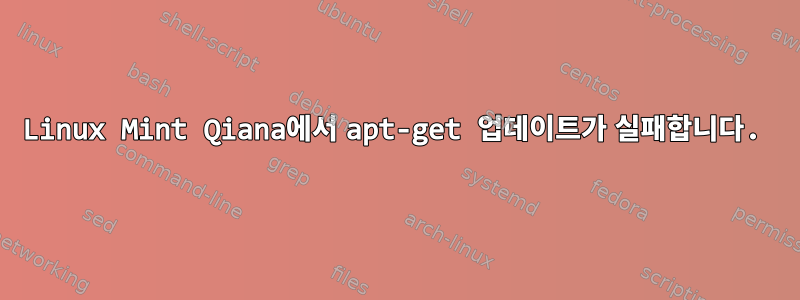
저는 Linux Mint 14에서 15, 16에서 17로 업데이트된 Linux Mint 17(Qiana) 시스템을 가지고 있습니다. 현재 apt-get 업데이트는 다음 오류 메시지와 함께 계속 실패합니다(몇 주 동안 지속됨).
W: An error occurred during the signature verification. The repository is not updated and the previous index files will be used. GPG error: http://packages.linuxmint.com qiana Release: The following signatures were invalid: BADSIG 3EE67F3D0FF405B2 Clement Lefebvre (Linux Mint Package Repository v1) <[email protected]>
W: Failed to fetch http://packages.linuxmint.com/dists/qiana/Release
W: Some index files failed to download. They have been ignored, or old ones used instead.
비슷한 질문의 조언을 따른 후에도 이런 일이 즉시 발생합니다.
http://unix.stackexchange.com/questions/97493/invalid-signatures-when-running-apt-get-update
그리고 달리다
sudo apt-key adv --recv-keys --keyserver keyserver.ubuntu.com 3EE67F3D0FF405B2
여기서 문제가 무엇입니까?
"소스 목록을 어떻게 변경합니까?"라는 질문이 중복되어 종료되는 것을 보았습니다. 이는 제가 묻는 것이 아닙니다. /etc/apt/sources.list 파일을 편집하는 방법을 알고 있습니다. 해결책이 이 파일의 특정 변경 사항이라면 알고 싶습니다.
그만한 가치가 있는 내용은 내 /etc/apt/sources.list 파일의 내용입니다.
deb http://packages.linuxmint.com/ qiana main upstream import
# deb http://archive.ubuntu.com/ubuntu/ trusty main restricted universe multiverse
deb http://archive.ubuntu.com/ubuntu/ trusty main
deb http://archive.ubuntu.com/ubuntu/ trusty-updates main restricted universe multiverse
deb http://security.ubuntu.com/ubuntu/ trusty-security main restricted universe multiverse
deb http://archive.canonical.com/ubuntu/ trusty partner
deb http://cran.rstudio.com/bin/linux/ubuntu trusty/
# deb http://archive.getdeb.net/ubuntu trusty-getdeb apps
# deb http://archive.getdeb.net/ubuntu trusty-getdeb games
# deb-src http://packages.mate-desktop.org/repo/ubuntu precise main


