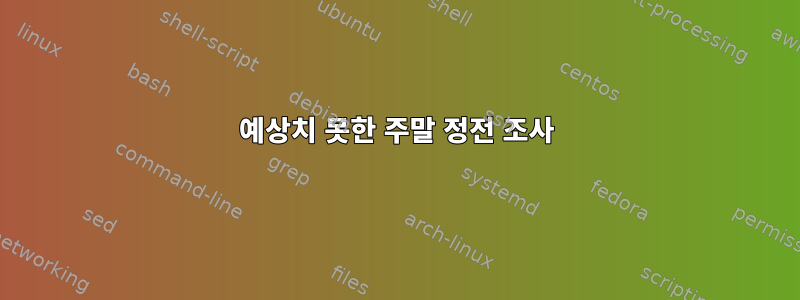
오늘 아침, Fedora 22를 실행하는 내 컴퓨터가 꺼져 있었고 다음과 같이 검은색 터미널 IIRC에 전체 화면이 흰색으로 표시되었습니다.
[Rebooting] ...
System halted.
전원 버튼을 누른 채 재부팅한 후 이렇게 불필요한 재부팅을 일으키는 원인이 무엇인지 파악하고 싶습니다. 일부 로그를 보면 일요일 최소 14시까지 지속되는 것으로 알고 있습니다. 시스템에 더 많은 정보가 있나요? 어떤 프로세스가 종료를 시작했습니까? 커널 패닉, 스크립트, 어떤 사용자 등인가요?
하드웨어 문제나 자동 업데이트에 대해서는 알지 못합니다. 몇 년 된 데스크톱 컴퓨터이며 일부 크론 작업도 실행합니다. 최근 Fedora 22를 정리하도록 업그레이드되었으며 지금까지 훌륭하게 실행되고 있습니다.
를 사용하면 sudo journalctl -b -1systemd가 17시 36분경에 종료를 시작하고 5분 후에 종료 시퀀스가 이어지는 것을 볼 수 있습니다.
또한 네트워크 관리자는 연결을 확인하고 같은 시간에 반복적으로 실패합니다. 다음은 당시 기록에서 발췌한 내용이다.
Dec 20 17:20:49 <myhostname> NetworkManager[844]: <info> connectivity: check for uri 'http://fedoraproject.org/static/hotspot.txt' failed with 'Impossible de se connecter : Le réseau n'est pas accessible'
Dec 20 17:25:49 <myhostname> NetworkManager[844]: <info> connectivity: check for uri 'http://fedoraproject.org/static/hotspot.txt' failed with 'Impossible de se connecter : Le réseau n'est pas accessible'
Dec 20 17:30:49 <myhostname> NetworkManager[844]: <info> connectivity: check for uri 'http://fedoraproject.org/static/hotspot.txt' failed with 'Impossible de se connecter : Le réseau n'est pas accessible'
Dec 20 17:35:49 <myhostname> NetworkManager[844]: <info> connectivity: check for uri 'http://fedoraproject.org/static/hotspot.txt' failed with 'Impossible de se connecter : Le réseau n'est pas accessible'
Dec 20 17:36:53 <myhostname> systemd-shutdownd[16731]: Creating /run/nologin, blocking further logins...
Dec 20 17:40:49 <myhostname> NetworkManager[844]: <info> connectivity: check for uri 'http://fedoraproject.org/static/hotspot.txt' failed with 'Impossible de se connecter : Le réseau n'est pas accessible'
Dec 20 17:41:53 <myhostname> systemd[1]: Stopping Manage Sound Card State (restore and store)...
Dec 20 17:41:53 <myhostname> systemd[1]: Stopping LVM2 PV scan on device 8:2...
Dec 20 17:41:53 <myhostname> systemd[1]: Stopping Restore /run/initramfs on shutdown...
Dec 20 17:41:53 <myhostname> systemd[1]: Stopped Session c1 of user gdm.
... etc (shutdown)
lspci의 출력은 다음과 같습니다.
00:00.0 Host bridge: Intel Corporation 5520/5500/X58 I/O Hub to ESI Port (rev 13)
00:01.0 PCI bridge: Intel Corporation 5520/5500/X58 I/O Hub PCI Express Root Port 1 (rev 13)
00:03.0 PCI bridge: Intel Corporation 5520/5500/X58 I/O Hub PCI Express Root Port 3 (rev 13)
00:07.0 PCI bridge: Intel Corporation 5520/5500/X58 I/O Hub PCI Express Root Port 7 (rev 13)
00:10.0 PIC: Intel Corporation 7500/5520/5500/X58 Physical and Link Layer Registers Port 0 (rev 13)
00:10.1 PIC: Intel Corporation 7500/5520/5500/X58 Routing and Protocol Layer Registers Port 0 (rev 13)
00:11.0 PIC: Intel Corporation 7500/5520/5500 Physical and Link Layer Registers Port 1 (rev 13)
00:11.1 PIC: Intel Corporation 7500/5520/5500 Routing & Protocol Layer Register Port 1 (rev 13)
00:14.0 PIC: Intel Corporation 7500/5520/5500/X58 I/O Hub System Management Registers (rev 13)
00:14.1 PIC: Intel Corporation 7500/5520/5500/X58 I/O Hub GPIO and Scratch Pad Registers (rev 13)
00:14.2 PIC: Intel Corporation 7500/5520/5500/X58 I/O Hub Control Status and RAS Registers (rev 13)
00:15.0 PIC: Intel Corporation 7500/5520/5500/X58 Trusted Execution Technology Registers (rev 13)
00:1a.0 USB controller: Intel Corporation 82801JI (ICH10 Family) USB UHCI Controller #4
00:1a.1 USB controller: Intel Corporation 82801JI (ICH10 Family) USB UHCI Controller #5
00:1a.2 USB controller: Intel Corporation 82801JI (ICH10 Family) USB UHCI Controller #6
00:1a.7 USB controller: Intel Corporation 82801JI (ICH10 Family) USB2 EHCI Controller #2
00:1b.0 Audio device: Intel Corporation 82801JI (ICH10 Family) HD Audio Controller
00:1c.0 PCI bridge: Intel Corporation 82801JI (ICH10 Family) PCI Express Root Port 1
00:1c.5 PCI bridge: Intel Corporation 82801JI (ICH10 Family) PCI Express Root Port 6
00:1d.0 USB controller: Intel Corporation 82801JI (ICH10 Family) USB UHCI Controller #1
00:1d.1 USB controller: Intel Corporation 82801JI (ICH10 Family) USB UHCI Controller #2
00:1d.2 USB controller: Intel Corporation 82801JI (ICH10 Family) USB UHCI Controller #3
00:1d.7 USB controller: Intel Corporation 82801JI (ICH10 Family) USB2 EHCI Controller #1
00:1e.0 PCI bridge: Intel Corporation 82801 PCI Bridge (rev 90)
00:1f.0 ISA bridge: Intel Corporation 82801JIR (ICH10R) LPC Interface Controller
00:1f.2 RAID bus controller: Intel Corporation SATA Controller [RAID mode]
01:00.0 Ethernet controller: Broadcom Corporation NetXtreme BCM5764M Gigabit Ethernet PCIe (rev 10)
0f:00.0 VGA compatible controller: NVIDIA Corporation GF108GL [Quadro 600] (rev a1)
0f:00.1 Audio device: NVIDIA Corporation GF108 High Definition Audio Controller (rev a1)
37:05.0 FireWire (IEEE 1394): LSI Corporation FW322/323 [TrueFire] 1394a Controller (rev 70)
3f:00.0 Host bridge: Intel Corporation Xeon 5500/Core i7 QuickPath Architecture Generic Non-Core Registers (rev 05)
3f:00.1 Host bridge: Intel Corporation Xeon 5500/Core i7 QuickPath Architecture System Address Decoder (rev 05)
3f:02.0 Host bridge: Intel Corporation Xeon 5500/Core i7 QPI Link 0 (rev 05)
3f:02.1 Host bridge: Intel Corporation Xeon 5500/Core i7 QPI Physical 0 (rev 05)
3f:03.0 Host bridge: Intel Corporation Xeon 5500/Core i7 Integrated Memory Controller (rev 05)
3f:03.1 Host bridge: Intel Corporation Xeon 5500/Core i7 Integrated Memory Controller Target Address Decoder (rev 05)
3f:03.4 Host bridge: Intel Corporation Xeon 5500/Core i7 Integrated Memory Controller Test Registers (rev 05)
3f:04.0 Host bridge: Intel Corporation Xeon 5500/Core i7 Integrated Memory Controller Channel 0 Control Registers (rev 05)
3f:04.1 Host bridge: Intel Corporation Xeon 5500/Core i7 Integrated Memory Controller Channel 0 Address Registers (rev 05)
3f:04.2 Host bridge: Intel Corporation Xeon 5500/Core i7 Integrated Memory Controller Channel 0 Rank Registers (rev 05)
3f:04.3 Host bridge: Intel Corporation Xeon 5500/Core i7 Integrated Memory Controller Channel 0 Thermal Control Registers (rev 05)
3f:05.0 Host bridge: Intel Corporation Xeon 5500/Core i7 Integrated Memory Controller Channel 1 Control Registers (rev 05)
3f:05.1 Host bridge: Intel Corporation Xeon 5500/Core i7 Integrated Memory Controller Channel 1 Address Registers (rev 05)
3f:05.2 Host bridge: Intel Corporation Xeon 5500/Core i7 Integrated Memory Controller Channel 1 Rank Registers (rev 05)
3f:05.3 Host bridge: Intel Corporation Xeon 5500/Core i7 Integrated Memory Controller Channel 1 Thermal Control Registers (rev 05)
3f:06.0 Host bridge: Intel Corporation Xeon 5500/Core i7 Integrated Memory Controller Channel 2 Control Registers (rev 05)
3f:06.1 Host bridge: Intel Corporation Xeon 5500/Core i7 Integrated Memory Controller Channel 2 Address Registers (rev 05)
3f:06.2 Host bridge: Intel Corporation Xeon 5500/Core i7 Integrated Memory Controller Channel 2 Rank Registers (rev 05)
3f:06.3 Host bridge: Intel Corporation Xeon 5500/Core i7 Integrated Memory Controller Channel 2 Thermal Control Registers (rev 05)
답변1
그런데 동료가 실수로 잘못된 터미널에서 지연된 종료 명령을 실행한 것으로 밝혀졌습니다. 나는 이 답변을 받아들이지만, 시스템에서 이를 알아낼 수 있는 방법이 있다면 여전히 흥미로울 것입니다.


