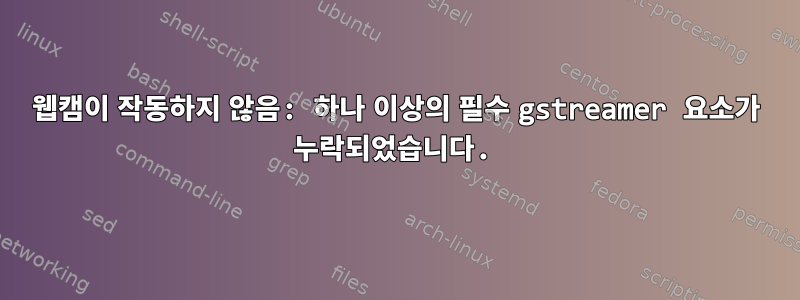
최신 Debian 8 업데이트 이후에는 웹캠이 더 이상 작동하지 않습니다. 특히 치즈에는 "웹캠 비디오 재생 오류"가 표시됩니다. 그런 다음 sudo를 사용하여 실행하려고 시도했는데 또 다른 오류 메시지가 표시되었습니다. "하나 이상의 필수 gstreamer 요소가 누락되었습니다: cluttervideosink" 그런 다음 온라인에서 검색하여 다음을 발견했습니다.
gstreamer1.0-clutter를 설치하고 gstreamer-1.0 폴더를 삭제하는 것이 좋습니다.
하지만 이 솔루션을 구현하려고 하면 폴더가 즉시 다시 생성되기 때문에 단 몇 초 동안만 작동합니다!
이 문제를 어떻게 해결하나요? 나는 이것이 오래된 솔루션이라고 생각합니다.
제가 이상하다고 생각하는 점은 다음과 같습니다.
dmesg less | grep video
길고 혼란스럽기 때문에 그 일부를 게시할 수 있습니다.
[ 159.090682] Modules linked in: ctr ccm msr cpufreq_stats nfsd auth_rpcgss oid_registry nfs_acl nfs lockd grace fscache sunrpc nls_utf8 nls_cp437 vfat fat joydev x86_pkg_temp_thermal intel_powerclamp intel_rapl coretemp kvm_intel kvm crct10dif_pclmul crc32_pclmul jitterentropy_rng uvcvideo videobuf2_vmalloc sha256_ssse3 videobuf2_memops sha256_generic videobuf2_core hmac v4l2_common videodev drbg media ansi_cprng snd_hda_codec_hdmi arc4 iTCO_wdt asus_nb_wmi iTCO_vendor_support asus_wmi sparse_keymap ath9k ath9k_common ath9k_hw ath snd_hda_codec_conexant mac80211 snd_hda_codec_generic ath3k aesni_intel cfg80211 aes_x86_64 lrw gf128mul glue_helper btusb btrtl btbcm btintel ablk_helper cryptd i915 efi_pstore snd_hda_intel mei_me pcspkr bluetooth drm_kms_helper psmouse evdev snd_hda_codec serio_raw drm
[ 159.090741] rfkill efivars snd_hda_core mei lpc_ich i2c_algo_bit snd_hwdep mfd_core shpchp i2c_i801 wmi snd_soc_rt5640 snd_soc_rl6231 snd_soc_core dw_dmac snd_compress dw_dmac_core video snd_pcm battery snd_timer snd soundcore regmap_i2c int3402_thermal snd_soc_sst_acpi processor_thermal_device i2c_designware_platform intel_soc_dts_iosf i2c_designware_core int3400_thermal int340x_thermal_zone ac iosf_mbi acpi_thermal_rel processor button fuse parport_pc ppdev lp parport autofs4 ext4 crc16 mbcache jbd2 sg sd_mod crc32c_intel ahci xhci_pci libahci xhci_hcd libata scsi_mod usbcore usb_common thermal thermal_sys sdhci_acpi sdhci i2c_hid hid mmc_core
[ 159.090850] [<ffffffffa08bf207>] ? uvc_delete+0x17/0x150 [uvcvideo]
[ 159.090868] [<ffffffffa089044a>] ? v4l2_release+0x4a/0x80 [videodev]
[ 159.106724] Modules linked in: ctr ccm msr cpufreq_stats nfsd auth_rpcgss oid_registry nfs_acl nfs lockd grace fscache sunrpc nls_utf8 nls_cp437 vfat fat joydev x86_pkg_temp_thermal intel_powerclamp intel_rapl coretemp kvm_intel kvm crct10dif_pclmul crc32_pclmul jitterentropy_rng uvcvideo videobuf2_vmalloc sha256_ssse3 videobuf2_memops sha256_generic videobuf2_core hmac v4l2_common videodev drbg media ansi_cprng snd_hda_codec_hdmi arc4 iTCO_wdt asus_nb_wmi iTCO_vendor_support asus_wmi sparse_keymap ath9k ath9k_common ath9k_hw ath snd_hda_codec_conexant mac80211...
유용할 수 있는 또 다른 출력은 다음과 같습니다. sudo 없이 터미널에서 Cheese를 실행할 때 발생하는 상황은 다음과 같습니다.
(cheese:7654): cheese-WARNING **: Could not read from resource.: gstv4l2bufferpool.c(995): gst_v4l2_buffer_pool_poll (): /GstCameraBin:camerabin/GstWrapperCameraBinSrc:camera_source/GstBin:bin28/GstV4l2Src:video_source:
poll error 1: Invalid argument (22)
** (cheese:7654): CRITICAL **: cheese_preferences_dialog_on_source_change: assertion '_tmp2_ > ((guint) 0)' failed
(cheese:7654): cheese-CRITICAL **: cheese_camera_device_get_device_node: assertion 'CHEESE_IS_CAMERA_DEVICE (device)' failed
(cheese:7654): GLib-CRITICAL **: g_variant_new_string: assertion 'string != NULL' failed
(cheese:7654): GLib-GIO-CRITICAL **: g_settings_schema_key_type_check: assertion 'value != NULL' failed
(cheese:7654): GLib-CRITICAL **: g_variant_get_type_string: assertion 'value != NULL' failed
(cheese:7654): GLib-GIO-CRITICAL **: g_settings_set_value: key 'camera' in 'org.gnome.Cheese' expects type 's', but a GVariant of type '(null)' was given
** (cheese:7654): CRITICAL **: cheese_preferences_dialog_setup_resolutions_for_device: assertion 'device != NULL' failed
편집 : 의견에서 요청한대로
sudo apt-get -f install의 출력
Reading package lists... Done
Building dependency tree
Reading state information... Done
0 upgraded, 0 newly installed, 0 to remove and 0 not upgraded.


