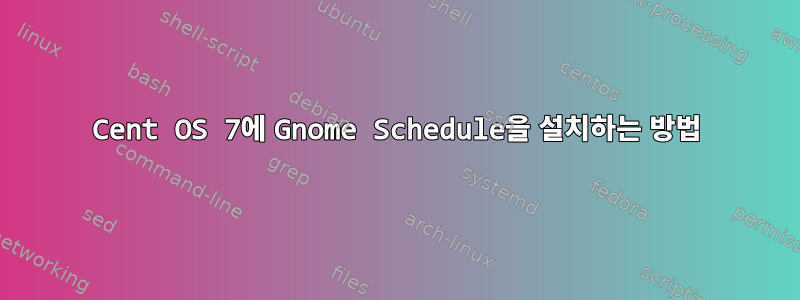
Cent OS 7에 gnome-schedule을 설치하려고 하는데 다음 오류가 발생하지만 우분투에서는 동일한 패키지가 제대로 작동합니다.
다운로드 링크: http://gnome-schedule.sourceforge.net/
gnome-schedule-2.2.2
./configure
checking for a BSD-compatible install... /usr/bin/install -c
checking whether build environment is sane... yes
checking for a thread-safe mkdir -p... /usr/bin/mkdir -p
checking for gawk... gawk
checking whether make sets $(MAKE)... yes
checking whether make supports nested variables... yes
checking for python2... /usr/bin/python2
checking for python version... 2.7
checking for python platform... linux2
checking for python script directory... ${prefix}/lib/python2.7/site-packages
checking for python extension module directory... ${exec_prefix}/lib64/python2.7/site-packages
checking for pkg-config... /usr/bin/pkg-config
checking pkg-config is at least version 0.9.0... yes
checking for PYGTK... no
configure: error: Package requirements (pygtk-2.0 >= 2.6) were not met:
No package 'pygtk-2.0' found
그런 다음 pygtk-2.0'을 설치하려고 했습니다.
sudo yum install pygtk-2.0
패키지 "pygtk-2.0"을 찾을 수 없습니다
도와주세요.
답변1
yum을 통해 찾은 해당 패키지는 pygtk2"-2.0"이 아니라 입니다.
참고: 이러한 성격의 질문은 더 잘 해결될 수 있습니다.서버 장애.
답변2
gnome-scheduleCentOS 7을 사용 하려면 설치해야 할 추가 패키지가 많이 있습니다 .
sudo yum install다음과 같은:
pygtk2-develgnome-python2-gconfgnome-doc-utilsscrollkeeper
그런 다음 gnome-schedule 설치 파일의 지침을 따르면 오류가 없어야 합니다.


