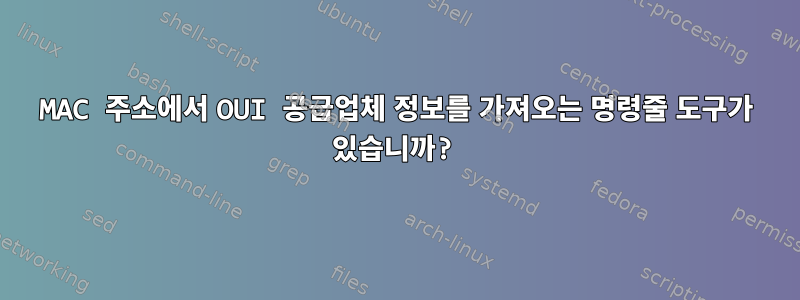
업데이트된 것으로 보이는 몇 가지 도구를 찾았습니다.OUI MAC 주소 공급업체 데이터베이스내 시스템에서는 다음과 같습니다.알았어,airodump-ng-oui-업데이트또는 update-oui:
update-oui(8) OUI update-oui(8)
NAME
update-oui - download new version of the OUI and IAB lists
SYNOPSIS
update-oui
DESCRIPTION
update-oui fetches the current version of the OUI and IAB lists from
http://standards.ieee.org/regauth/oui/index.shtml and installs it, if the
installed versions is older than 5 days.
This utility requires curl, wget or libwww-perl to be installed.
OPTIONS
-q Be quiet. Do not output messages.
-f Force the update, even if the file is newer than 5 days.
FILES
/usr/share/misc/
Directory holding symbolic links to oui.txt and iab.txt
하지만 내 네트워크에서 IP를 검색하면 다음과 같습니다.
luis@Zarzamoro:~$ sudo netdiscover -i eth1
92 Captured ARP Req/Rep packets, from 12 hosts. Total size: 5520
_____________________________________________________________________________
IP At MAC Address Count Len MAC Vendor
-----------------------------------------------------------------------------
192.168.4.31 bc:f1:f2:12:b4:93 60 3600 Unknown vendor
192.168.4.24 f0:db:e2:de:11:80 02 120 Unknown vendor
192.168.4.242 00:1d:7e:9c:6e:fc 05 300 Cisco-Linksys, LLC
192.168.4.243 00:1c:10:64:63:ac 05 300 Cisco-Linksys, LLC
192.168.4.244 00:1c:10:64:5f:94 05 300 Cisco-Linksys, LLC
192.168.4.1 d8:61:94:e5:0b:1d 05 300 Unknown vendor
192.168.4.246 00:1a:70:2f:ab:4b 04 240 Cisco-Linksys, LLC
192.168.4.10 84:11:9e:2b:1c:d6 01 060 Unknown vendor
192.168.4.11 ec:1f:72:5d:42:d0 02 120 Unknown vendor
192.168.4.245 00:1a:70:2f:aa:63 01 060 Cisco-Linksys, LLC
192.168.4.248 00:1a:70:2f:aa:d1 01 060 Cisco-Linksys, LLC
192.168.4.251 44:d9:e7:0a:0b:98 01 060 Unknown vendor
로 보고된 일부 MAC이 있는 한 Unknown vendor, 모든 OUI 데이터베이스에서 해당 정보를 검색하고 싶습니다.
무엇이 옳은가명령줄이를 수행하는 방법찾다?
어쩌면 다음과 같은 것일 수도 있습니다.
oui-info 44:d9:e7
참고: 웹 브라우저를 사용하여 상위 3개 MAC 쌍을 검색할 수 있다는 것을 알고 있지만 원격 로그인(SSH)을 통해 스크립트를 작성하거나 사용할 수 있는 명령줄 방법이 필요합니다.
답변1
귀하가 요구하는 작업을 수행할 수 있는 자동화된 도구는 없다고 생각하지만 oui.txt 파일을 직접 처리하면 수행할 수 있습니다.
먼저 다운로드된 파일을 식별합니다. 예를 들면 다음과 같습니다.
root@kalilloX:~# locate oui.txt
/var/lib/ieee-data/oui.txt
그런 다음 관심 있는 문자열을 검색하세요. 다음을 삭제 :하거나 삽입 해야 합니다 -.
root@kalilloX:~# grep -i "44d9e7" /var/lib/ieee-data/oui.txt
44D9E7 (base 16) Ubiquiti Networks, Inc.
답변2
LilloX의 답변과 유사하지만nMap 사용(시스템에 이미 설치된 경우):
luis@balanceador:~$ locate nmap-mac-prefixes
/usr/share/nmap/nmap-mac-prefixes
luis@balanceador:~$ grep 0024A5 -i /usr/share/nmap/nmap-mac-prefixes
0024A5 Buffalo
airodump-ng-oui-update( oui.txt이 경우 파일) 또는 기타 여러 프로그램 과 같이 OUI 정보를 저장하는 다른 프로그램과 함께 작동한다고 합니다 .
/usr/share/btscanner/oui.txt/usr/share/bluelog/oui.txt/usr/share/ieee-data/oui.txt/usr/share/golismero/thirdparty_libs/netaddr/eui/oui.txt/usr/share/metasploit-framework/vendor/bundle/ruby/2.1.0/gems/packetfu-1.1.11/examples/oui.txt/etc/unicornscan/oui.txt/var/lib/ieee-data/oui.txt
답변3
배포 전반에 걸쳐 완전 자동화된 솔루션:
다음 스크립트는 프로세스를 자동화하고 특수 패키지에 의존하지 않으므로 모든 Linux 배포판에서 작동합니다. 단지 명령의 출력을 구문 분석 ip하고 mac 주소의 공급업체 부분을 변수로 분리합니다.grep공급업체 접두어의 온라인 데이터베이스를 통해 편집합니다.
#!/bin/bash
OUI=$(ip addr list|grep -w 'link'|awk '{print $2}'|grep -P '^(?!00:00:00)'| grep -P '^(?!fe80)' | tr -d ':' | head -c 6)
curl -sS "http://standards-oui.ieee.org/oui.txt" | grep -i "$OUI" | cut -d')' -f2 | tr -d '\t'
약간의 창의력을 발휘하면 SSH를 통해 원격으로 실행되도록 조정할 수 있습니다. dmidecodeOS 지문 채취에 대한 공급업체 세부 정보를 식별하기 위한 다른 제안을 보았지만 테스트할 때 이 도구를 사용하면 일관되지 않은 결과가 나타났습니다. Raspberry Pi에서는 dmidecode완전히 실패합니다 . HTH-
답변4
oui 및 iab 파일을 업데이트하는 스크립트를 작성했습니다. 주요 문제는 nmap 파일이 일반적으로 다른 형식(이중 점, 하이픈, 구분 기호 없음, 대문자, 소문자 등이 있는 MAC 주소)을 갖는 btscan 또는 arpwatch 등과 동일한 형식이 아니라는 것입니다.
이 스크립트를 사용해 볼 수 있으며 다음 위치에 저장되어 있습니다.https://github.com/burningfog/refresh_oui.
읽어보기를 읽어보시고 궁금한 사항이 있으면 이메일로 팁을 보내주세요. github에 지정된 도구 외에 다른 도구가 있는 경우 양식을 볼 수 있도록 oui 파일의 경로와 해당 파일의 일부 줄을 알려주시기 바랍니다.
불타는 안개에 인사드립니다


