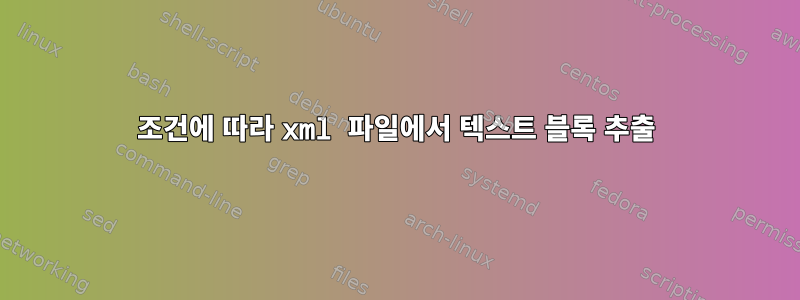
fqdns다음 파일에서 콘텐츠를 추출하고 싶지만 device위치별로만 가능합니다.statusnew
<device id='10.72.48.215'>
<address>10.72.48.215</address>
<status>old</status>
<fqdns>10.72.48.215</fqdns>
<parent></parent>
<type>Unknown</type>
<ports>
</ports>
<operatingsystems>
</operatingsystems>
</device>
<device id='10.72.48.216'>
<address>10.72.48.216</address>
<status>new</status>
<fqdns>10.72.48.216</fqdns>
<parent></parent>
<type>Unknown</type>
<ports>
</ports>
<operatingsystems>
</operatingsystems>
</device>
10.72.48.216그래서 위의 경우 (대신 ) 을 얻고 싶습니다 10.72.48.215.
답변1
XML 선언을 추가하고 device최상위 요소에 두 요소를 모두 포함하는 경우 XPath를 사용하여 파일을 처리할 수 있습니다.
$ cat ./248127.xml
<device id='10.72.48.215'>
<address>10.72.48.215</address>
<status>old</status>
<fqdns>10.72.48.215</fqdns>
<parent></parent>
<type>Unknown</type>
<ports>
</ports>
<operatingsystems>
</operatingsystems>
</device>
<device id='10.72.48.216'>
<address>10.72.48.216</address>
<status>new</status>
<fqdns>10.72.48.216</fqdns>
<parent></parent>
<type>Unknown</type>
<ports>
</ports>
<operatingsystems>
</operatingsystems>
</device>
$ ( echo '<?xml version="1.0"?><doc>'; cat ./248127.xml ; echo '</doc>' ) \
| xpath -q -e '//device[status/text()="new"]/fqdns'
<fqdns>10.72.48.216</fqdns>
답변2
여러 줄 검색 옵션이 있는 pcrgrep 명령을 사용하여 이 작업을 수행할 수 있습니다.
pcregrep -M "\<status.*\n.*fqdns\>$"
귀하가 요청한 설명은 다음과 같습니다.
따라서 -M은 여러 줄을 의미합니다.
\< 문자열 시작 부분의 상태입니다. <의 의미를 알아내려면 \를 사용해야 합니다. 왜냐하면 이것은 쉘에 특별하기 때문입니다.
그 다음에. (모든 문자) 뒤에 *가 있으면 반복될 수 있음을 의미합니다.
\n 개행
. *가 뒤에 오는 문자의 경우 반복될 수 있기 때문입니다.
그런 다음 문자열 fqdns
그리고 닫아라
\>는 >입니다. 다시 \를 사용하여 의미를 표현합니다.
마지막으로 $는 줄의 끝입니다.
문자열 일치를 정규식이라고 합니다.
답변3
간단한grep다음과 같이 할 수 있습니다.
grep -A1 "<status>new" sample.xml
# <status>new</status>
# <fqdns>10.72.48.216</fqdns>
이는 XML 소스가 안정적이고 줄 순서를 변경하지 않는 경우에만 권장됩니다. (두 번째 블록에 "new"가 포함되도록 예제를 수정했습니다.)
more grep을 사용하여 다음 줄을 필터링할 수 있습니다.
grep -A1 "<status>new" sample.xml | grep "<fqdns>"
# <fqdns>10.72.48.216</fqdns>
그리고sed, IP를 쉽게 추출할 수 있습니다.
sed -rn '/<status>new/{n; s/.*<fqdns>(.*)<\/fqdns>/\1/p}' sample.xml
# 10.72.48.216
일치 <status>new하고 읽혀 요N아웃라인과에스대체 태그와 닫는 태그 <fqdns>사이의 섹션입니다 . 이것-Nsed에게 "기본적으로 인쇄하지 않음", "-r"을 지정하면 마스킹 없이 정규식을 작성할 수 있습니다(여기서는 .* 주위의 괄호).


