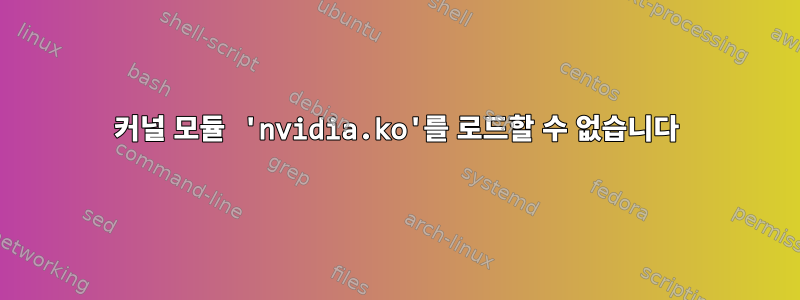
내 시스템에 권장 그래픽 드라이버를 설치할 수 없으므로 설치에 문제가 있는 것 같습니다.
GPU 칩셋은 ATI ES1000 이지만 권장 드라이버는 서버 벤더 홈페이지에서 다운로드한 NVIDIA NVS300 입니다.
Microsoft Windows 2012 기본 드라이버가 설치된 온보드 그래픽 컨트롤러 ATI ES1000의 최대 그래픽 해상도는 1280 x 1024입니다. ATI는 Windows 2012에서 ATI ES1000 그래픽 칩을 지원할 계획이 없습니다. 따라서 Microsoft Windows 2012를 사용하는 PRIMERGY TX100 S3 또는 TX100 S3p에는 설치할 수 있는 OEM 드라이버가 없습니다. PRIMERGY TX100 S3 또는 TX100 S3p의 그래픽 해상도를 높이려면 PCIe 그래픽 컨트롤러 NVIDIA® Quadro® NVS 300을 사용할 수 있습니다.
설치하기 전에 런레벨 3( )으로 전환 init 3하고 누보 드라이버( echo blacklist nouveau > /etc/modprobe.d/nvidia.conf)를 블랙리스트에 등록했습니다. 충돌하는 드라이버가 없습니다.
# lsmod | grep -e nouveau -e rivafb -e nvidiafb
(empty)
다음은 필요한 단계입니다. 내 Oracle Linux(Red Hat Enterprise Linux 6.7, Kernel Linux 3.8.13-118.2.1.el6uek.x86_64, GNOME 2.28.2 기반)에서 또 어떤 문제가 있는지 궁금합니다. 커널 비호환성이나 일부 GPU 드라이버 충돌에 대해 말씀해 주시겠어요?
드라이버가 지원하는 운영 체제 목록:
Red Hat Enterprise Linux 6.6 (x86_64)
Red Hat Enterprise Linux 6.7 (x86_64)
Red Hat Enterprise Linux 7 GA (x86_64)
Red Hat Enterprise Linux 7.1 (x86_64)
SUSE Linux Enterprise Server 11 SP3 (x86_64)
SUSE Linux Enterprise Server 11 SP4 (x86_64)
주요 오류:
오류: 커널 모듈 'nvidia.ko'를 로드할 수 없습니다. 이는 가장 자주 발생하며 이 커널 모듈이 잘못되거나 잘못 구성된 커널 소스에 대해 빌드되거나 대상 커널을 빌드하는 데 사용된 것과 다른 버전의 gcc를 사용하거나 rivafb, nvidiafb 또는 nouveau와 같은 드라이버가 있는 경우 차단됩니다. NVIDIA 커널 모듈이 NVIDIA 그래픽 장치의 소유권을 얻었거나 이 버전의 NVIDIA Linux 그래픽 드라이버가 이 시스템에 설치된 NVIDIA GPU를 지원하지 않습니다.
출력 /var/log/nvidia-installer.log:
-> Kernel module compilation complete.
-> Unable to determine if Secure Boot is enabled: No such file or directory
ERROR: Unable to load the kernel module 'nvidia.ko'. This happens most frequently when this kernel module was built against the wrong or improperly configured kernel sources, with a version of gcc that differs from the one used to build the target kernel, or if a driver such as rivafb, nvidiafb, or nouveau is present and prevents the NVIDIA kernel module from obtaining ownership of the NVIDIA graphics device(s), or no NVIDIA GPU installed in this system is supported by this NVIDIA Linux graphics driver release.
Please see the log entries 'Kernel module load error' and 'Kernel messages' at the end of the file '/var/log/nvidia-installer.log' for more information.
-> Kernel module load error: insmod: error inserting './kernel/nvidia.ko': -1 No such device
-> Kernel messages:
survey done event(5c) band:0 for wlan0
==>rtw_ps_processor .fw_state(8)
==>ips_enter cnts:5
===> rtw_ips_pwr_down...................
====> rtw_ips_dev_unload...
usb_read_port_cancel
usb_read_port_complete()-1284: RX Warning! bDriverStopped(0) OR bSurpriseRemoved(0) bReadPortCancel(1)
usb_read_port_complete()-1284: RX Warning! bDriverStopped(0) OR bSurpriseRemoved(0) bReadPortCancel(1)
usb_read_port_complete()-1284: RX Warning! bDriverStopped(0) OR bSurpriseRemoved(0) bReadPortCancel(1)
usb_read_port_complete()-1284: RX Warning! bDriverStopped(0) OR bSurpriseRemoved(0) bReadPortCancel(1)
usb_write_port_cancel
==> rtl8192cu_hal_deinit
bkeepfwalive(0)
card disble without HWSM...........
<=== rtw_ips_pwr_down..................... in 29ms
usb 2-1.2: USB disconnect, device number 7
usb 2-1.2: new low-speed USB device number 8 using ehci-pci
usb 2-1.2: New USB device found, idVendor=093a, idProduct=2510
usb 2-1.2: New USB device strings: Mfr=1, Product=2, SerialNumber=0
usb 2-1.2: Product: USB Optical Mouse
usb 2-1.2: Manufacturer: PixArt
input: PixArt USB Optical Mouse as /devices/pci0000:00/0000:00:1d.0/usb2/2-1/2-1.2/2-1.2:1.0/input/input7
hid-generic 0003:093A:2510.0005: input,hidraw1: USB HID v1.11 Mouse [PixArt USB Optical Mouse] on usb-0000:00:1d.0-1.2/input0
NVRM: No NVIDIA graphics adapter found!
NVRM: NVIDIA init module failed!
ERROR: Installation has failed. Please see the file '/var/log/nvidia-installer.log' for details. You may find suggestions on fixing installation problems in the README available on the Linux driver download page at www.nvidia.com.
답변1
ES1000은 마더보드에 내장되어 있으며 NVS300은 선택 사항입니다. 이것이 바로 오류 메시지가 나타나는 이유입니다.NVRM: No NVIDIA graphics adapter found!
인용한 텍스트에 따르면 ATI ES1000이 지원하는 것보다 더 높은 해상도를 원한다면 완전히 다르고 별도의 GPU 카드인 Nvidia NVS300을 설치할 수 있습니다.
NVS300도 상당히 오래된 카드입니다. 슬롯(PCI-E x16 슬롯 필요)과 케이스(아마도 작은 팬이 없는 카드가 필요할 것임)에 물리적으로 맞는 다른 최신 AMD 또는 Nvidia 카드를 설치할 수 있습니다.
예를 들어, Nvidia GTX-750(약 110달러)은 NVS300과 완전히 동등합니다. NVS300은 비교할 수 없을 정도로 훨씬 빠르며, 750은 최신 GPU에 가깝지도 않습니다. 더 저렴한 카드(예: ~$40 GT610)도 NVS300보다 훨씬 빠릅니다.
~에 따르면http://www.fujitsu.com/tw/Images/ds-py-tx100-s3-en.pdf 시스템에 pci-e 3.0 슬롯이 1개 있고 물리적 크기는 x16(전체 크기 x16 GPU 카드를 사용할 수 있음)이지만 전자 크기는 x8에 불과하므로 카드는 약간 더 적은 대역폭으로도 잘 작동합니다(GPU는 어디에도 없음) 어쨌든 PCI-E 3.0 @ x16의 전체 대역폭에 가깝습니다).
마지막으로 ES1000의 내장 GPU가 작동하기를 원한다면 상당히 최신 Linux 커널 및 X에서만 작동해야 합니다. 하지만 고해상도나 빠른 그래픽을 기대하지 마세요.
답변2
귀하의 답변은 로그에 기록됩니다:
No NVIDIA graphics adapter found!
NVRM: NVIDIA init module failed!
컴퓨터에 NVIDIA 카드가 없으면 NVIDIA 드라이버를 로드할 수 없습니다.
커널 모듈 구축과 관련하여 나타나는 주요 오류 메시지는 일반적인 것입니다. 귀하의 경우에는 작동하지 않으며 오류 메시지는 분명합니다.


