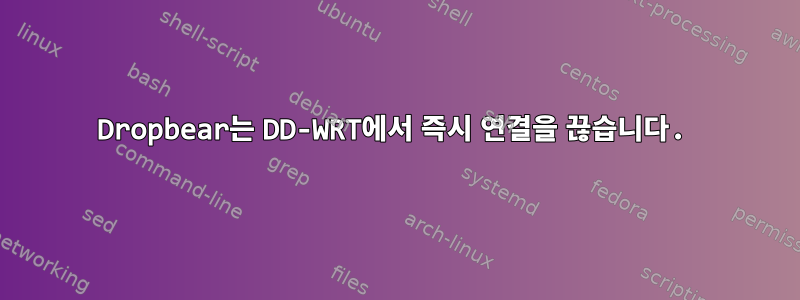
DD-WRT를 실행하는 가정용 무선 라우터가 있습니다. 기본 설정을 복원하고 DD-WRT 펌웨어를 다시 설치한 후에도 라우터(Dropbear)에 SSH로 연결할 수 없습니다. 그래서 -vvv를 사용하여 SSH를 통해 라우터에 연결을 시도했고 이것이 내가 얻은 것입니다.
OpenSSH_6.7p1 Ubuntu-5ubuntu1.3, OpenSSL 1.0.1f 6 Jan 2014
debug1: Reading configuration data /etc/ssh/ssh_config
debug1: /etc/ssh/ssh_config line 19: Applying options for *
debug2: ssh_connect: needpriv 0
debug1: Connecting to ddwrt [172.16.77.1] port 22.
debug1: Connection established.
debug1: key_load_public: No such file or directory
debug1: identity file /home/user/.ssh/id_rsa type -1
debug1: key_load_public: No such file or directory
debug1: identity file /home/user/.ssh/id_rsa-cert type -1
debug1: key_load_public: No such file or directory
debug1: identity file /home/user/.ssh/id_dsa type -1
debug1: key_load_public: No such file or directory
debug1: identity file /home/user/.ssh/id_dsa-cert type -1
debug1: key_load_public: No such file or directory
debug1: identity file /home/user/.ssh/id_ecdsa type -1
debug1: key_load_public: No such file or directory
debug1: identity file /home/user/.ssh/id_ecdsa-cert type -1
debug1: key_load_public: No such file or directory
debug1: identity file /home/user/.ssh/id_ed25519 type -1
debug1: key_load_public: No such file or directory
debug1: identity file /home/user/.ssh/id_ed25519-cert type -1
debug1: Enabling compatibility mode for protocol 2.0
debug1: Local version string SSH-2.0-OpenSSH_6.7p1 Ubuntu-5ubuntu1.3
debug1: Remote protocol version 2.0, remote software version dropbear_2013.56
debug1: no match: dropbear_2013.56
debug2: fd 3 setting O_NONBLOCK
debug3: put_host_port: [ddwrt]:22
debug1: SSH2_MSG_KEXINIT sent
debug1: SSH2_MSG_KEXINIT received
debug2: kex_parse_kexinit: [email protected],ecdh-sha2-nistp256,ecdh-sha2-nistp384,ecdh-sha2-nistp521,diffie-hellman-group-exchange-sha256,diffie-hellman-group14-sha1,diffie-hellman-group-exchange-sha1,diffie-hellman-group1-sha1
debug2: kex_parse_kexinit: [email protected],[email protected],[email protected],[email protected],[email protected],[email protected],[email protected],[email protected],ecdsa-sha2-nistp256,ecdsa-sha2-nistp384,ecdsa-sha2-nistp521,ssh-ed25519,ssh-rsa,ssh-dss
debug2: kex_parse_kexinit: aes128-ctr,aes192-ctr,aes256-ctr,[email protected],[email protected],[email protected],arcfour256,arcfour128,aes128-cbc,3des-cbc,blowfish-cbc,cast128-cbc,aes192-cbc,aes256-cbc,arcfour,[email protected]
debug2: kex_parse_kexinit: aes128-ctr,aes192-ctr,aes256-ctr,[email protected],[email protected],[email protected],arcfour256,arcfour128,aes128-cbc,3des-cbc,blowfish-cbc,cast128-cbc,aes192-cbc,aes256-cbc,arcfour,[email protected]
debug2: kex_parse_kexinit: [email protected],[email protected],[email protected],[email protected],[email protected],[email protected],[email protected],hmac-sha2-256,hmac-sha2-512,hmac-sha1,[email protected],[email protected],[email protected],[email protected],hmac-md5,hmac-ripemd160,[email protected],hmac-sha1-96,hmac-md5-96
debug2: kex_parse_kexinit: [email protected],[email protected],[email protected],[email protected],[email protected],[email protected],[email protected],hmac-sha2-256,hmac-sha2-512,hmac-sha1,[email protected],[email protected],[email protected],[email protected],hmac-md5,hmac-ripemd160,[email protected],hmac-sha1-96,hmac-md5-96
debug2: kex_parse_kexinit: none,[email protected],zlib
debug2: kex_parse_kexinit: none,[email protected],zlib
debug2: kex_parse_kexinit:
debug2: kex_parse_kexinit:
debug2: kex_parse_kexinit: first_kex_follows 0
debug2: kex_parse_kexinit: reserved 0
debug2: kex_parse_kexinit: diffie-hellman-group1-sha1,diffie-hellman-group14-sha1
debug2: kex_parse_kexinit: ssh-rsa,ssh-dss
debug2: kex_parse_kexinit: aes128-ctr,3des-ctr,aes256-ctr,aes128-cbc,3des-cbc,aes256-cbc,twofish256-cbc,twofish-cbc,twofish128-cbc
debug2: kex_parse_kexinit: aes128-ctr,3des-ctr,aes256-ctr,aes128-cbc,3des-cbc,aes256-cbc,twofish256-cbc,twofish-cbc,twofish128-cbc
debug2: kex_parse_kexinit: hmac-sha1-96,hmac-sha1,hmac-md5
debug2: kex_parse_kexinit: hmac-sha1-96,hmac-sha1,hmac-md5
debug2: kex_parse_kexinit: zlib,[email protected],none
debug2: kex_parse_kexinit: zlib,[email protected],none
debug2: kex_parse_kexinit:
debug2: kex_parse_kexinit:
debug2: kex_parse_kexinit: first_kex_follows 0
debug2: kex_parse_kexinit: reserved 0
debug2: mac_setup: setup hmac-sha1
debug1: kex: server->client aes128-ctr hmac-sha1 none
debug2: mac_setup: setup hmac-sha1
debug1: kex: client->server aes128-ctr hmac-sha1 none
debug2: bits set: 1032/2048
debug1: sending SSH2_MSG_KEXDH_INIT
debug1: expecting SSH2_MSG_KEXDH_REPLY
Connection closed by 172.16.77.1
Dropbear에 로그인할 수 있게 해주는 공유 로그를 기반으로 해결할 수 있는 확실한 문제가 있나요?
답변1
라우터에서 하드 리셋("30/30/30" 재설정)을 수행합니다. DD-WRT 위키(wiki.dd-wrt.com/wiki/index.php/Reset_And_Reboot)를 참조하세요.
하드 리셋 후에는 라우터의 IP 주소가 192.168.1.1이 되며 SSH 데몬이 실행되지 않습니다. 따라서 SSH 데몬이 활성화된 상태에서 Web GUI를 사용하여 이전 구성을 복원하십시오. 현재 공개 키를 업로드해야 할 수도 있습니다.


