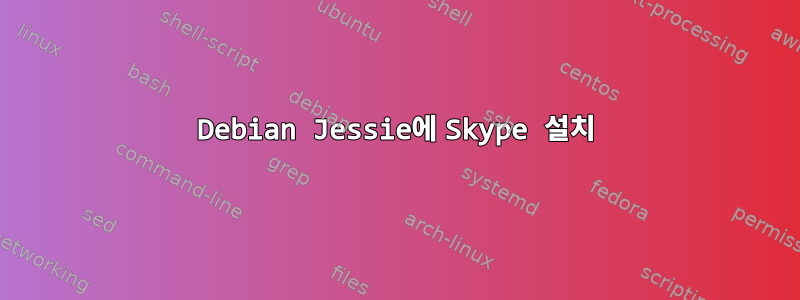
Skype 설치를 시도했습니다. 예, 이에 대한 데비안 위키의 지침을 읽었지만 불행히도 모든 "친구"(나와 마찬가지로 하하), 가족 및 동료에게 "대안"을 설득하는 것은 현재로서는 가능하지 않습니다.
그래서 제안된 대로 다음 줄을 실행했습니다.
sudo dpkg --add-architecture i386
sudo aptitude update
sudo aptitude install libc6:i386 libqt4-dbus:i386 libqt4-network:i386 libqt4-xml:i386 libqtcore4:i386 libqtgui4:i386 libqtwebkit4:i386 libstdc++6:i386 libx11-6:i386 libxext6:i386 libxss1:i386 libxv1:i386 libssl1.0.0:i386 libpulse0:i386 libasound2-plugins:i386
결과는 매우 무섭습니다.
The following packages have unmet dependencies:
pulseaudio : Depends: libpulse0 (= 5.0-13) but 7.1-2~bpo8+1 is to be installed.
libssl1.0.0:i386 : Depends: libc6:i386 (>= 2.7) which is a virtual package.
libpulse-mainloop-glib0 : Depends: libpulse0 (= 5.0-13) but 7.1-2~bpo8+1 is to be installed.
pulseaudio-module-x11 : Depends: libpulse0 (= 5.0-13) but 7.1-2~bpo8+1 is to be installed.
pulseaudio-utils : Depends: libpulse0 (= 5.0-13) but 7.1-2~bpo8+1 is to be installed.
libpulsedsp : Depends: libpulse0 (= 5.0-13) but 7.1-2~bpo8+1 is to be installed.
libpulse0:i386 : Depends: libasyncns0:i386 (>= 0.3) which is a virtual package.
Depends: libc6:i386 (>= 2.15) which is a virtual package.
Depends: libcap2:i386 (>= 1:2.10) which is a virtual package.
Depends: libdbus-1-3:i386 (>= 1.1.1) which is a virtual package.
Depends: libice6:i386 (>= 1:1.0.0) which is a virtual package.
Depends: libjson-c2:i386 (>= 0.10) which is a virtual package.
Depends: libsm6:i386 which is a virtual package.
Depends: libsndfile1:i386 (>= 1.0.20) which is a virtual package.
Depends: libsystemd0:i386 which is a virtual package.
Depends: libwrap0:i386 (>= 7.6-4~) which is a virtual package.
Depends: libx11-6:i386 which is a virtual package.
Depends: libx11-xcb1:i386 which is a virtual package.
Depends: libxcb1:i386 which is a virtual package.
Depends: libxtst6:i386 which is a virtual package.
The following actions will resolve these dependencies:
Remove the following packages:
1) empathy
2) gdm3
3) gnome
4) gnome-control-center
5) gnome-core
6) gnome-music
7) gnome-packagekit
8) gnome-packagekit-session
9) gnome-session
10) gnome-settings-daemon
11) gnome-shell
12) gnome-shell-extension-weather
13) gnome-shell-extensions
14) libcanberra-pulse
15) libpulse-mainloop-glib0
16) libpulsedsp
17) libspice-client-glib-2.0-8
18) libspice-client-gtk-3.0-4
19) pulseaudio
20) pulseaudio-module-x11
21) pulseaudio-utils
22) task-gnome-desktop
23) vinagre
Keep the following packages at their current version:
24) libpulse0:i386 [Not Installed]
25) libssl1.0.0:i386 [Not Installed]
Leave the following dependencies unresolved:
26) speech-dispatcher recommends pulseaudio
27) gnome-settings-daemon recommends pulseaudio
28) mutter recommends gnome-session | x-session-manager
29) metacity recommends gnome-session | x-session-manager
30) gnome-online-accounts recommends gnome-control-center (>= 3.6.1)
31) gnome-shell recommends gdm3 (>= 3.10.0.1-3~)
32) mousetweaks recommends gnome-control-center
33) gnome-control-center-data recommends gnome-control-center (>= 1:3.14.2-3)
34) gnome-bluetooth recommends gnome-control-center
35) gnome-media recommends pulseaudio
36) gnome-media recommends gnome-control-center
37) task-desktop recommends task-gnome-desktop | task-xfce-desktop | task-kde-desktop | task-lxde-desktop | task-cinnamon-desk
38) totem-plugins recommends gnome-settings-daemon ``
말할 필요도 없이 Skype 설치가 실패했고
sudo apt-get -f 설치
유일한 해결 방법은 Skype를 제거하는 것입니다.
답변1
기본적으로 jessie를 기반으로 한 Xubuntu 15.10에서도 동일한 문제가 있습니다.
Skype의 Linux 다운로드 페이지에서 "동적" 패키지를 사용하도록 제안했지만 이 패키지도 작동하지 못했습니다.
항문.
따라서 문제의 가장 큰 부분은 Skype가 32비트 바이너리만 제공하고 Skype가 함께 제공되는 모든 라이브러리와 동적으로 연결되지 않는 것처럼 보인다는 것입니다.
시도해 볼 수 있는 한 가지 방법은 동적 패키지를 다운로드하고 압축을 푸는 것입니다. 그런 다음 CLI에서 Skype 바이너리를 실행하면 다음과 같은 결과가 나타납니다.
$./skype
./skype: error while loading shared libraries: libXv.so.1: cannot open shared object file: No such file or directory
그런 다음 라이브러리가 들어 있는 패키지를 찾을 때까지 계속 파고들어 i386 버전을 찾으세요.
Skype/Microsoft가 이러한 시류에 편승하지 않는 것은 다소 어리석은 일입니다. 이는 리소스를 너무 많이 차지하지 않습니다.
이것을 찾았습니다:https://github.com/haskellcamargo/skype-unofficial-client. 한번 시도해 볼 예정입니다.
추가하도록 편집됨: Skype - 비공식 클라이언트는 "웹용 Skype"에 대한 일종의 래퍼입니다.
아직 아무도 나에게 말을 걸지 않고 깨어 있고 온라인 상태이므로 내일 시도해 봐야 할 것입니다.


