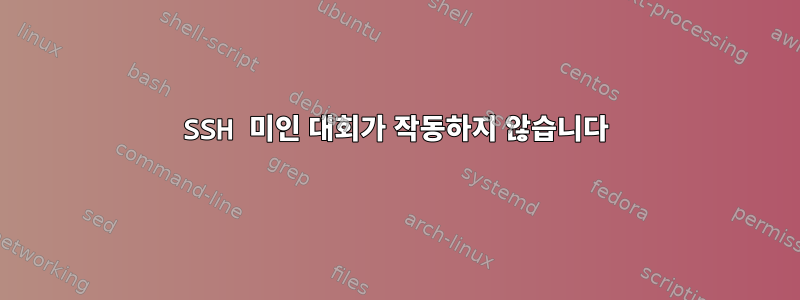
Windows SSH 클라이언트를 실행 중이고 mobxterm활성화했습니다.
"외부 페이지 사용 및 SSH 에이전트 전달"이 실행되지만 여전히 작동하지 않습니다. Authorized_keys는 다른 서버에서도 작동하기 때문에 올바르게 설정되어 있다는 것을 알고 있습니다.
Note원하는 서버로 이동하려면 먼저 점프 상자에 액세스해야 합니다. 미인대회는 한 서버를 제외하고 10개가 넘는 서버에서 잘 작동합니다.
인증되지 않은 서버의 로그는 다음과 같습니다.
ssh -vvv serverip
debug1: Authentications that can continue: publickey,password,keyboard-interactive
debug3: start over, passed a different list publickey,password,keyboard-interactive
debug3: preferred publickey,keyboard-interactive,password
debug3: authmethod_lookup publickey
debug3: remaining preferred: keyboard-interactive,password
debug3: authmethod_is_enabled publickey
debug1: Next authentication method: publickey
debug1: Offering public key: rsa-key-20140313
debug3: send_pubkey_test
debug2: we sent a publickey packet, wait for reply
debug1: Authentications that can continue: publickey,password,keyboard-interactive
debug1: Trying private key: /home/users/mj138q/.ssh/identity
debug3: no such identity: /home/users/mj138q/.ssh/identity
debug1: Trying private key: /home/users/mj138q/.ssh/id_rsa
debug3: no such identity: /home/users/mj138q/.ssh/id_rsa
debug1: Trying private key: /home/users/mj138q/.ssh/id_dsa
debug3: no such identity: /home/users/mj138q/.ssh/id_dsa
debug2: we did not send a packet, disable method
debug3: authmethod_lookup keyboard-interactive
debug3: remaining preferred: password
debug3: authmethod_is_enabled keyboard-interactive
debug1: Next authentication method: keyboard-interactive
debug2: userauth_kbdint
debug2: we sent a keyboard-interactive packet, wait for reply
debug2: input_userauth_info_req
debug2: input_userauth_info_req: num_prompts 1
Password:
작동하는 것은 다음과 같습니다.
debug1: Authentications that can continue: publickey,password,keyboard-interactive
debug3: start over, passed a different list publickey,password,keyboard-interactive
debug3: preferred publickey,keyboard-interactive,password
debug3: authmethod_lookup publickey
debug3: remaining preferred: keyboard-interactive,password
debug3: authmethod_is_enabled publickey
debug1: Next authentication method: publickey
debug1: Offering public key: rsa-key-20140313
debug3: send_pubkey_test
debug2: we sent a publickey packet, wait for reply
debug1: Server accepts key: pkalg ssh-rsa blen 148
debug2: input_userauth_pk_ok: fp aa:dd:5e:11:ff:92:f3:2d:21:fc:c2:6a:e2:d1:d5:a1
debug3: sign_and_send_pubkey
debug1: Authentication succeeded (publickey).
debug1: channel 0: new [client-session]
debug3: ssh_session2_open: channel_new: 0
debug2: channel 0: send open
debug1: Requesting [email protected]
debug1: Entering interactive session.
debug2: callback start
debug2: client_session2_setup: id 0
debug2: channel 0: request pty-req confirm 1
debug2: channel 0: request shell confirm 1
debug2: fd 3 setting TCP_NODELAY
debug2: callback done
debug2: channel 0: open confirm rwindow 0 rmax 32768
debug2: channel_input_status_confirm: type 99 id 0
debug2: PTY allocation request accepted on channel 0
debug2: channel 0: rcvd adjust 2097152
debug2: channel_input_status_confirm: type 99 id 0
debug2: shell request accepted on channel 0
Last login: Wed Nov 25 23:17:27 2015
Sun Microsystems Inc. SunOS 5.10 Generic January 2005
You have mail.
답변1
debug2: we sent a publickey packet, wait for reply
debug1: Authentications that can continue: publickey,password,keyboard-interactive
이는 SSH 클라이언트가 공개 키를 보냈지만 서버에서 거부했음을 의미합니다. 서버 관리자에게 연락하여 서버 측 인증 로그를 확인하도록 요청하십시오(Linux에서는 일반적으로 /var/log/secure또는 /var/log/auth.log배포판에 따라 다름). 서버 측 로그에는 공개 키가 거부된 이유를 설명하는 sshd의 매우 명확한 메시지가 있어야 합니다.
보안상의 이유로 아직 인식되지 않은 클라이언트에는 거부 사유가 전송되지 않습니다. 당신은 현관문 자물쇠를 만지작거리는 낯선 사람에게 사용할 자물쇠 유형에 대해 어떤 조언도 해주지 않을 것입니다. 그렇죠?
이러한 유형의 문제의 가장 일반적인 원인은 서버의 authorized_keys파일, .ssh하위 디렉터리 또는 사용자 홈 디렉터리 에 대한 잘못된 파일 권한입니다. 계정 소유자 외에는 누구도 이 콘텐츠에 글을 쓸 수 없습니다. 서버 로그의 오류 메시지에는 키가 안전하지 않아 거부되게 만든 파일 또는 디렉터리의 정확한 경로 이름이 포함됩니다.


