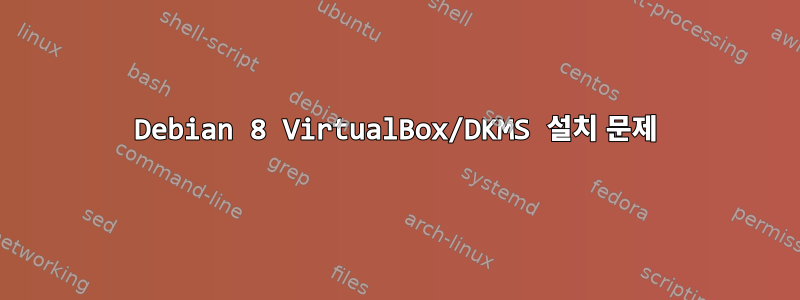
다음을 사용하여 가상 상자를 설치하려고합니다.wiki.debian.org의 방법문제가 있습니다. 내가 실행할 때
# apt-get install linux-headers-$(uname -r|sed 's,[^-]*-[^-]*-,,') virtualbox
다음 메시지가 나타납니다.
Reading package lists... Done
Building dependency tree
Reading state information... Done
The following extra packages will be installed:
binutils cpp-4.8 dkms fakeroot gcc gcc-4.8 gcc-4.9 libasan0 libasan1
libatomic1 libc-dev-bin libc6-dev libcilkrts5 libcurl3 libfakeroot
libgcc-4.8-dev libgcc-4.9-dev libgsoap5 libitm1 liblsan0 libqt4-network
libqt4-opengl libtsan0 libubsan0 libvncserver0 linux-compiler- gcc-4.8-x86
linux-headers-3.16.0-4-amd64 linux-headers-3.16.0-4-common linux- kbuild-3.16
linux-libc-dev make manpages-dev menu virtualbox-dkms virtualbox-qt
Suggested packages:
binutils-doc gcc-4.8-locales gcc-multilib autoconf automake libtool flex
bison gdb gcc-doc gcc-4.8-multilib gcc-4.8-doc libgcc1-dbg libgomp1-dbg
libitm1-dbg libatomic1-dbg libasan0-dbg libtsan0-dbg libquadmath0-dbg
gcc-4.9-multilib gcc-4.9-doc gcc-4.9-locales libasan1-dbg liblsan0-dbg
libubsan0-dbg libcilkrts5-dbg glibc-doc make-doc menu-l10n gksu kde-runtime
ktsuss vde2 virtualbox-guest-additions-iso
Recommended packages:
linux-image
The following NEW packages will be installed:
binutils cpp-4.8 dkms fakeroot gcc gcc-4.8 gcc-4.9 libasan0 libasan1
libatomic1 libc-dev-bin libc6-dev libcilkrts5 libcurl3 libfakeroot
libgcc-4.8-dev libgcc-4.9-dev libgsoap5 libitm1 liblsan0 libqt4-network
libqt4-opengl libtsan0 libubsan0 libvncserver0 linux-compiler-gcc-4.8-x86
linux-headers-3.16.0-4-amd64 linux-headers-3.16.0-4-common
linux-headers-amd64 linux-kbuild-3.16 linux-libc-dev make manpages-dev menu
virtualbox virtualbox-dkms virtualbox-qt
0 upgraded, 37 newly installed, 0 to remove and 0 not upgraded.
Need to get 22.7 MB/56.9 MB of archives.
After this operation, 227 MB of additional disk space will be used.
Do you want to continue? [Y/n] Y
WARNING: The following packages cannot be authenticated!
libasan1 libcilkrts5 libcurl3 libgsoap5 liblsan0 libqt4-network
libqt4-opengl libubsan0 libvncserver0 virtualbox libgcc-4.9-dev gcc-4.9 gcc
make dkms virtualbox-dkms virtualbox-qt libfakeroot fakeroot linux-libc-dev
linux-compiler-gcc-4.8-x86 linux-headers-3.16.0-4-common
linux-headers-3.16.0-4-amd64 manpages-dev menu
Install these packages without verification? [y/N] Y
Get:1 http://security.debian.org/ jessie/updates/main libcurl3 amd64 7.38.0-4+deb8u2 [259 kB]
Media change: please insert the disc labeled
'Debian GNU/Linux 8.2.0 _Jessie_ - Official amd64 xfce-CD Binary-1 20150906-11:10'
in the drive '/media/cdrom/' and press enter
Get:2 http://http.debian.net/debian/ jessie/contrib virtualbox amd64 4.3.18-dfsg-3+deb8u3 [15.9 MB]
Get:3 http://http.debian.net/debian/ jessie/main libqt4-opengl amd64 4:4.8.6+git64-g5dc8b2b+dfsg-3+deb8u1 [343 kB]
Get:4 http://http.debian.net/debian/ jessie/main libqt4-network amd64 4:4.8.6+git64-g5dc8b2b+dfsg-3+deb8u1 [605 kB]
Get:5 http://http.debian.net/debian/ jessie/main libgsoap5 amd64 2.8.17-1 [202 kB]
Media change: please insert the disc labeled
'Debian GNU/Linux 8.2.0 _Jessie_ - Official amd64 xfce-CD Binary-1 20150906-11:10'
in the drive '/media/cdrom/' and press enter
Get:6 http://http.debian.net/debian/ jessie/main libvncserver0 amd64 0.9.9+dfsg2-6.1+deb8u1 [191 kB]
Get:7 http://http.debian.net/debian/ jessie/contrib virtualbox-qt amd64 4.3.18-dfsg-3+deb8u3 [4,656 kB]
Media change: please insert the disc labeled
'Debian GNU/Linux 8.2.0 _Jessie_ - Official amd64 xfce-CD Binary-1 20150906-11:10'
in the drive '/media/cdrom/' and press enter
Media change: please insert the disc labeled
'Debian GNU/Linux 8.2.0 _Jessie_ - Official amd64 xfce-CD Binary-1 20150906-11:10'
in the drive '/media/cdrom/' and press enter
이해가 안 돼요. 데비안 설치 CD를 드라이브에 넣으라고 하는 줄 알고 엔터를 여러 번 눌렀지만 아무 일도 일어나지 않았습니다.
virtualbox를 설치하고 실행하고 장치를 가져올 수 있다는 것을 알았습니다. 그런 다음 장치를 사용하려고 하면 오류가 발생합니다. 아마도 커널을 올바르게 처리해야 하는 virtualbox의 dkms를 제대로 설치할 수 없기 때문일 것입니다. 다운로드하여 "Debian GNU/Linux 8.2.0"이라는 디스크에 구울 파일을 찾을 수 없습니다.제시- 공식 amd64 xfce-CD Binary-1 20150906-11:10".
내가 무엇을 놓치고 있나요? 나는 이것이 매우 간단한 것이라고 확신하지만 며칠 동안 나를 괴롭혔습니다.
답변1
예, 데비안 설치 CD(또는 동일한 CD의 다른 복사본)를 제공해야 합니다. 무슨 이유에서인지 검색이 안되네요...
/etc/apt/sources.list네트워크에 액세스할 수 있는 것 같으므로 가장 쉬운 해결 방법은 디스크를 제거/주석 처리한 다음 실행하는 것입니다 apt-get update. 그러면 apt-get install성공해야 합니다.
추신: 이러한 패키지 인증 오류가 발생하거나 무시하면 안 됩니다. apt-get update오류 없이 실행되는지 확인하세요 .
답변2
/etc/apt/sources.list 파일을 열고 수정합니다. vi /etc/apt/sources.list
주석 앞에 #을 사용하세요(2줄).
"Debian GNU/Linux 8.2.0 Jessie - 공식 amd64 xfce-CD Binary-1 20150906-11:10"


