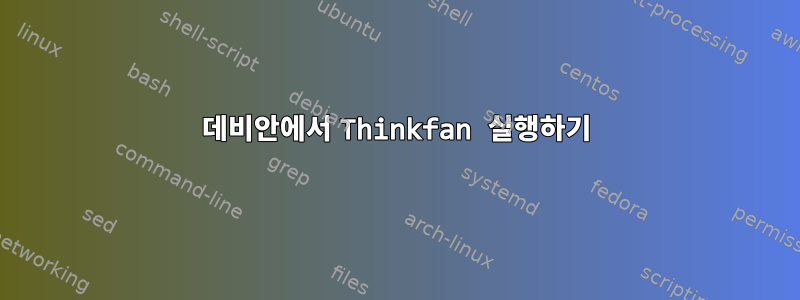
나는 debian jessie를 실행하는 x220에서 thinkfan을 사용하려고 합니다. 설치가 완료되면 systemd 서비스를 시작할 수 없습니다. 어떤 아이디어가 있나요?
Nov 20 13:43:38 thinkpad-x220 thinkfan[1762]: /proc/acpi/ibm/thermal: No such file or directory
Nov 20 13:43:38 thinkpad-x220 thinkfan[1762]: Error parsing temperatures:
Nov 20 13:43:38 thinkpad-x220 thinkfan[1762]: readconfig: Error getting temperature.
Nov 20 13:43:38 thinkpad-x220 thinkfan[1762]: Refusing to run without usable config file!
Nov 20 13:43:38 thinkpad-x220 systemd[1]: thinkfan.service: control process exited, code=exited status=4
Nov 20 13:43:38 thinkpad-x220 systemd[1]: Failed to start simple and lightweight fan control program.
모듈을 tp_smapi로드 했습니다 .thinkpad_acpi
답변1
조금 늦었지만, 혹시 같은 문제가 있으신 분이 계실까봐 여기에 답변을 남깁니다.
문제는 /proc/acpi/ibm/Thermal이 존재하지 않는다는 것입니다. 온도를 정확하게 읽으려면 센서 위치를 찾아야 합니다.
find /sys/devices -type f -name "temp*_input"
내 경우에는 /etc/thinkfan.conf에 다음 두 줄을 추가했습니다.
tp_fan /proc/acpi/ibm/fan
hwmon /sys/devices/platform/coretemp.0/hwmon/hwmon3/temp1_input
hwmon /sys/devices/platform/coretemp.0/hwmon/hwmon3/temp2_input
hwmon /sys/devices/platform/coretemp.0/hwmon/hwmon3/temp3_input
hwmon /sys/devices/platform/coretemp.0/hwmon/hwmon3/temp4_input
hwmon /sys/devices/platform/coretemp.0/hwmon/hwmon3/temp5_input
lm-센서를 설치하는 것이 좋습니다.


