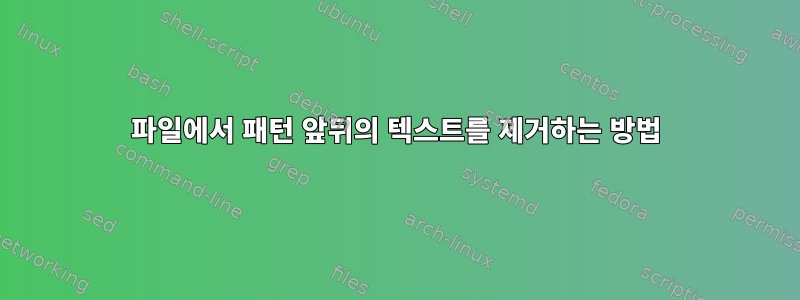
단어가 매우 길고 공백도 없고 줄도 많은 파일이 있습니다.
파일.txt:
data-number="210615"
...
....
....
1280654445itemitemURLhttps://site.site.com/user-user/fooo/210615/file.name.jpg?1280654445name......
...
...
...
...
#!/bin/bash
find_number=$(grep -Po 'data-number="\K[^"]*' file.txt)
get-url= (copy from "https" to "fooo/" and add variable $find_number and add from "/" to end "jpg"
maybe : get-url=("https*,*fooo/",$find-number,"/*.jpg") this is work or other idea?
echo $get-url > result.txt
결과.txt:
https://site.site.com/user-user/fooo/210615/file.name.jpg
답변1
grep숫자 추출의 명령을 따르세요 .
grep -Po "http.*?$find_number.*?\.jpg"
답변2
다음은 입력에서 이전에 발견된 "데이터 번호" 줄과 일치하는 URL을 추출하는 빠르고 더러운 Perl 해킹입니다.
#! /usr/bin/perl
use strict;
my $datanumber = 'stringthatwillneverbeintheinput';
while(<>) {
chomp;
if (m/^data-number/) {
$datanumber = $_;
$datanumber =~ s/^.*=|"//g;
} elsif (m/$datanumber/) {
s/^.*(http.*\.jpg).*/$1/;
print "$_\n";
}
}
위에 제공된 입력에 대한 출력 예:
https://site.site.com/user-user/fooo/210615/file.name.jpg
답변3
제 생각에는 이것이 가장 간단한 해결책이며 사전에 변수를 설정할 필요가 없습니다.
grep -oE "http.*$(grep data-number file.txt | cut -d'"' -f2).*\.jpg" file.txt
@manuel이 참조하는 출력을 피하려면 파이프를 통해 cut다음과 같이 쿼리 문자열을 제거하세요.
grep -oE "http.*$(grep data-number file.txt | cut -d'"' -f2).*\.jpg" file.txt | cut -d? -f1


