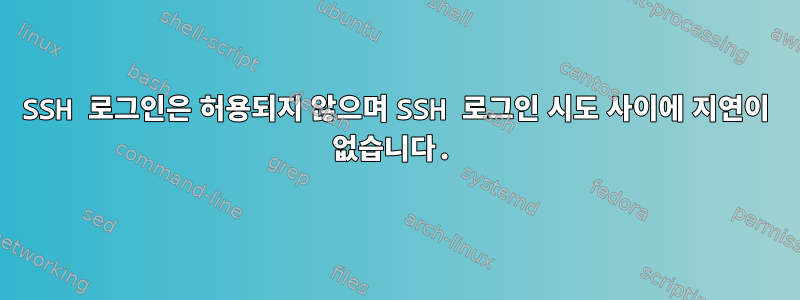
내 서버(Arch를 실행하는 RaspPi)에 SSH로 연결할 때 내 비밀번호(98% 정확하다고 확신함)를 허용하지 않으며 일반적인 지연도 Permission denied, please try again.발생하지 않습니다. 그렇지 않으면 서버가 제대로 작동하고 있습니다.
/etc/ssh/ssh_config나는 성공 하지 않고 기본값을 사용해 보았습니다 /etc/ssh/sshd_config. 루트로 로그인하는 것도 동일합니다. 비밀번호를 다시 묻는 메시지가 표시될 때까지 지연이 없습니다.
Pi에 연결된 모니터가 없어서 Journalctl 및 이와 유사한 내용을 확인할 수 없지만 SD 카드에 물리적으로 액세스할 수 있습니다.
언급한 대로 ssh_config 및 sshd_config를 기본값으로 설정했는데 openssh가 왜 이렇게 작동하는지 완전히 혼란스럽습니다.
이것은 ssh -v철회된 IP의 루트입니다(저는 예외를 보지 못했습니다):
OpenSSH_7.1p1, OpenSSL 1.0.2d 9 Jul 2015
debug1: Reading configuration data /etc/ssh/ssh_config
debug1: Connecting to ****.com [**.***.***.**] port 22.
debug1: Connection established.
debug1: key_load_public: No such file or directory
debug1: identity file /home/****/.ssh/id_rsa type -1
debug1: key_load_public: No such file or directory
debug1: identity file /home/****/.ssh/id_rsa-cert type -1
debug1: key_load_public: No such file or directory
debug1: identity file /home/****/.ssh/id_dsa type -1
debug1: key_load_public: No such file or directory
debug1: identity file /home/****/.ssh/id_dsa-cert type -1
debug1: key_load_public: No such file or directory
debug1: identity file /home/****/.ssh/id_ecdsa type -1
debug1: key_load_public: No such file or directory
debug1: identity file /home/****/.ssh/id_ecdsa-cert type -1
debug1: key_load_public: No such file or directory
debug1: identity file /home/****/.ssh/id_ed25519 type -1
debug1: key_load_public: No such file or directory
debug1: identity file /home/****/.ssh/id_ed25519-cert type -1
debug1: Enabling compatibility mode for protocol 2.0
debug1: Local version string SSH-2.0-OpenSSH_7.1
debug1: Remote protocol version 2.0, remote software version OpenSSH_7.1
debug1: match: OpenSSH_7.1 pat OpenSSH* compat 0x04000000
debug1: Authenticating to *********.com:22 as 'root'
debug1: SSH2_MSG_KEXINIT sent
debug1: SSH2_MSG_KEXINIT received
debug1: kex: server->client [email protected] <implicit> none
debug1: kex: client->server [email protected] <implicit> none
debug1: expecting SSH2_MSG_KEX_ECDH_REPLY
debug1: Server host key: ecdsa-sha2-nistp256 SHA256:TPjpBFxCBTcJR+zUv0KRTd3ImVCWzAk8D2U++W422oA
debug1: Host '******.com' is known and matches the ECDSA host key.
debug1: Found key in /home/****/.ssh/known_hosts:3
debug1: SSH2_MSG_NEWKEYS sent
debug1: expecting SSH2_MSG_NEWKEYS
debug1: SSH2_MSG_NEWKEYS received
debug1: Roaming not allowed by server
debug1: SSH2_MSG_SERVICE_REQUEST sent
debug1: SSH2_MSG_SERVICE_ACCEPT received
debug1: Authentications that can continue: publickey,password
debug1: Next authentication method: publickey
debug1: Trying private key: /home/****/.ssh/id_rsa
debug1: Trying private key: /home/****/.ssh/id_dsa
debug1: Trying private key: /home/****/.ssh/id_ecdsa
debug1: Trying private key: /home/****/.ssh/id_ed25519
debug1: Next authentication method: password
root@*******.com's password:
debug1: Authentications that can continue: publickey,password
Permission denied, please try again.
root@******.com's password:
debug1: Authentications that can continue: publickey,password
Permission denied, please try again.
root@******com's password:
답변1
journalctl모든 컴퓨터에서 SD 카드의 읽기 로그를 사용할 수 있다고 생각합니다 . 이 목적에는 --root여러 가지 옵션이 있습니다.--directory
PC에서 Arch를 사용하지 않는 경우 LiveCD/USB를 사용하면 문제 없이 작동합니다.
@Brean PermitRootLogin그건 내 추측이지만 구체적으로 말할 만큼 충분한 정보를 제공하지 않았습니다.
루트 로그인이 허용되었지만 비밀번호가 여전히 허용되지 않는 경우 SD 카드의 비밀번호를 수동으로 편집할 수 있지만 SSH 키를 생성하여 /home/root/.ssh/authorized_keys.
답변2
@ams 덕분에 PAM에 문제가 있는 것으로 보이는 로그에 액세스할 수 있게 되었습니다. pam 인증을 비활성화 sshd_config하고 루트로 로그인할 수 있었습니다. 거기에서 시스템 업데이트(pam의 새 버전이 있는 경우)를 수행할 수 있으며 이제 일반 사용자로 로그인할 수 있습니다.
그러나 어떤 이유로 ssh를 통한 로그인 시도 사이의 일시 중지는 여전히 존재하지 않습니다(이는 분명히 심각한 보안 문제입니다). 필요한 경우 이에 대한 별도의 질문을 게시하겠습니다.


